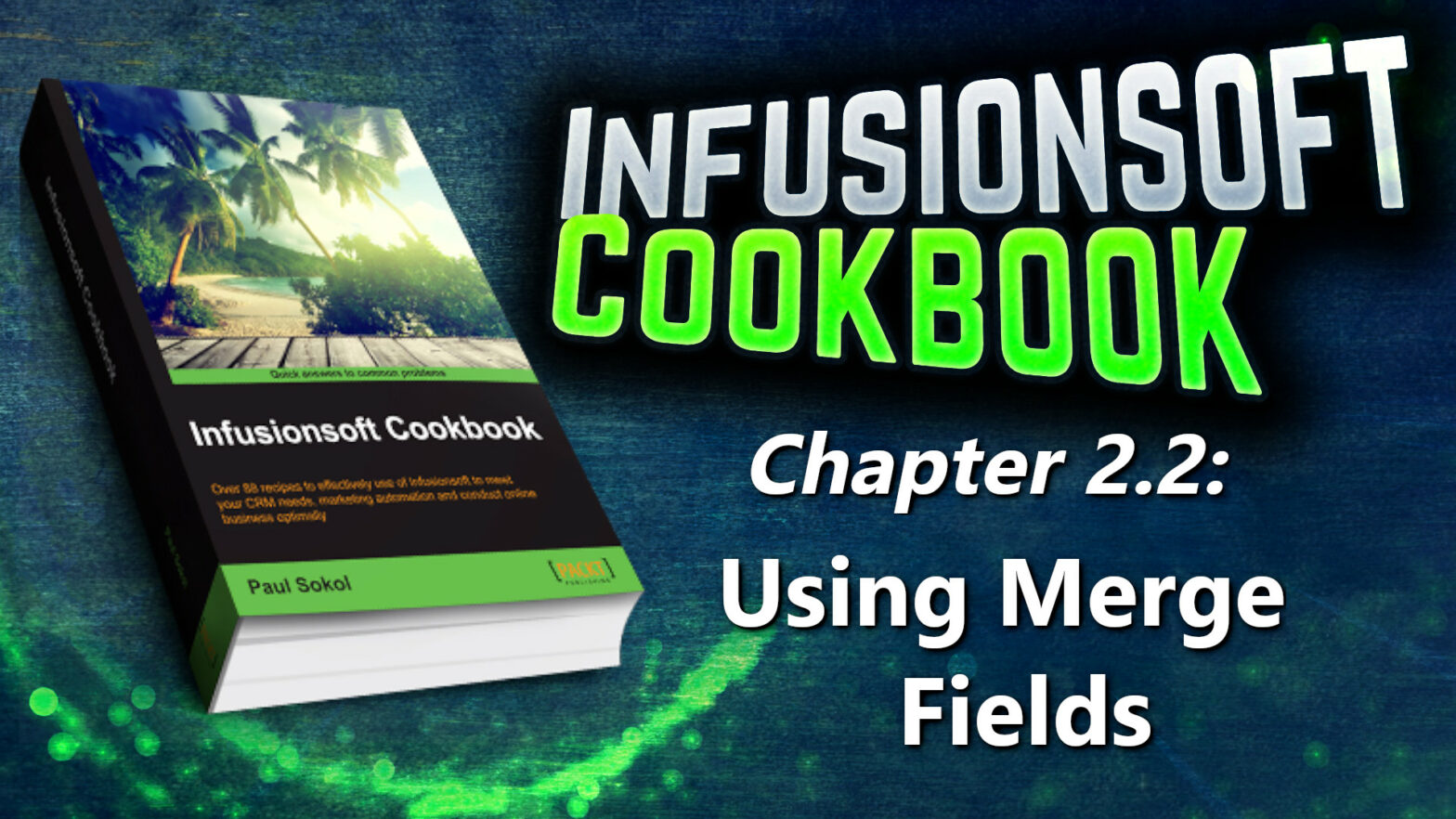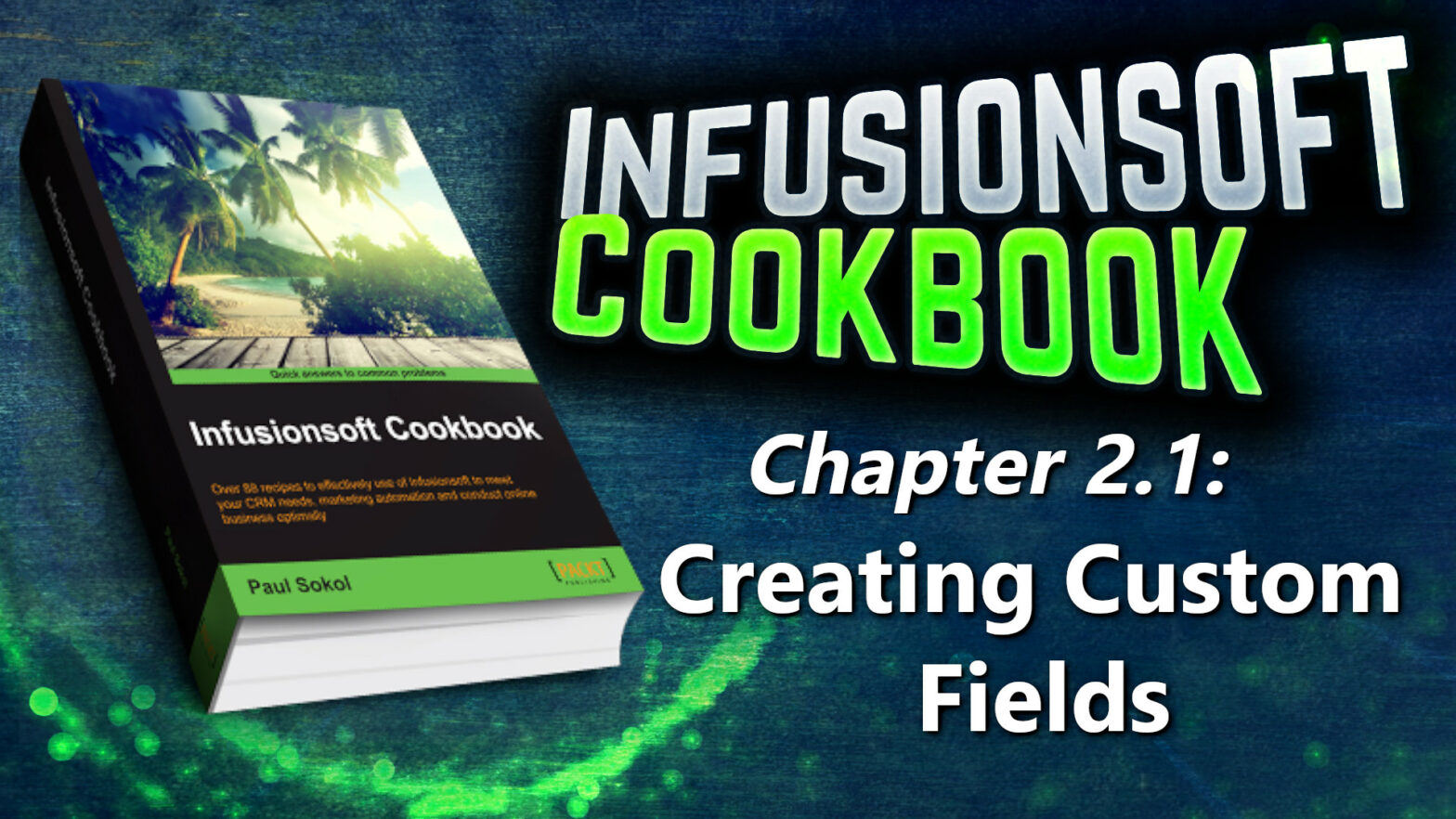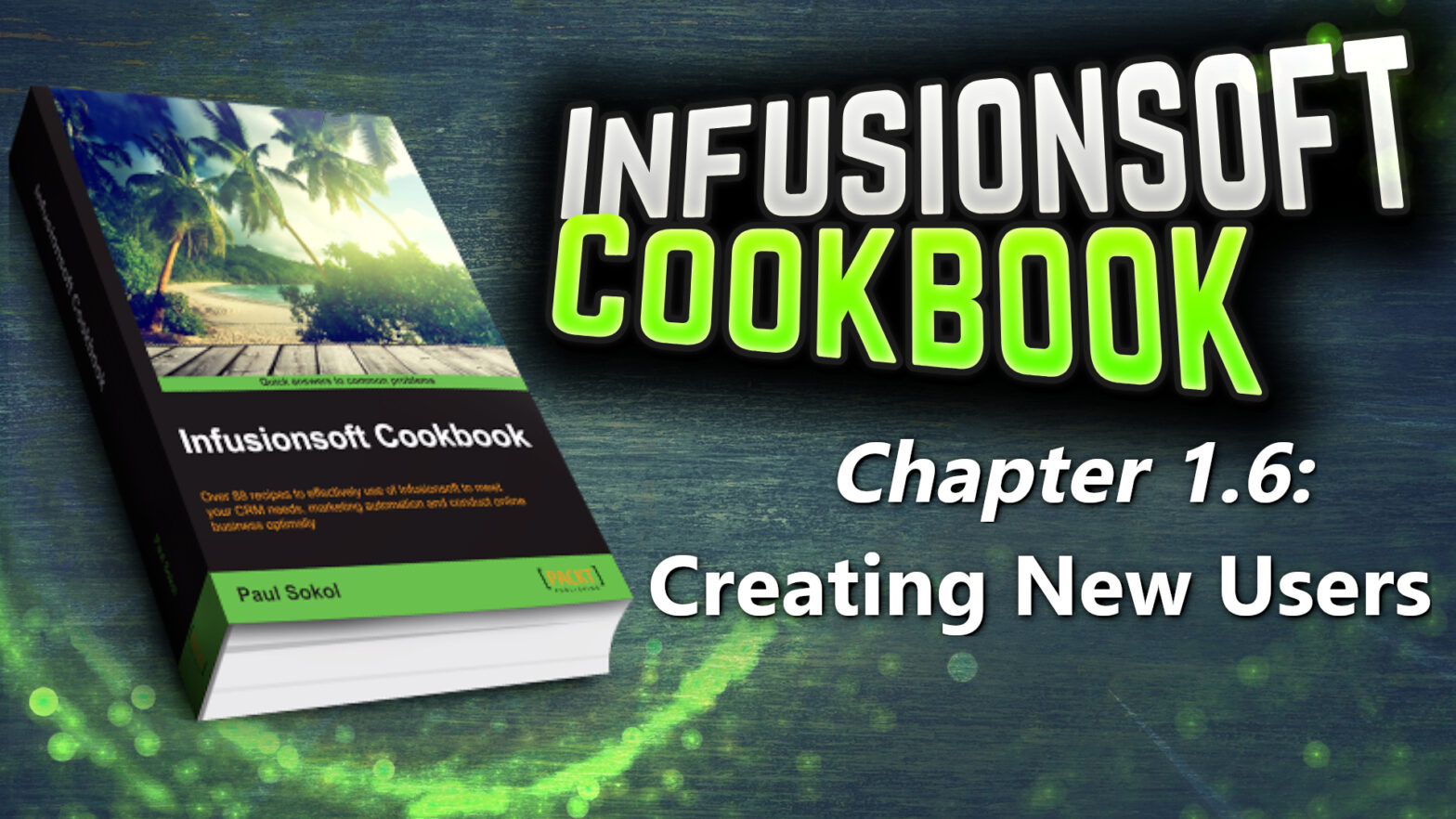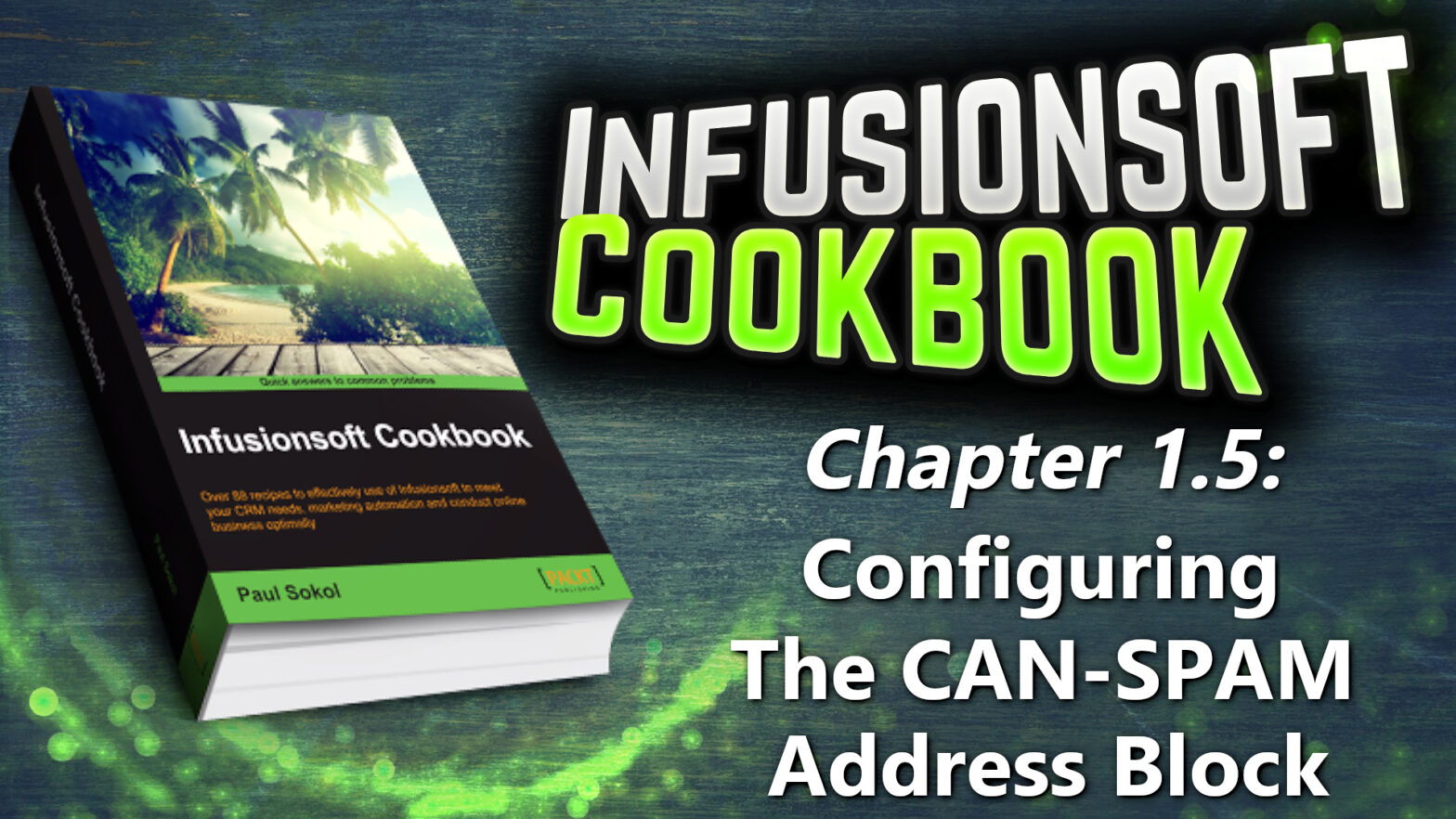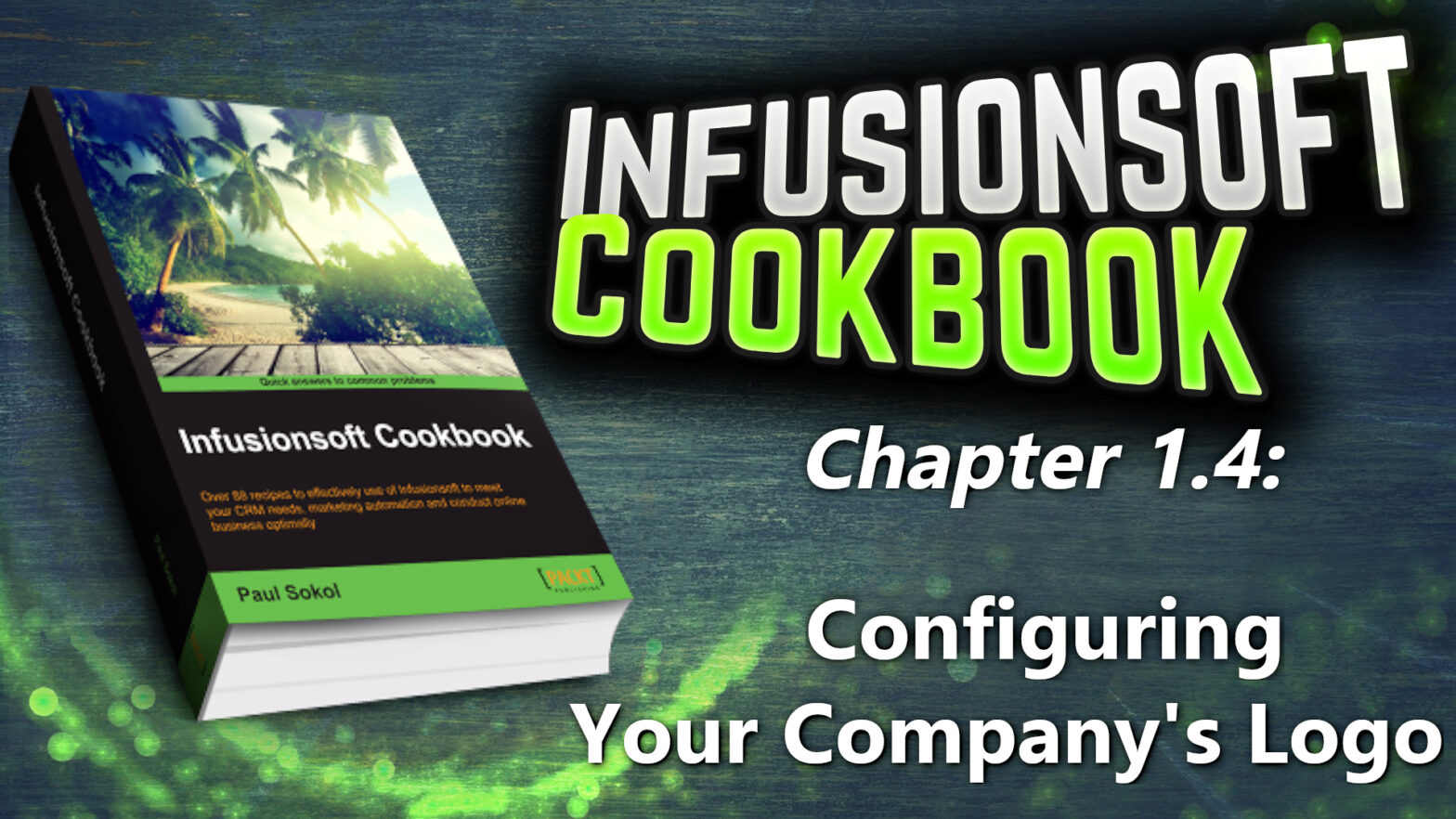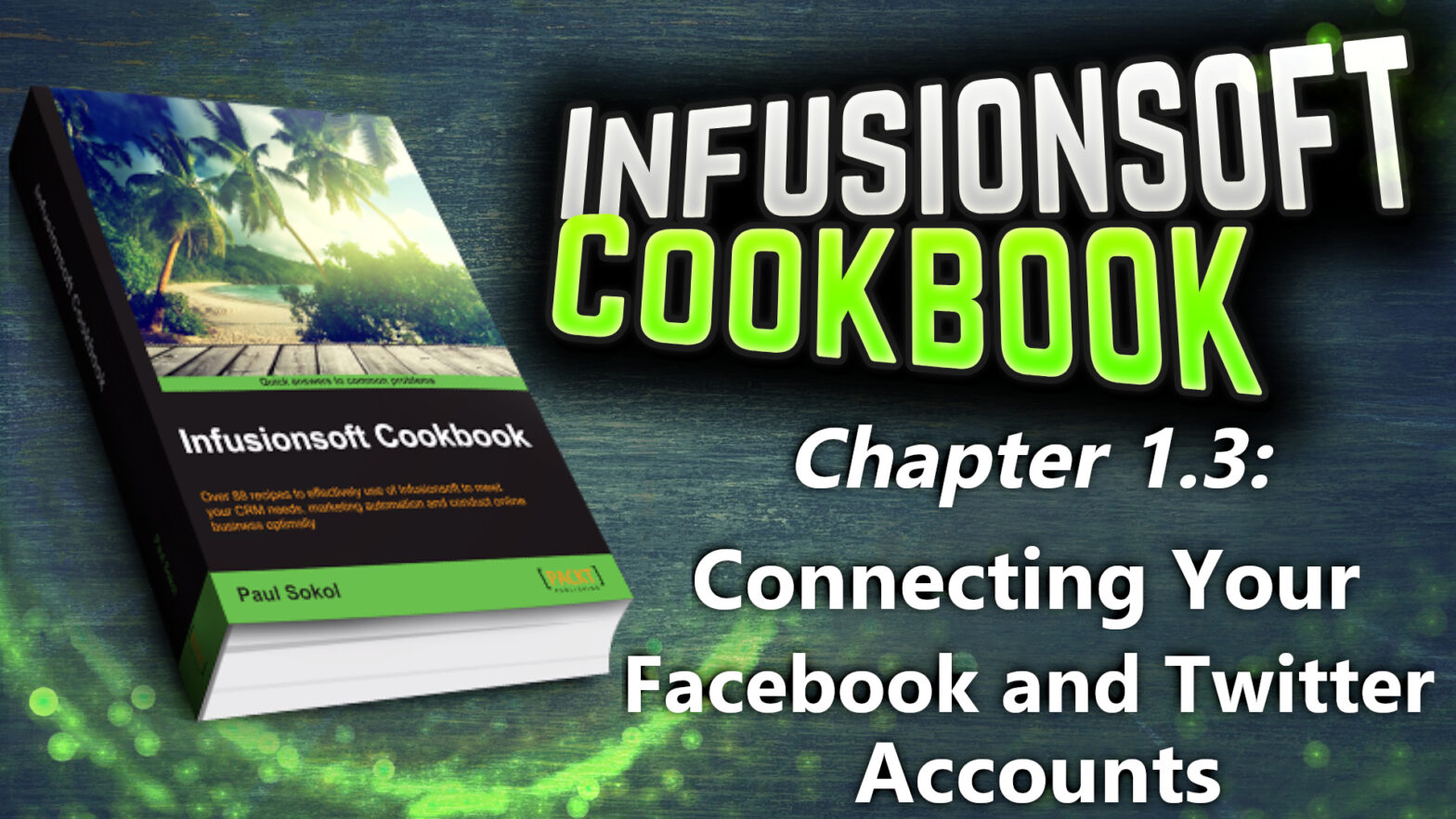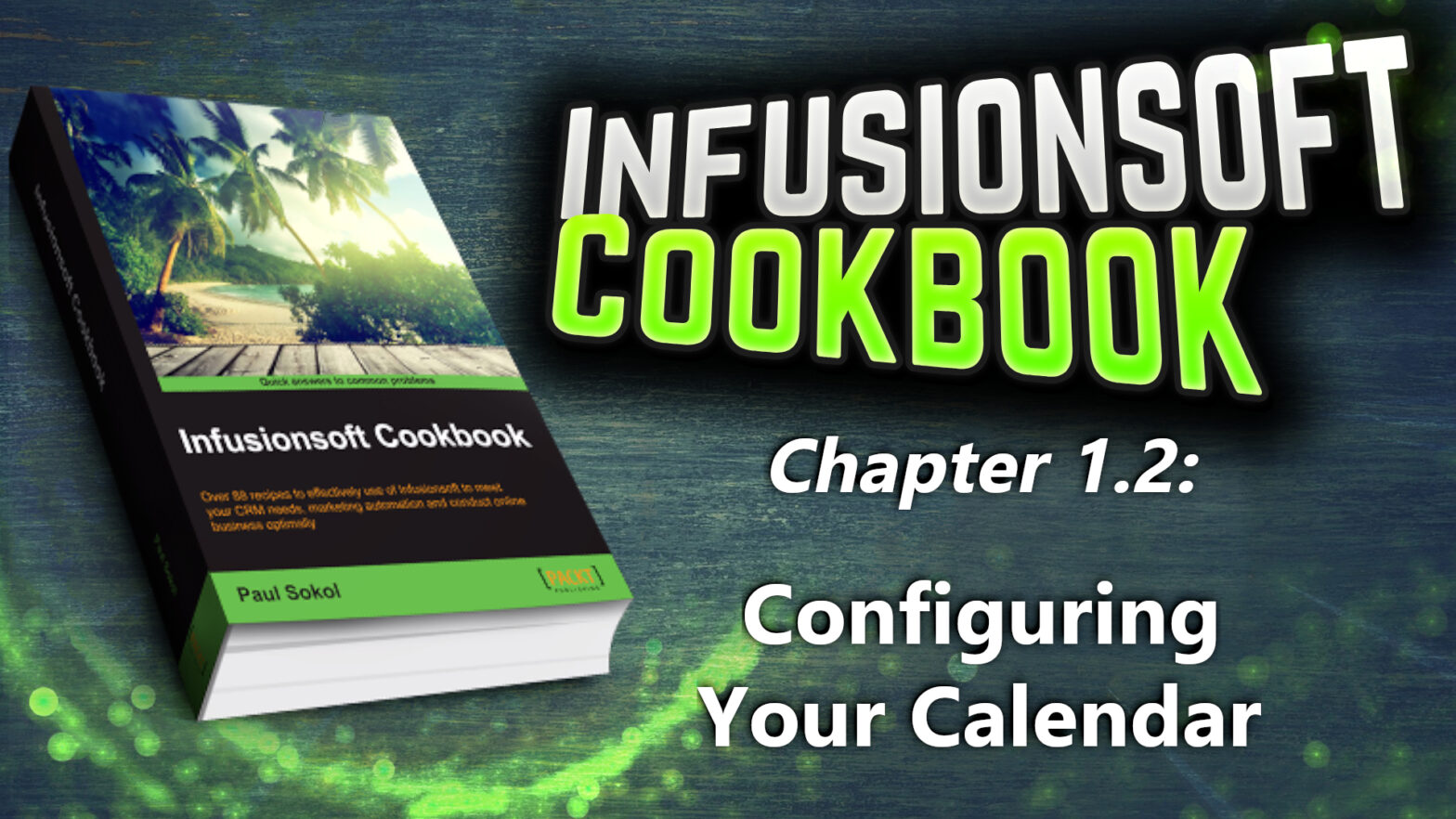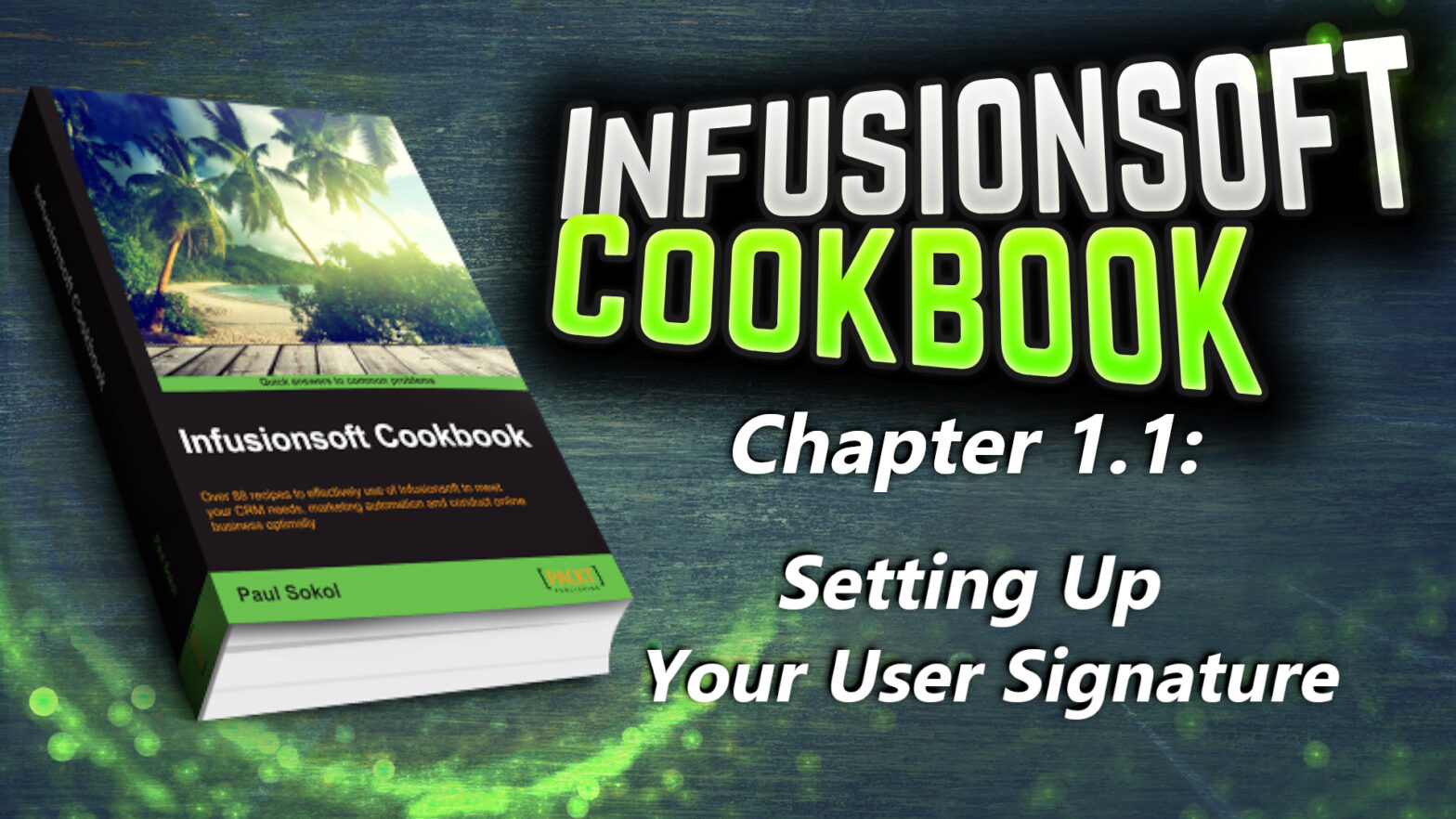Merging contact information into an automated communication can be an extremely powerful tool to create a relevant, personal experience for the recipient. It can also ruin the customer experience if not properly implemented. As a tool itself, it thrives on context and so merge fields always need to be used strategically. While this recipe specifically covers how to insert a merge field into an e-mail, the concept extends to any object with merging capabilities (tasks, letters, and so on).
Month: August 2024
Infusionsoft Cookbook – Chapter 2.1 – Creating Custom Fields
At its core, Infusionsoft is a CRM (short for Customer Relationship Management) system. In other words, it is a database of humans that contains information about their interactions with a business. In this database, there are common pieces of information that all businesses would need to know about an individual: first/last name, addresses, phone numbers, e-mail addresses, and so on. There are even more interesting pieces of data as well, such as the person’s birthday or their spouse’s name. However, there are pieces of data a business might need to collect that don’t exist out of the box. Take a dog trainer for example. They might want to store a dog’s name on the dog owner’s contact record. This recipe will show you how to create a custom data field on a contact record. A custom field can be merged into a communication or a task, submitted on a form, used as a search/report filter, and used to route automation logic.
Infusionsoft Cookbook – Chapter 1.6 – Creating New Users
As a small business grows, there is a need to add more users to Infusionsoft.
Infusionsoft Cookbook – Chapter 1.5 – Configuring The CAN-SPAM Address Block
Legally, every e-mail that comes from an Infusionsoft e-mail server must contain the address of the company sending it and a link for the recipient to unsubscribe from future mailings. It is important to ensure that the address we set is real and can receive physical mails to protect the business legally should any disputes arise.
Infusionsoft Cookbook – Chapter 1.4 – Configuring Your Company’s Logo
One of the most common marketing assets used in your messaging is your company’s logo. To save time while creating messages and stay consistent with your branding, there is a Branding Center where we can upload an image to be the company’s logo. The system uses this logo where appropriate.
Infusionsoft Cookbook – Chapter 1.3 – Connecting Your Facebook and Twitter Accounts
Infusionsoft can leverage your Facebook & Twitter account in the following two ways:
➡ First, you can post an e-mail broadcast, landing page, or web form out to your account
➡ Second, you can point a Social snippet inside an e-mail to your account and build your social network
Connecting your Facebook & Twitter account to your user profile ensures you can maximize the social functions within the program.
Infusionsoft Cookbook – Chapter 1.2 – Configuring Your Calendar
Each user has a calendar that will show any scheduled tasks, appointments, or sales opportunities. The calendar settings can be configured to ensure smoother daily operations.
Infusionsoft Cookbook – Chapter 1.1 – Setting Up Your User Signature
Each user inside Infusionsoft has their own profile that contains a customizable signature, which can be merged into automated communications, such as letters and e-mails. Having a user’s signature set will save time when configuring those communications.