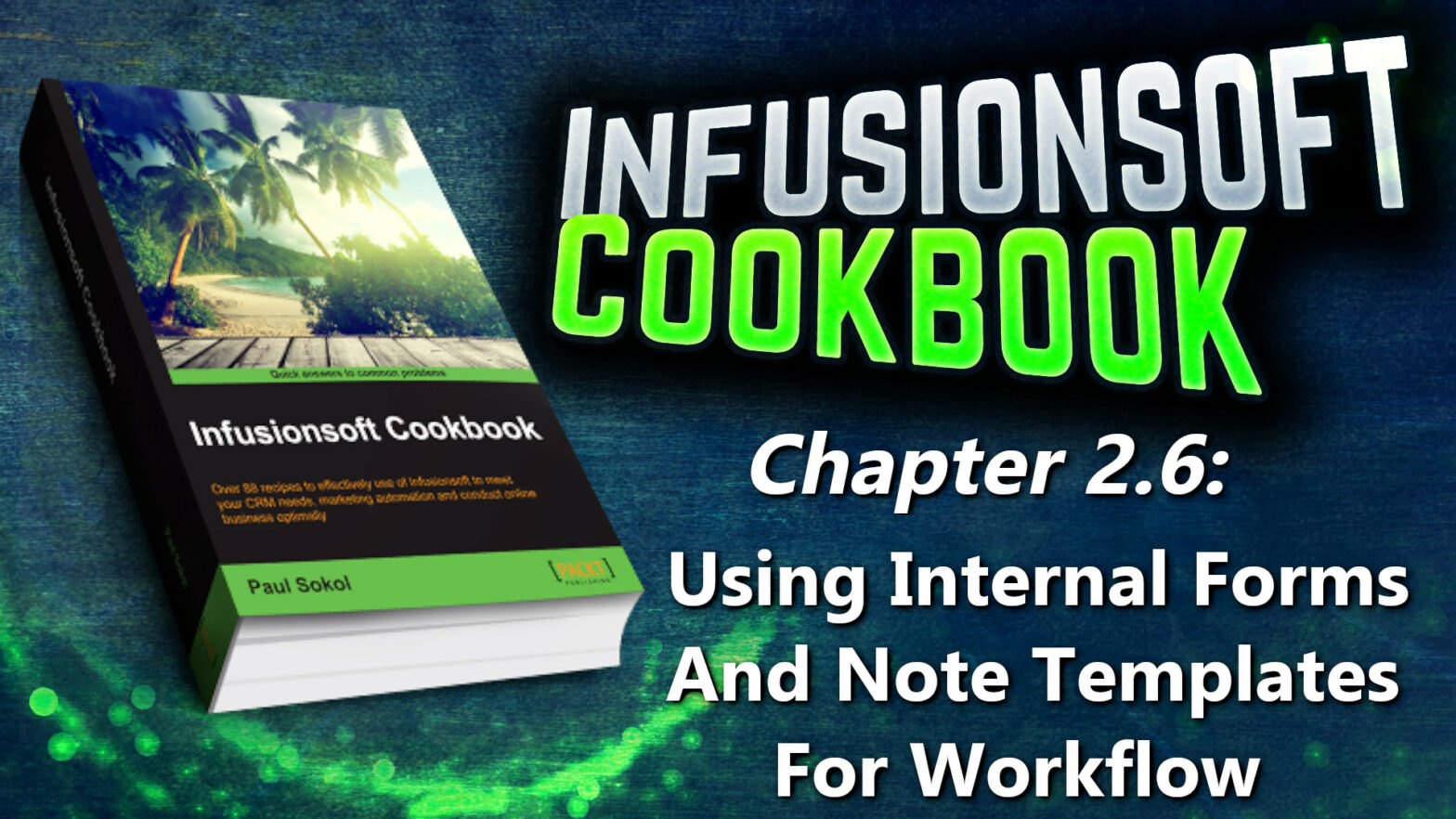An internal form is just like a normal web form, but it can only be submitted by a user inside Infusionsoft. While creating process workflows, especially task-based workflows, a well-placed internal form can create a time-saving experience for the Infusionsoft user, thus improving productivity.
Many of the recipes in this book leverage internal forms, so understanding the experience of submitting one is a key to building a great workflow.
A note template is like a big red AUTOMATION button. Any time we need to automate or track something and we aren’t sure how to do it, we can create a note template. Applying a note template can trigger an e-mail, a task, the application of a tag, and so on.
Many of the recipes in this book leverage note templates, so understanding the experience of applying one to a contact record is a key to building a great workflow.