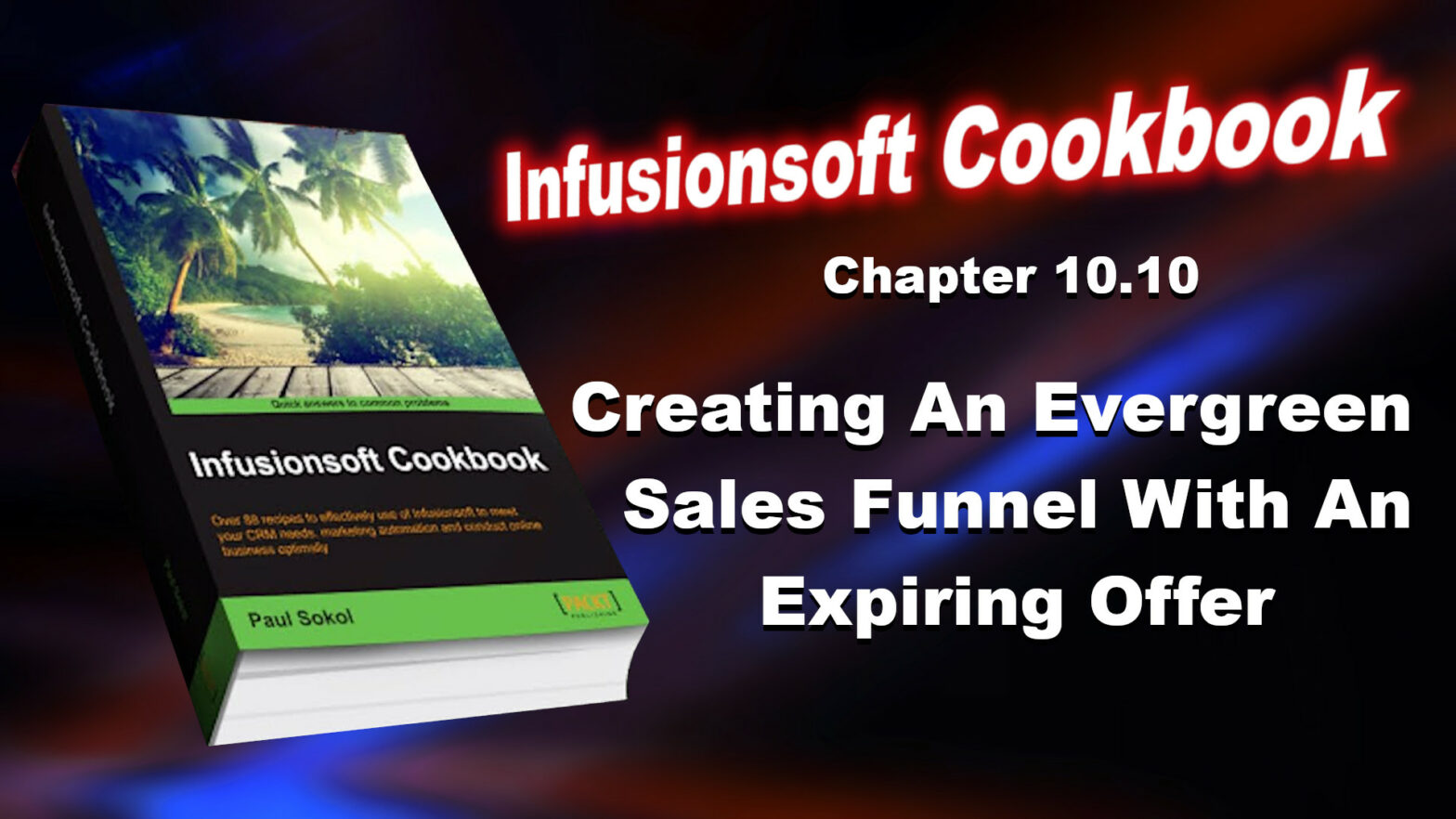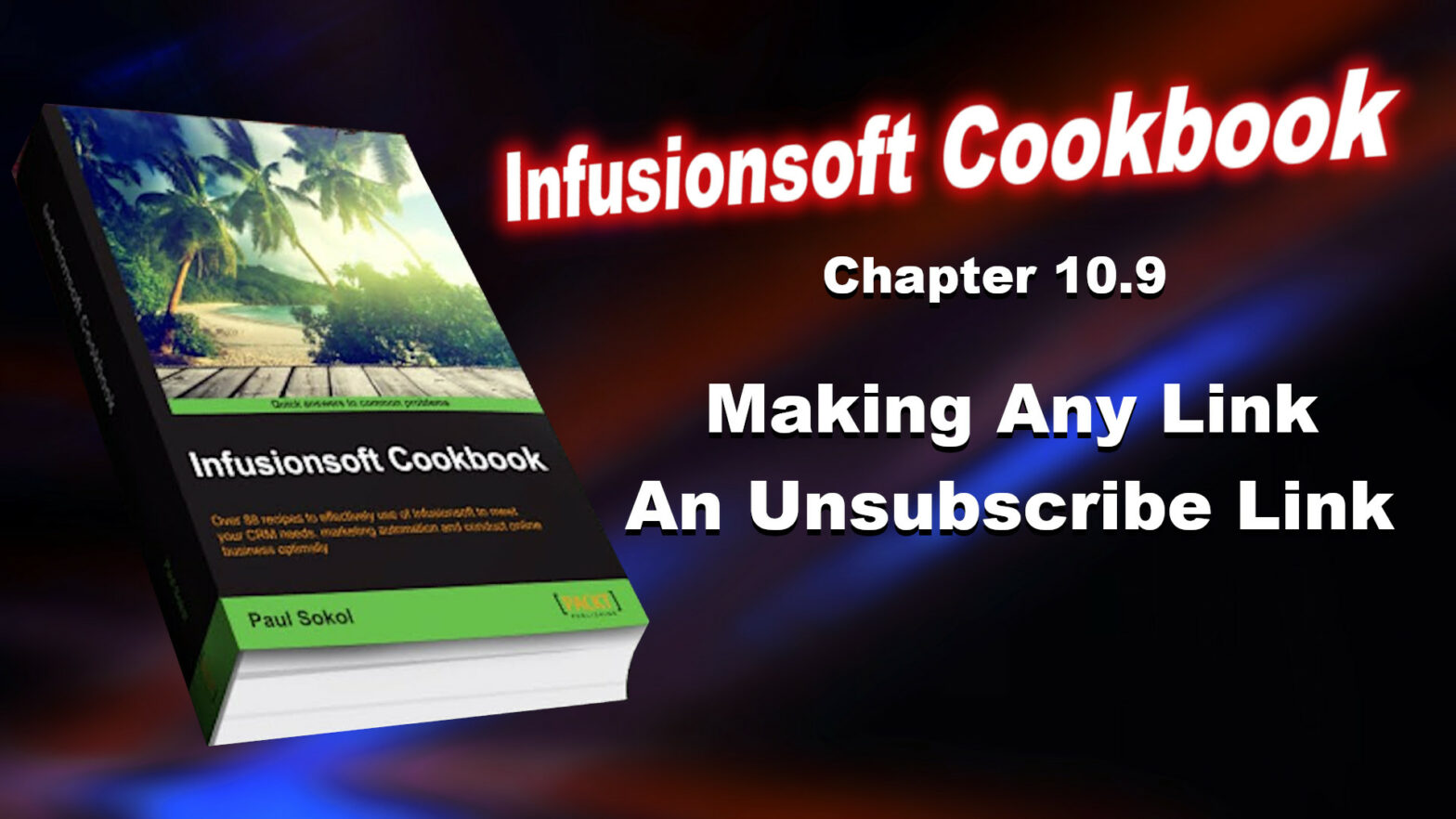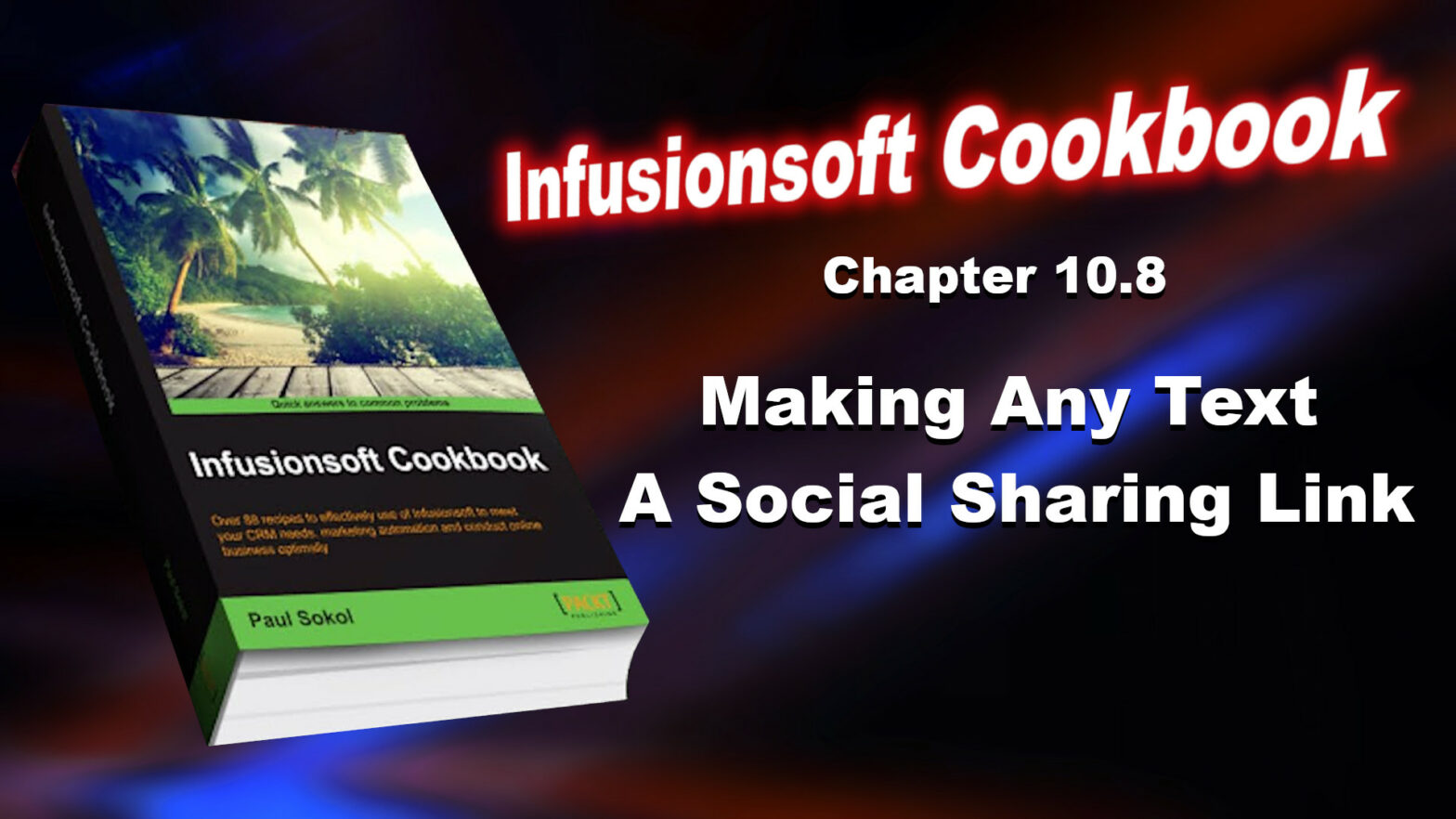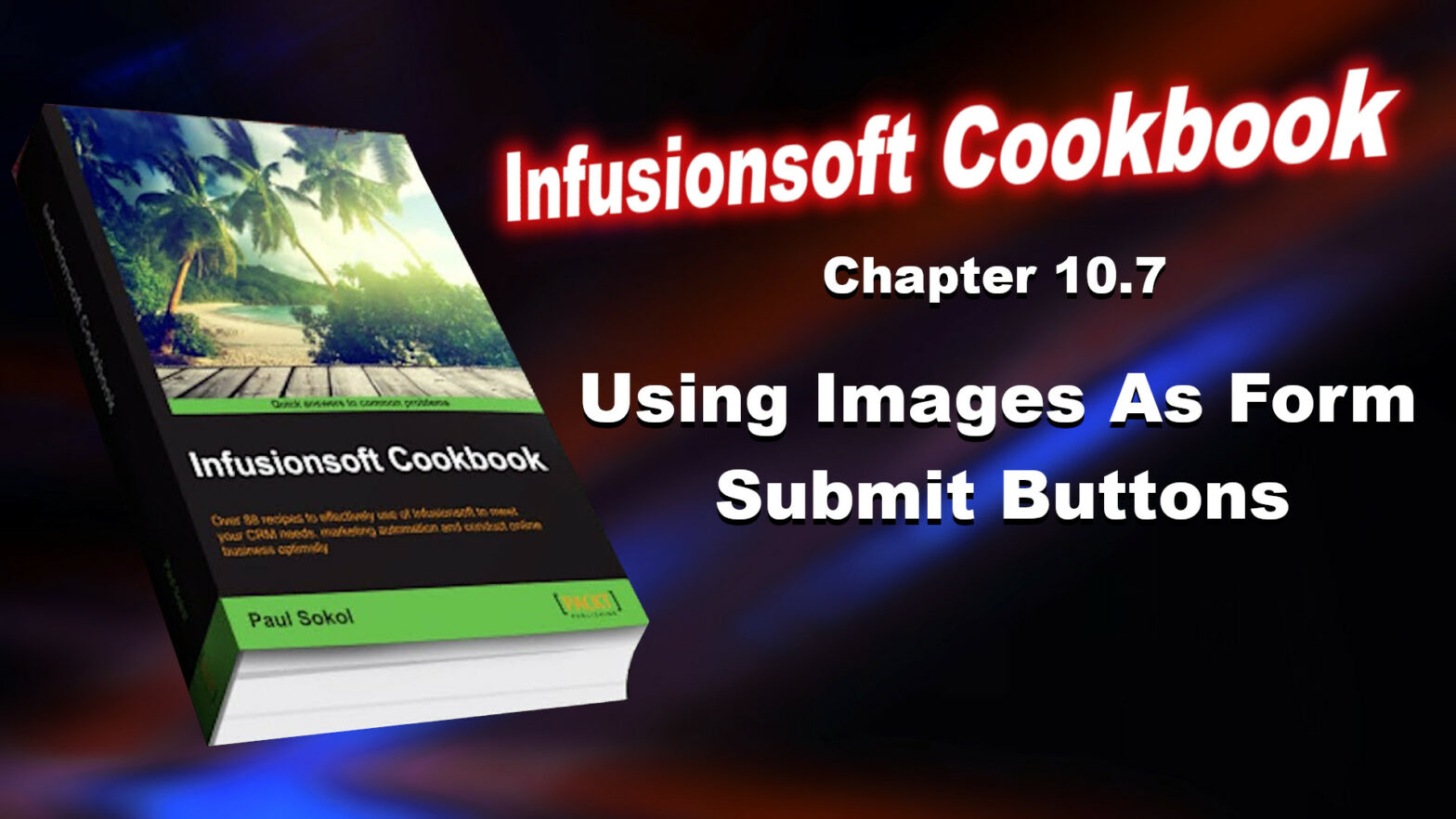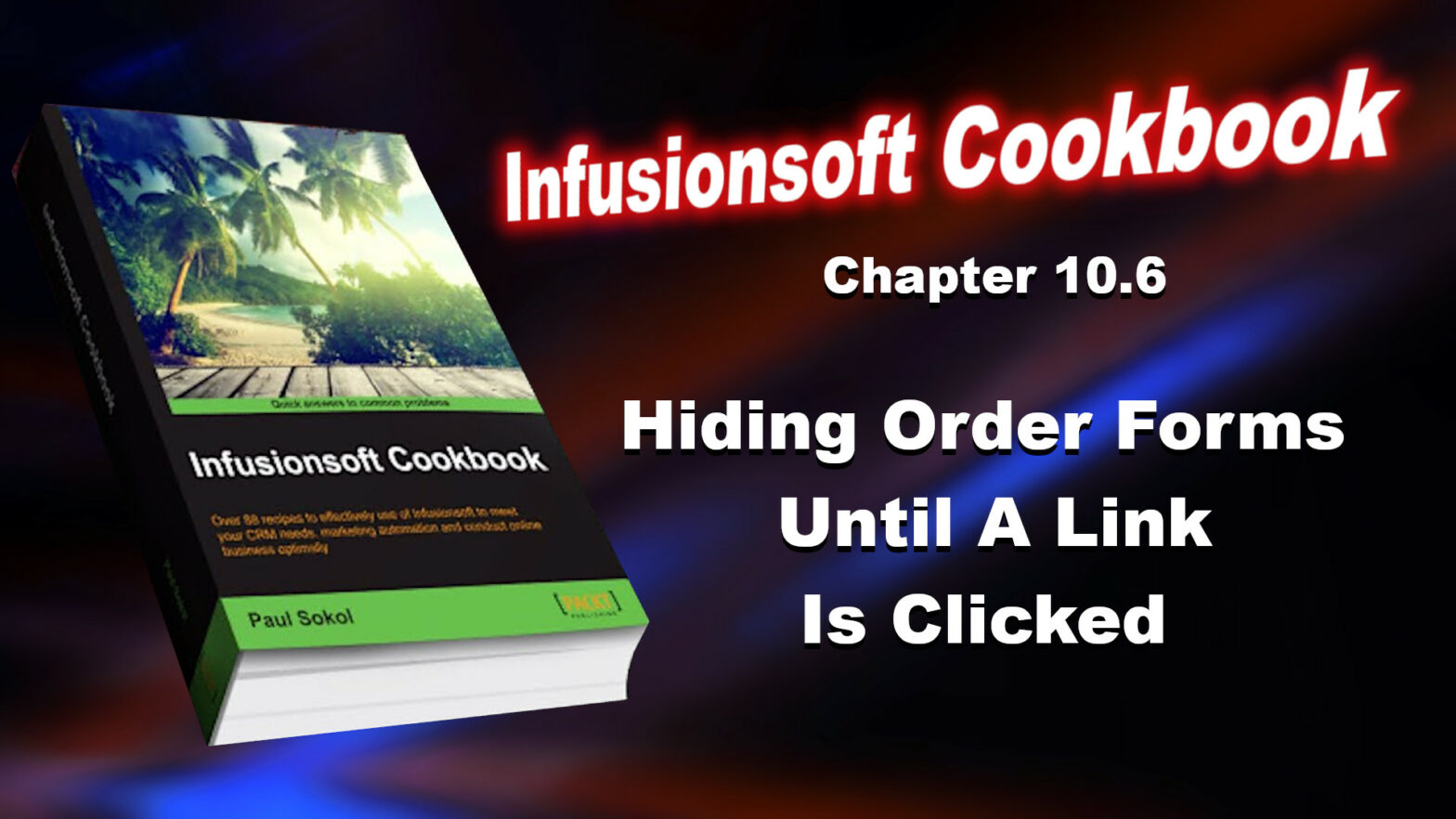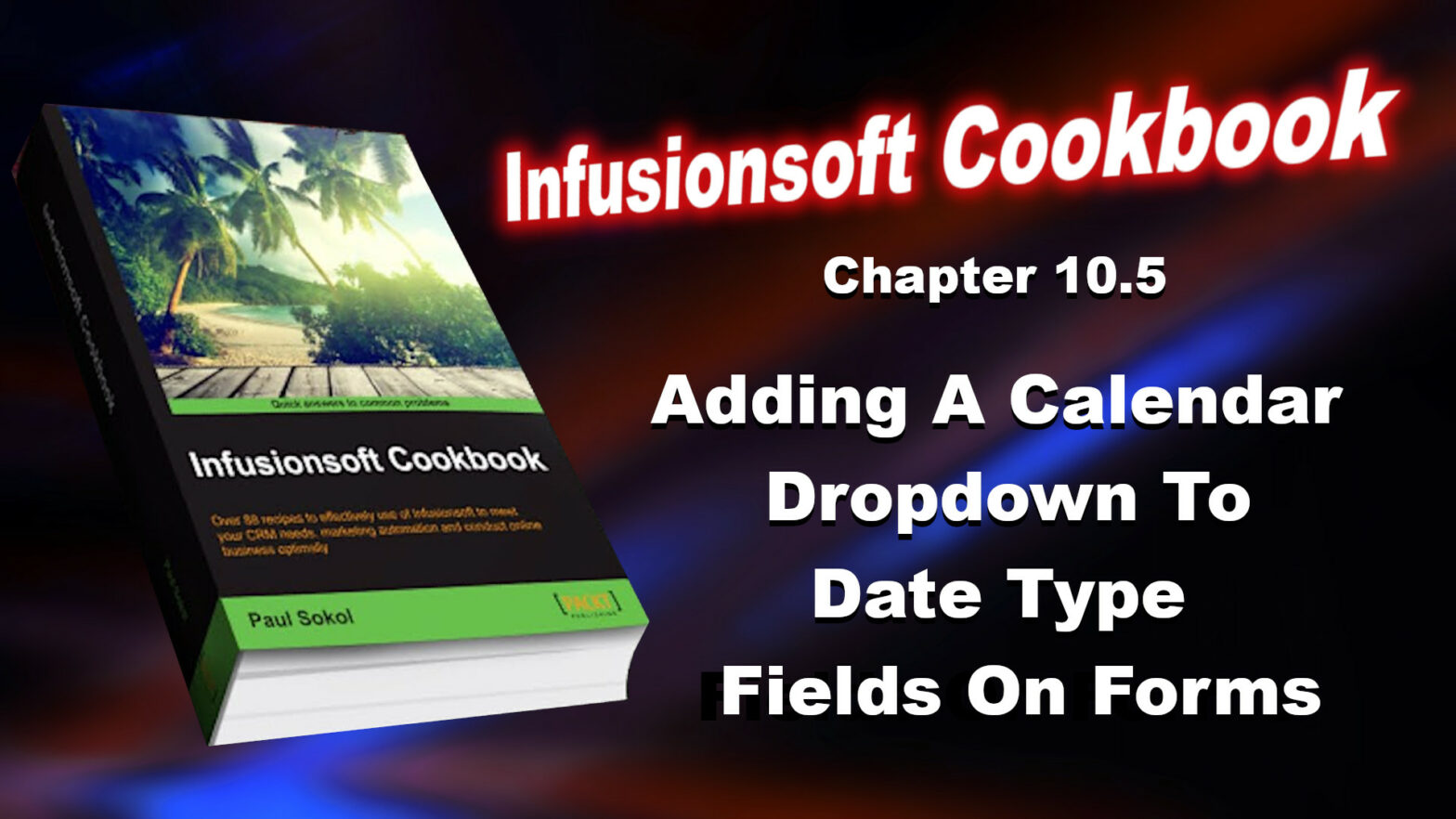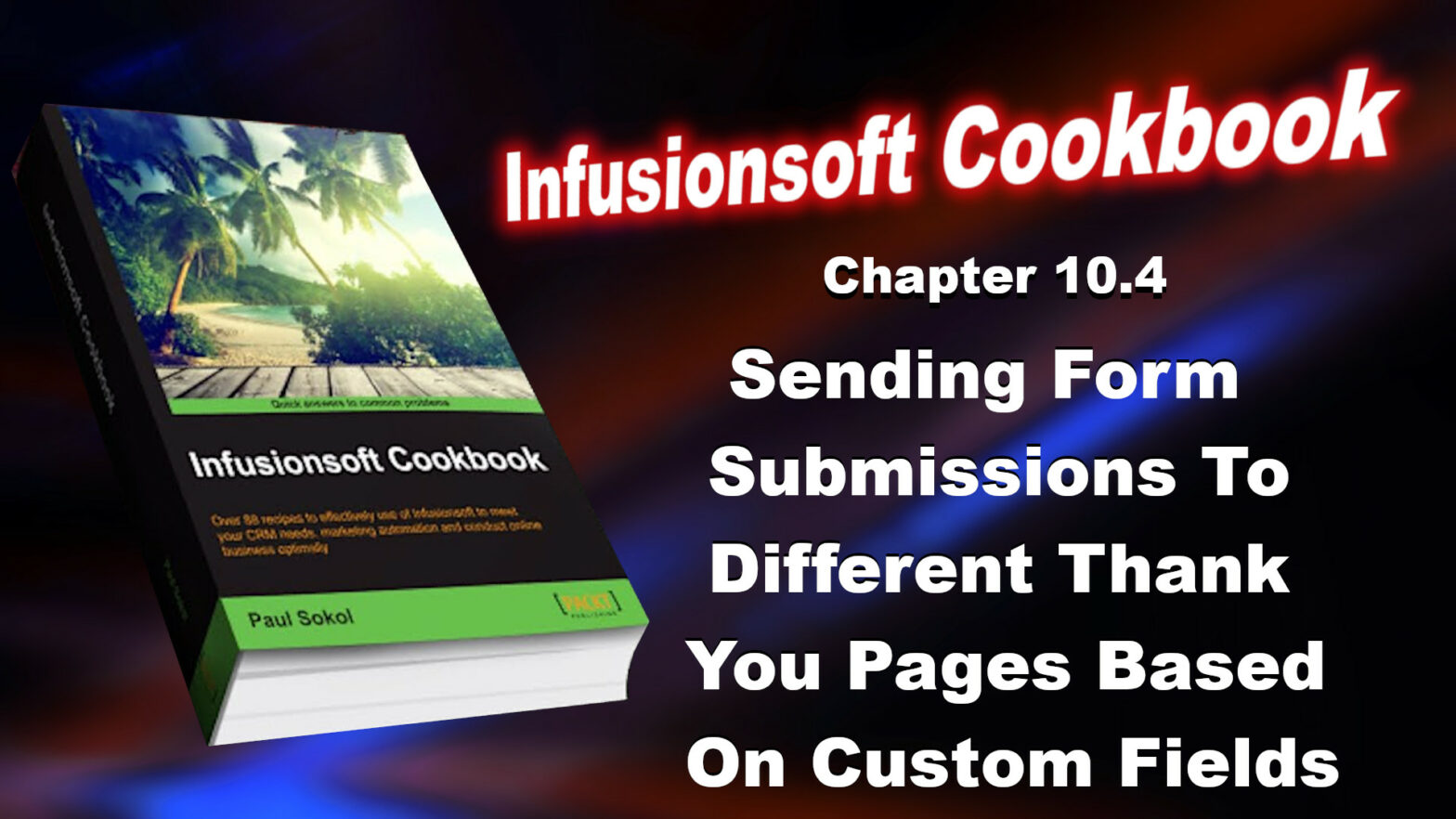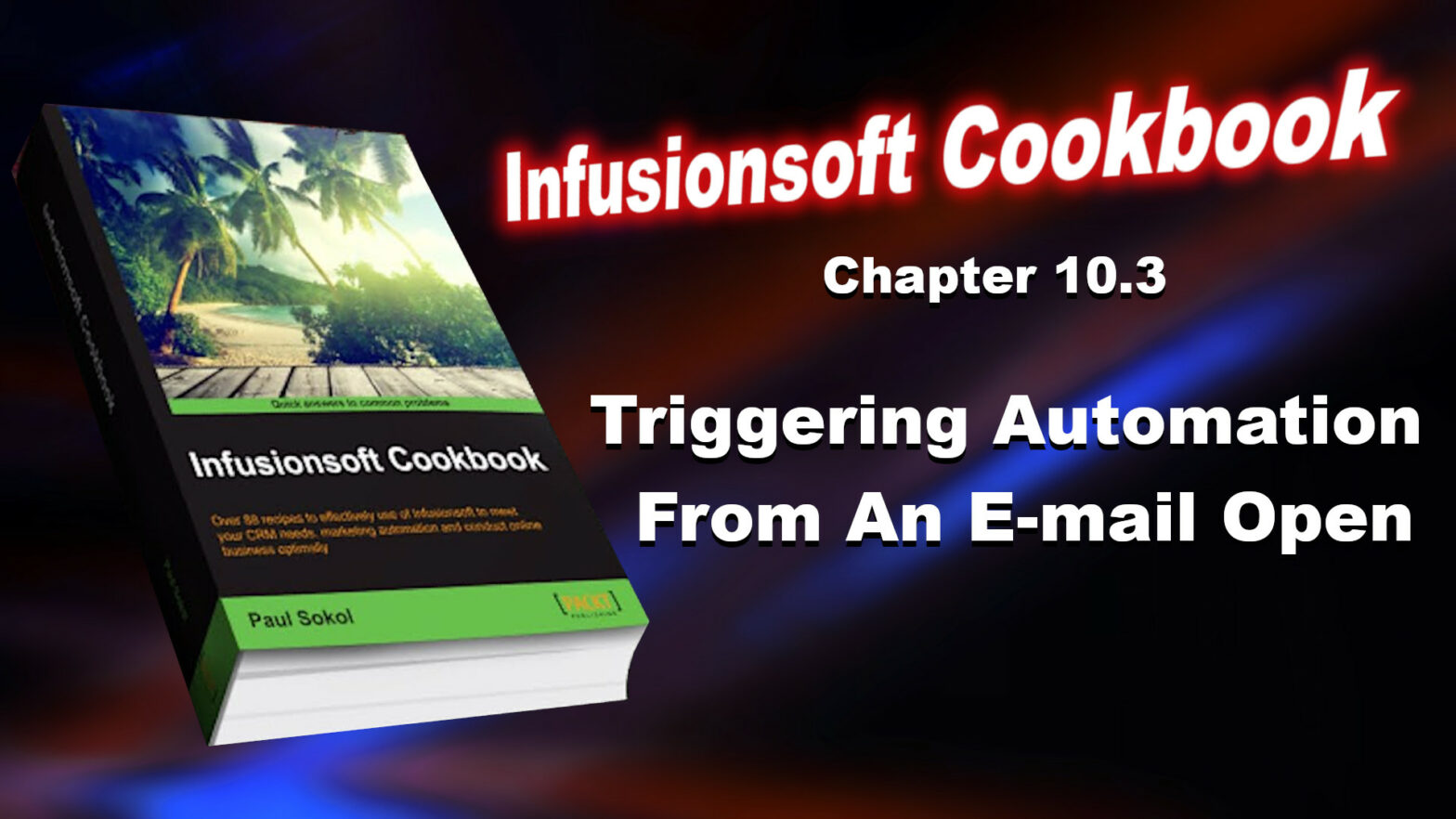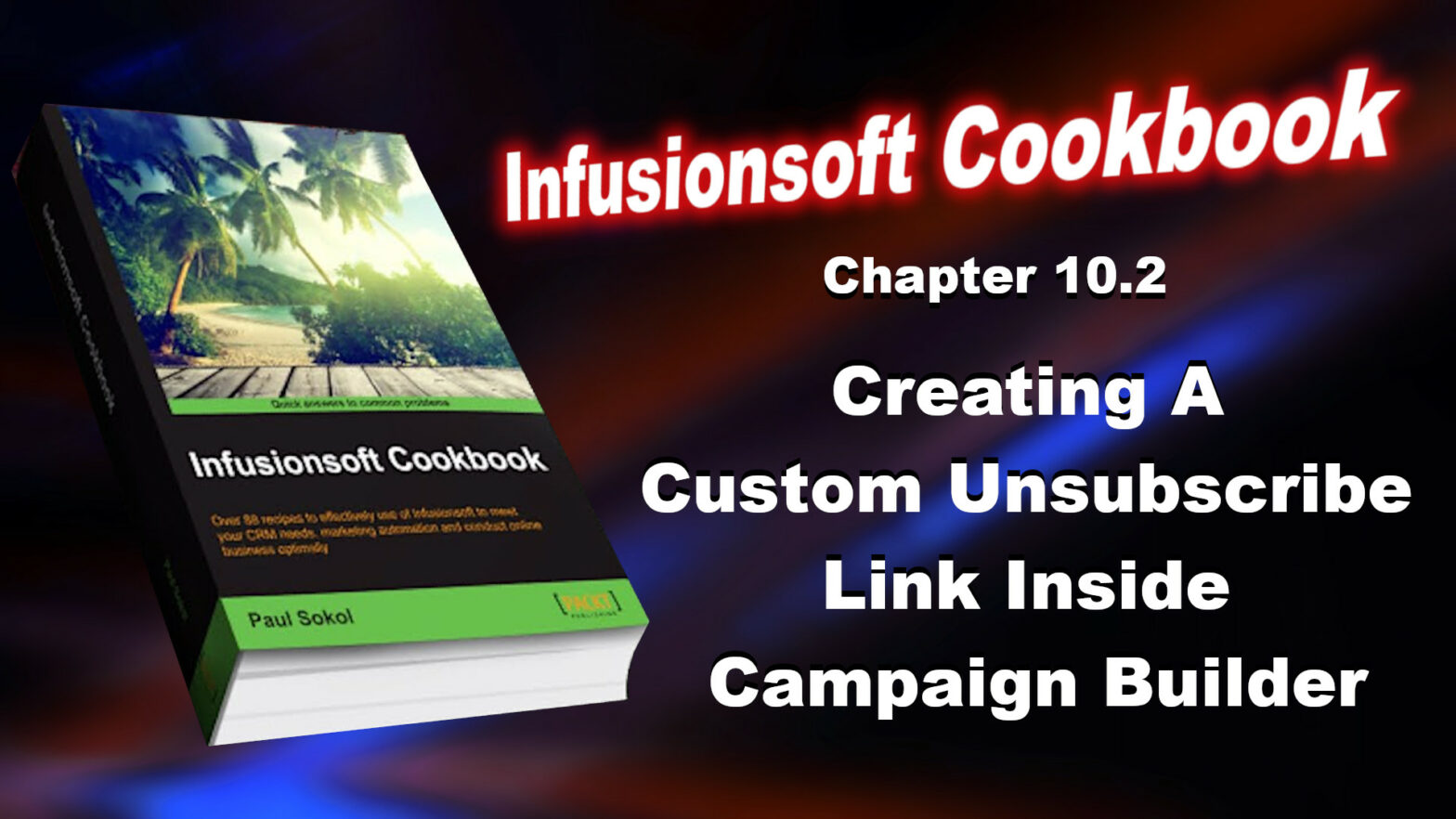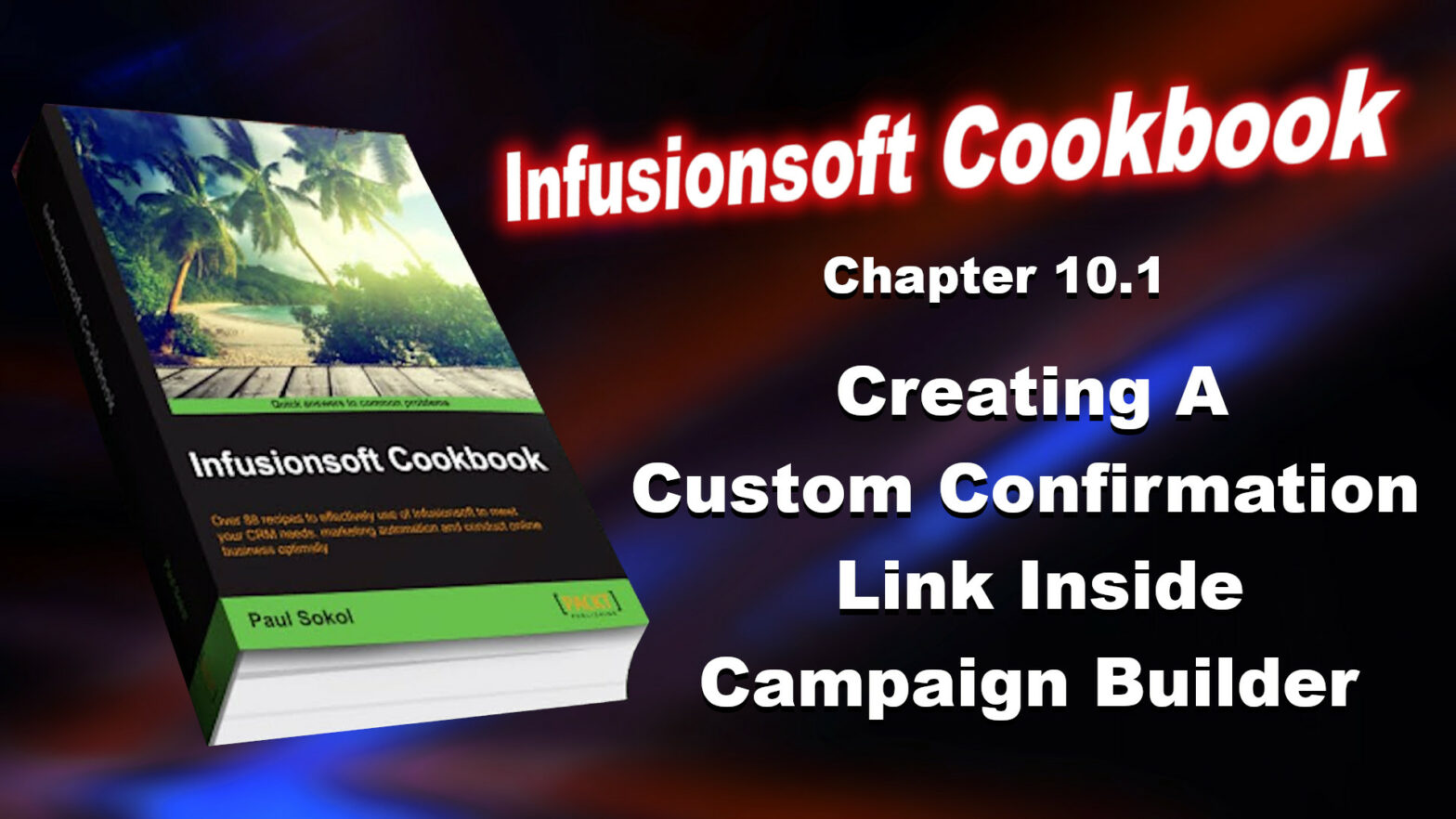When it comes to automated experience design, few things compare to the amazing power of an evergreen sales funnel with an expiring offer. We open the cart when someone reaches a certain point within a campaign and then close the cart after a fixed period of time. This tactic for driving urgency is extremely powerful. The idea behind an evergreen sales funnel is that the cart opens and closes with respect to each individual, as opposed to a classic launch where it opens and closes for everyone at the same time. This hack leverages a merge field behind a link where the field value is dynamic. For this example, we are going to assume that after someone opts in, the cart is open for 7 days and then closes.
Author: Paul Sokol
Paul Sokol has been using Keap since it was called Infusionsoft back in 2008. He even worked for Infusionsoft directly for five years: first as a Success Coach (launching over 200 new customers on the software) and then as a Product Manager. This book is a potent distillation of automation fundamentals that Paul has discovered through his tens of thousands of hours of in-the-trenches implementation.
Infusionsoft Cookbook – Chapter 10.9 – Making Any Link An Unsubscribe Link
Even with the ability to customize an unsubscribe link, sometimes there are situations where the way they display doesn’t work, or we wish to use an image as the unsubscribe link. This hack leverages the same system merge fields as the previous recipe to build an unsubscribe link.
Infusionsoft Cookbook – Chapter 10.8 – Making Any Text A Social Sharing Link
The social sharing snippets in the e-mail builder are powerful ways to give recipients an easy way to share an e-mail to their networks. However, we have no control over how these share buttons display visually. This hack uses a hidden system merge field to construct the same link built by those snippets. In this recipe, we are going to create a link that acts as a Twitter share.
Infusionsoft Cookbook – Chapter 10.7 – Using Images As Form Submit Buttons
If we want to spice things up a bit with a really fancy call-to-action button, we can use an image as the submit button on a web form or landing page. This hack uses a simple piece of JavaScript to adjust the CSS of the submit button on a web form or landing page.
Infusionsoft Cookbook – Chapter 10.6 – Hiding Order Forms Until A Link Is Clicked
A typical online form goes from a sales page to an order form. This means that someone on the sales page has to click a link and then wait for the order page to load. In a world where attention is becoming a super rare commodity, page load speed can impact sales. This hack takes page load speed out of the equation by having the sales page and order form all in one. However, when the page loads for the first time, only the sales page portion displays. Once someone clicks on the call to action link, the order form reveals itself.
Infusionsoft Cookbook – Chapter 10.5 – Adding A Calendar Dropdown To Date Type Fields On Forms
When a user is filling out an internal form inside Infusionsoft, and they are populating a date field, the system shows a calendar picker. However, if we place a Date type field on a web form, the contact must enter the date in a specific format, otherwise it doesn’t properly capture the information. This hack uses a simple piece of JavaScript to add a calendar picker to Date type fields on a web form or landing page.
Infusionsoft Cookbook – Chapter 10.4 – Conditional Thank You Pages Based On Custom Field Values
When campaign builder was introduced, it provided the ability to use merge fields on the form’s thank you page. This hack uses a simple piece of JavaScript to pull information from a customer merge field and redirect based on the fixed possible values.
Infusionsoft Cookbook – Chapter 10.3 – Triggering Automation From An E-mail Open
Tracking e-mail opens is directly impacted by the recipient’s e-mail software, because tracking an open can only occur when an e-mail’s HTML is loaded. Not all e-mail software loads the full HTML automatically, so automating based on an e-mail open is not super reliable. Despite this instability in the automation confidence, automating based on e-mail opens can still be leveraged by another legacy merge field hack.
Infusionsoft Cookbook – Chapter 10.2 – Creating A Custom Unsubscribe Link Inside Campaign Builder
Out of the box, an e-mail inside campaign builder has limited unsubscribe control. Similar to the previous recipe, we can use a legacy merge field for an Unsubscribe link with more customization.
Infusionsoft Cookbook – Chapter 10.1 – Creating A Custom Confirmation Link Inside Campaign Builder
When confirmation links (formerly known as double opt-in links) were introduced to the campaign builder, the functionality was heavily restricted to prevent abuse of the new confirmation system. Primarily, the ability to control what the link text actually says, and what contacts see upon confirming, were both uneditable. This hack uses a legacy merge field to insert custom confirmation links into a campaign builder e-mail.