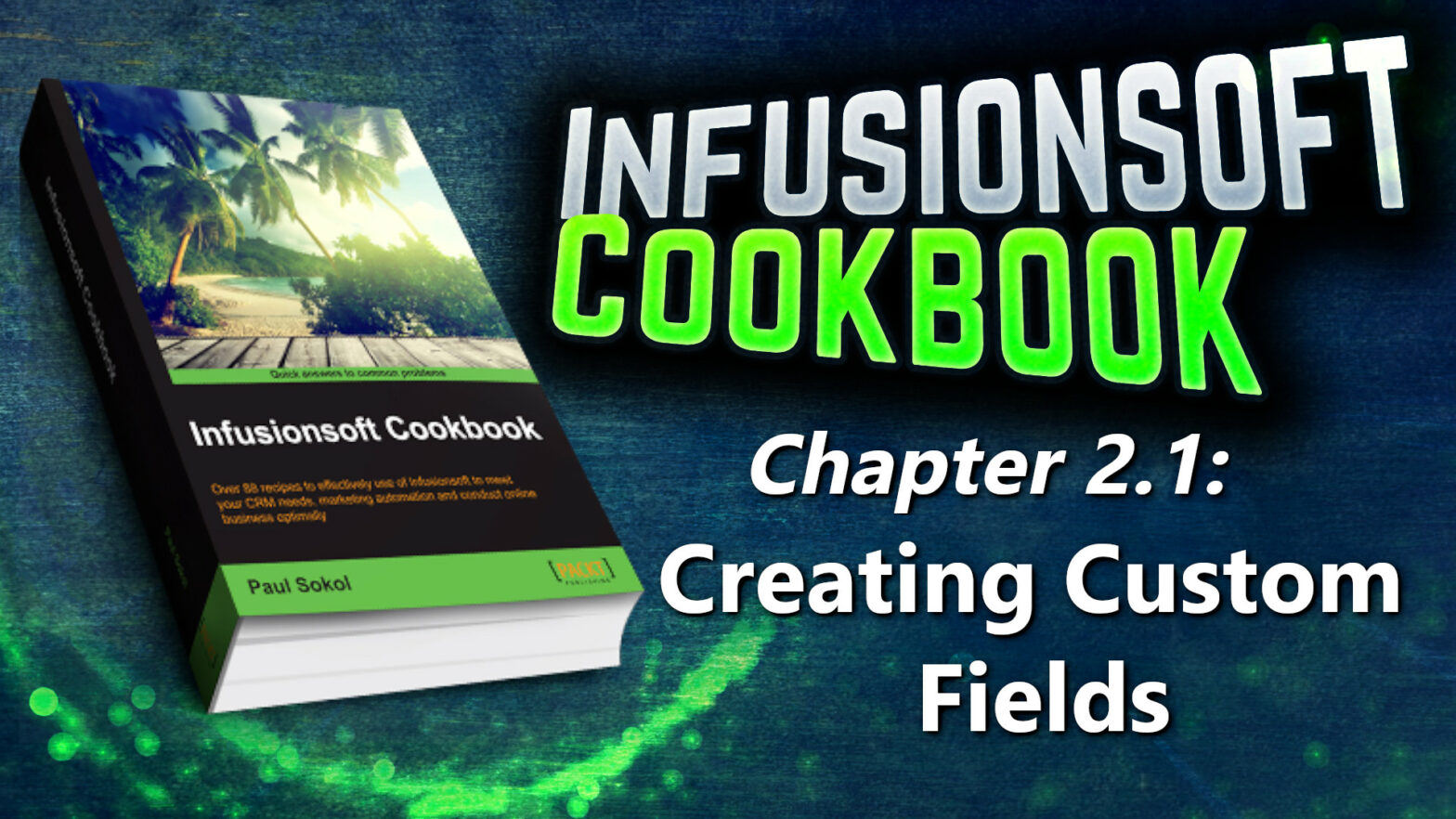At its core, Infusionsoft is a CRM (short for Customer Relationship Management) system. In other words, it is a database of humans that contains information about their interactions with a business. In this database, there are common pieces of information that all businesses would need to know about an individual: first/last name, addresses, phone numbers, e-mail addresses, and so on. There are even more interesting pieces of data as well, such as the person’s birthday or their spouse’s name. However, there are pieces of data a business might need to collect that don’t exist out of the box. Take a dog trainer for example. They might want to store a dog’s name on the dog owner’s contact record. This recipe will show you how to create a custom data field on a contact record. A custom field can be merged into a communication or a task, submitted on a form, used as a search/report filter, and used to route automation logic.
Infusionsoft Cookbook – Chapter 2.1 – Creating Custom Fields