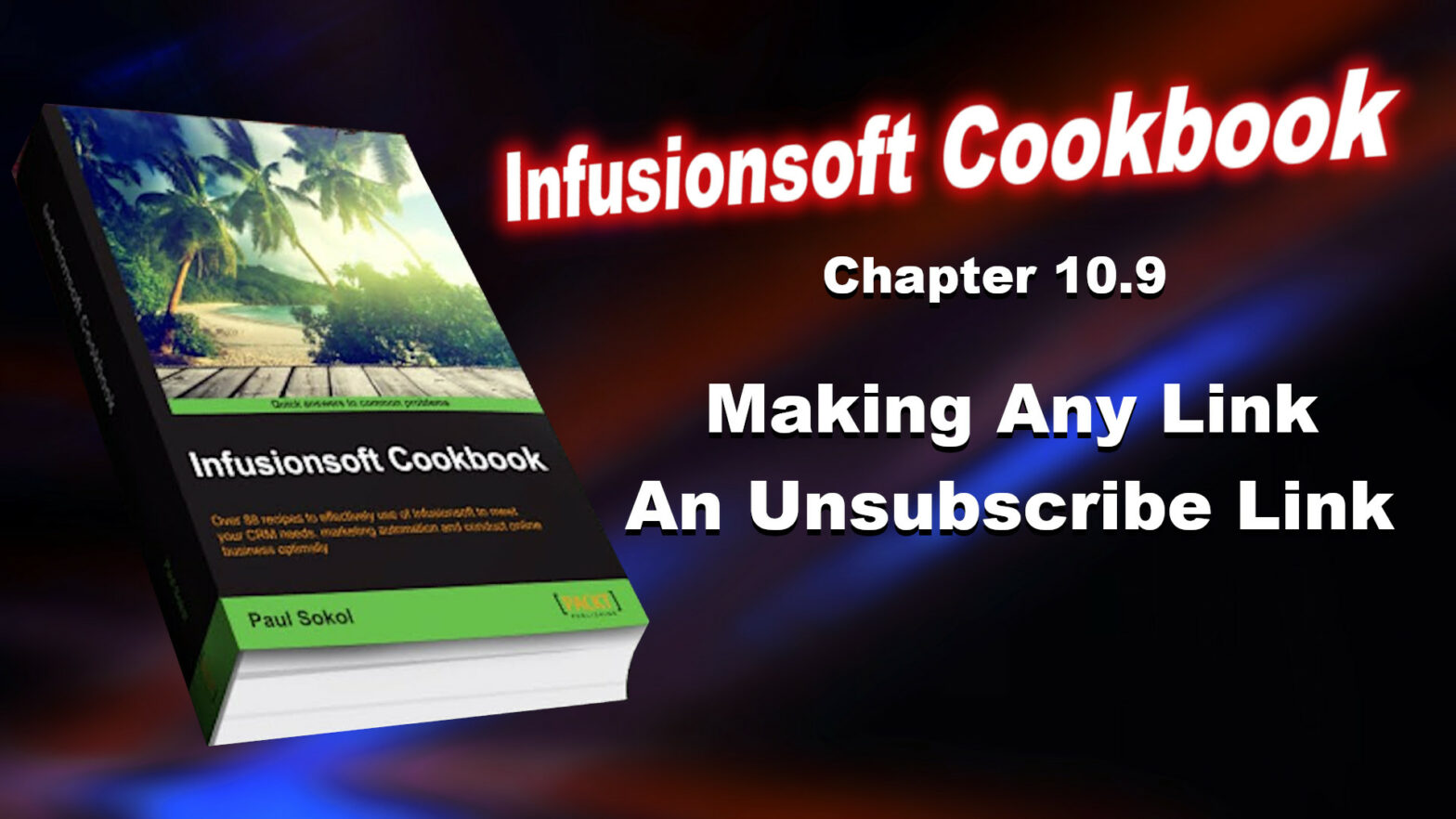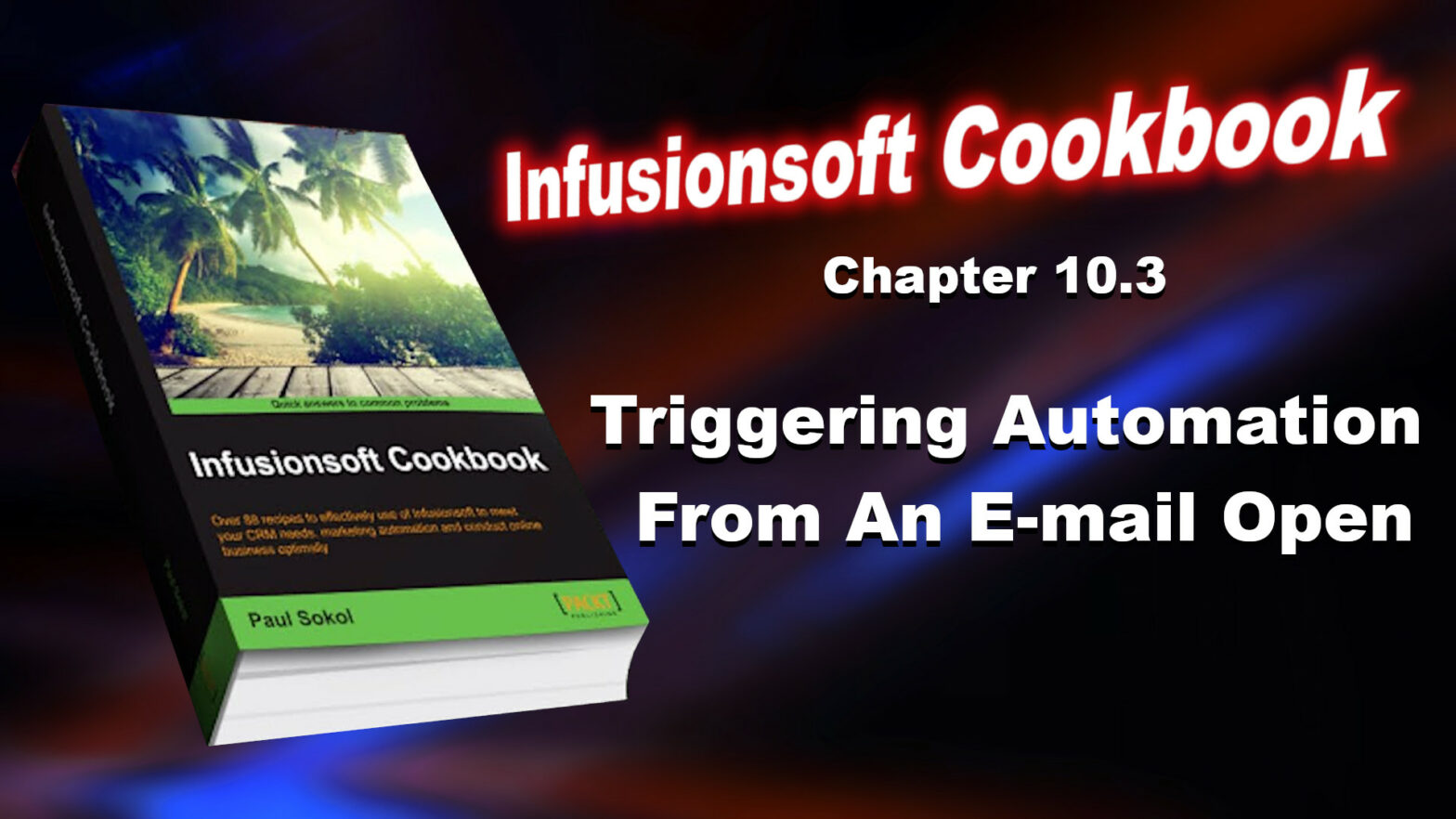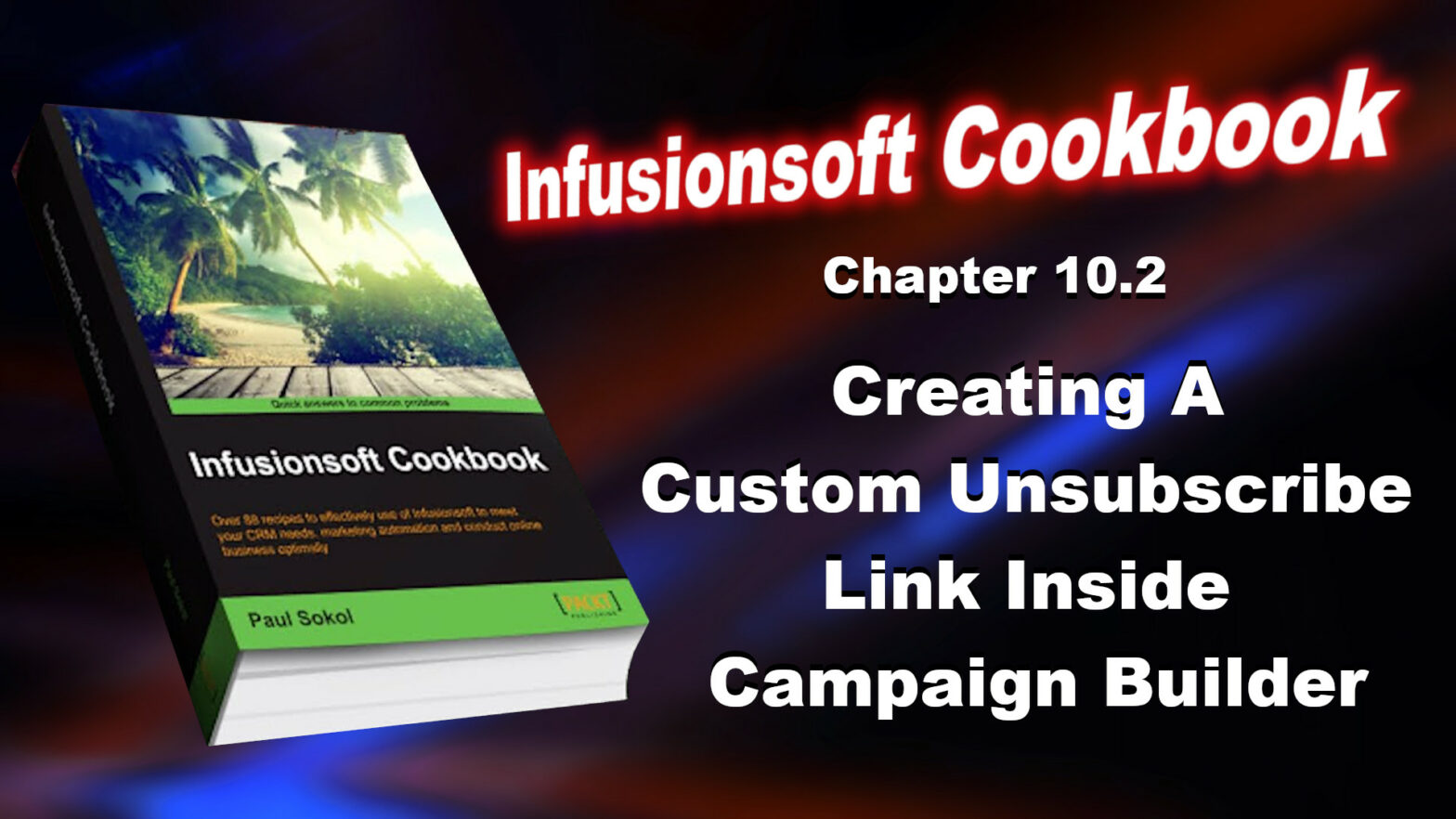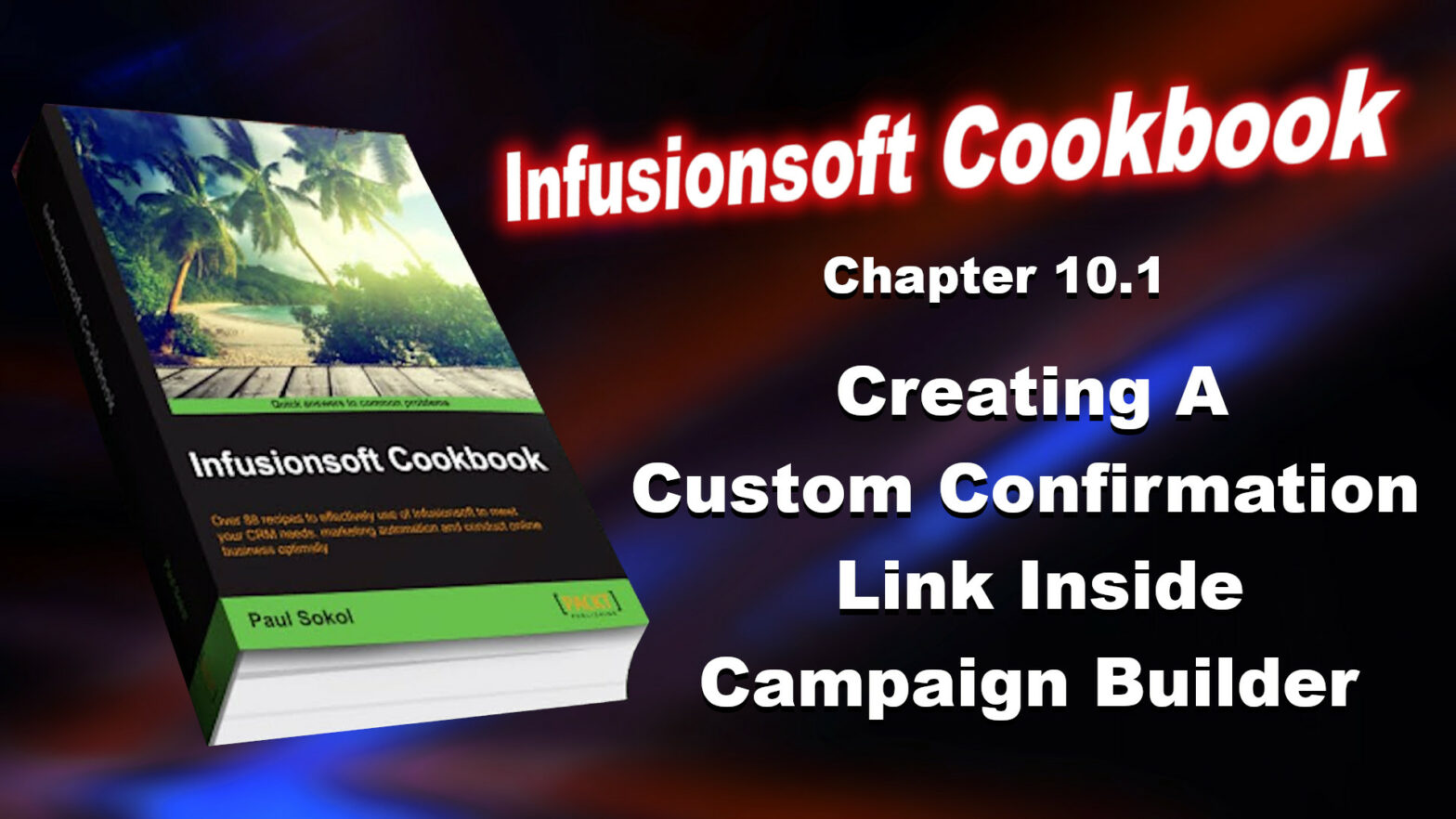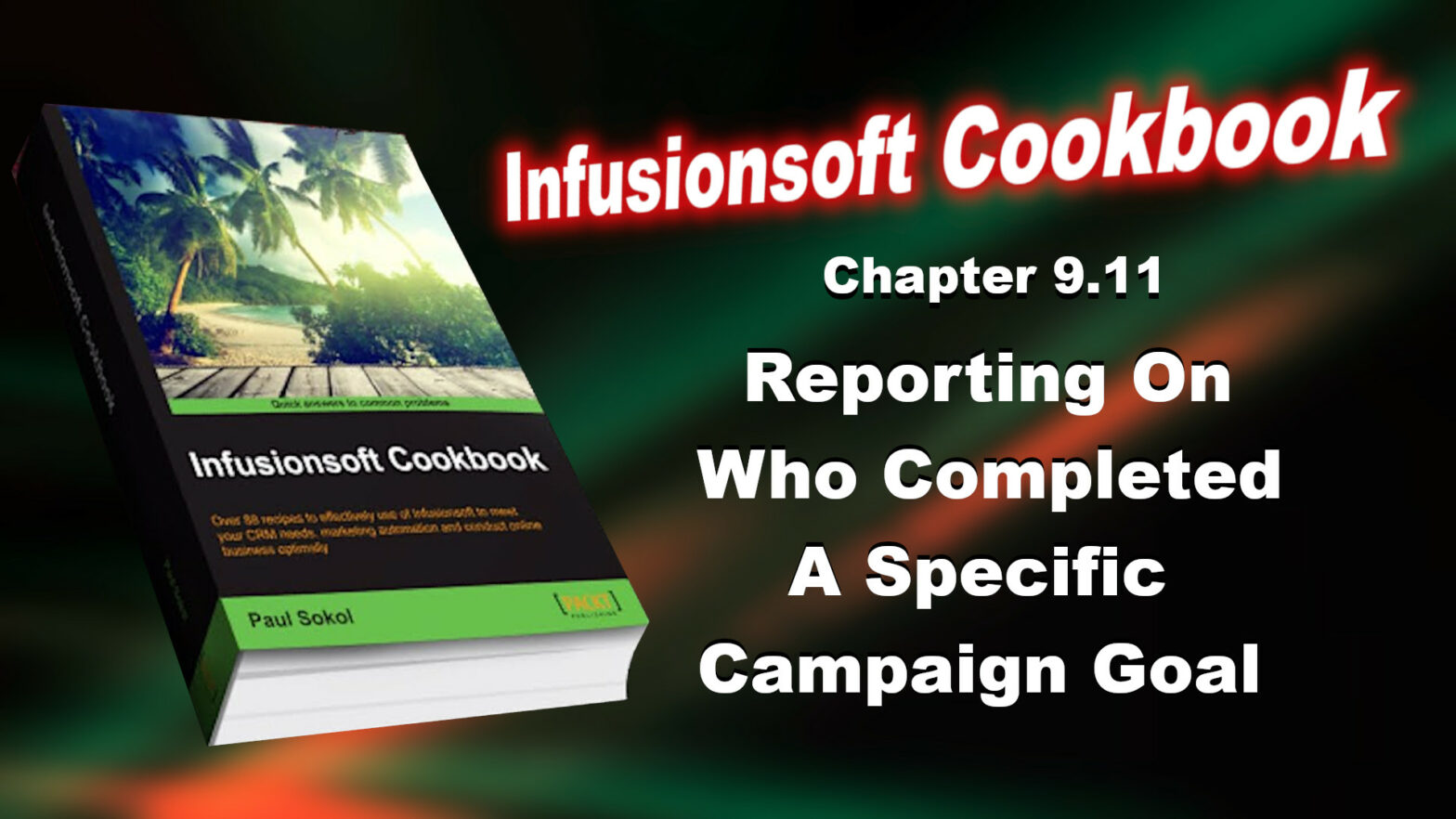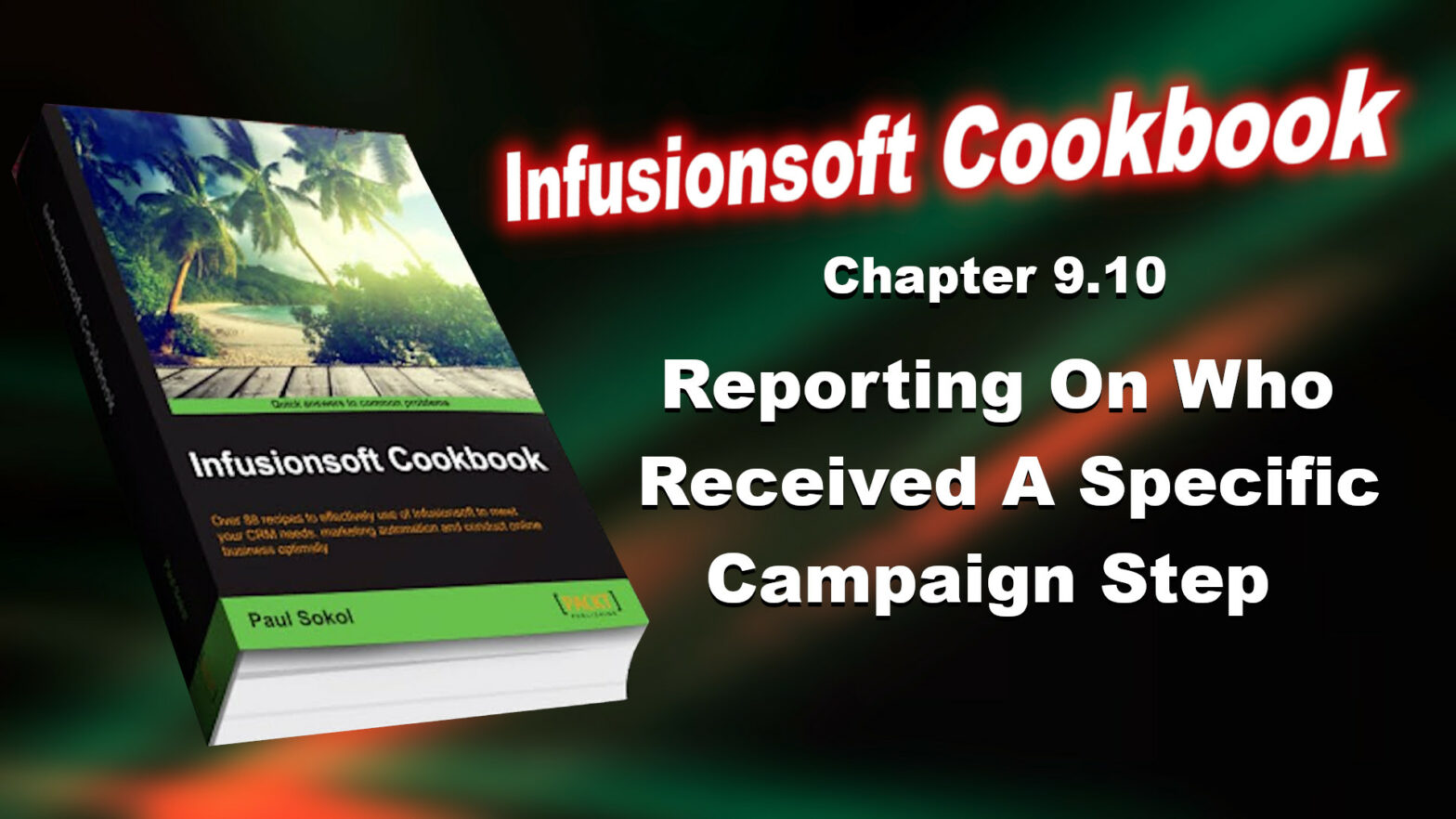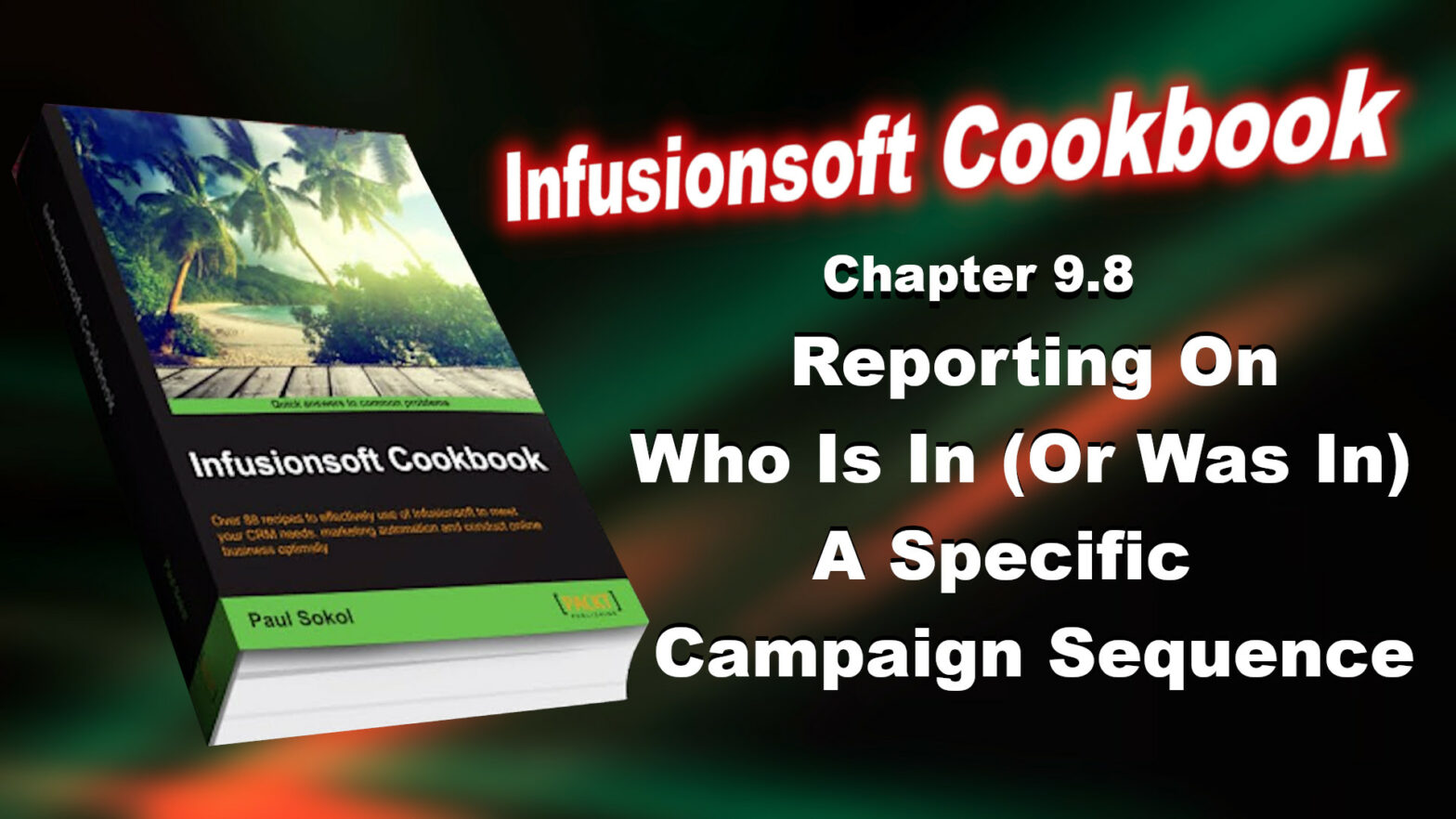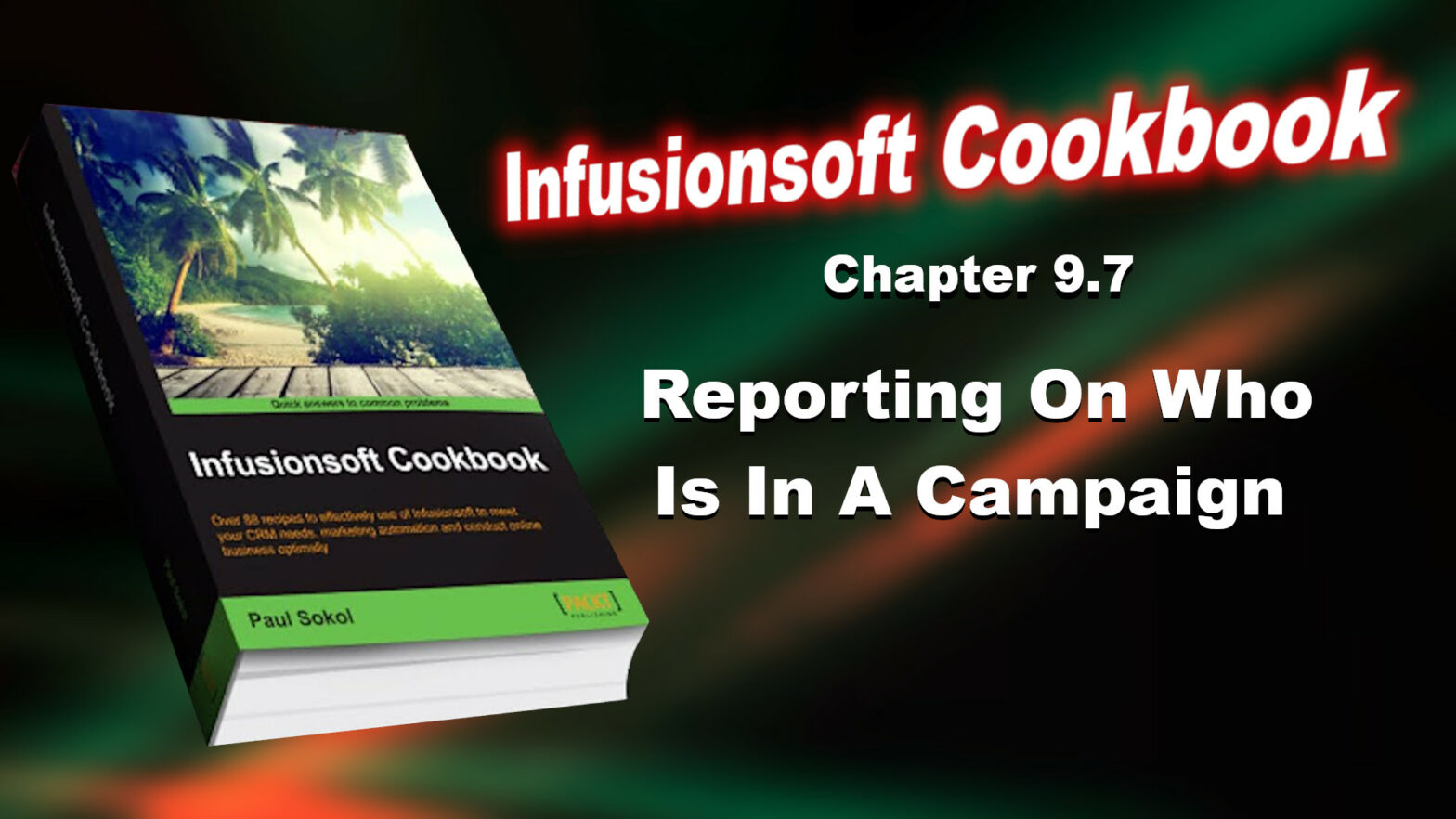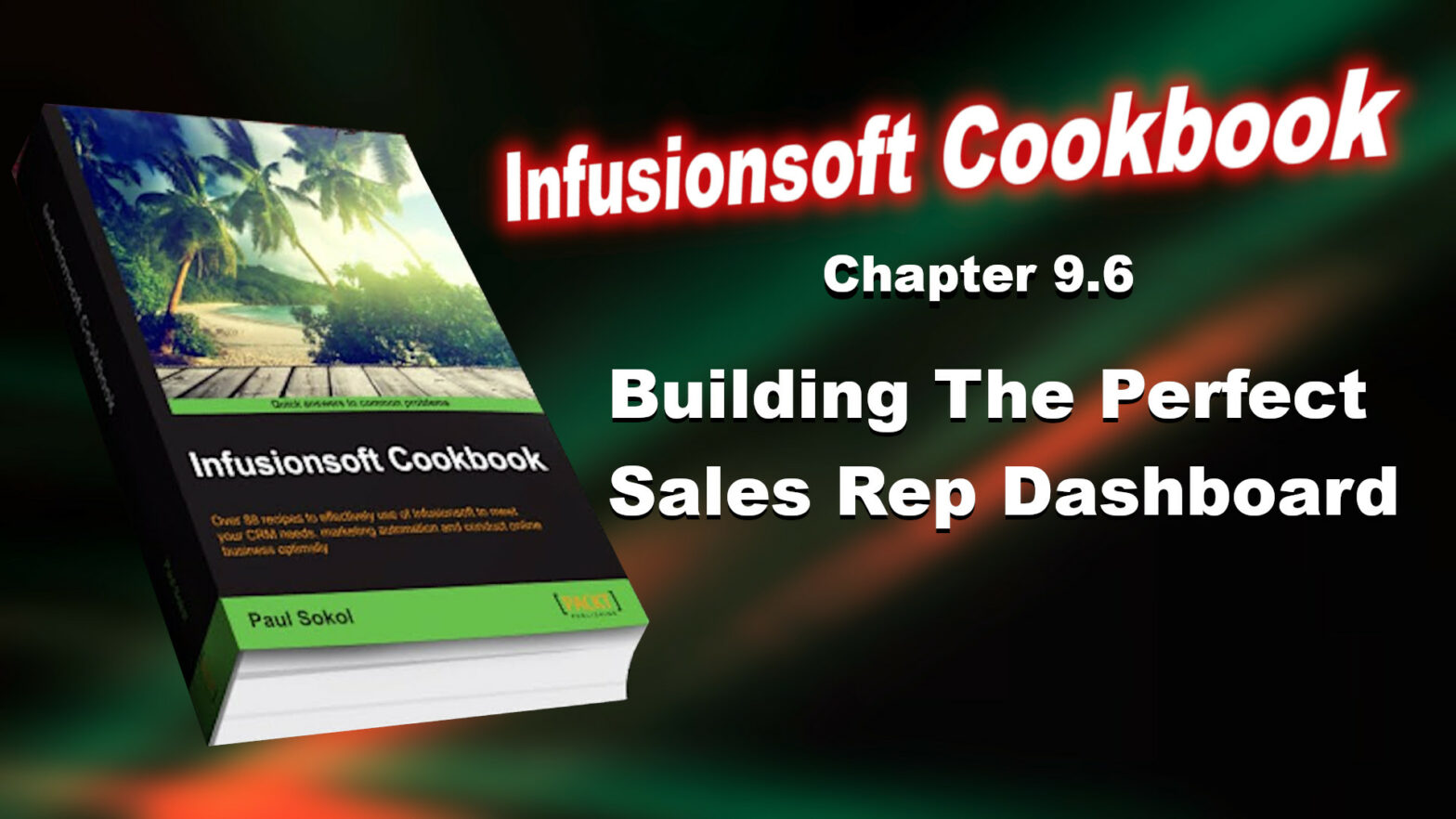Even with the ability to customize an unsubscribe link, sometimes there are situations where the way they display doesn’t work, or we wish to use an image as the unsubscribe link. This hack leverages the same system merge fields as the previous recipe to build an unsubscribe link.
Tag: Admin
Infusionsoft Cookbook – Chapter 10.3 – Triggering Automation From An E-mail Open
Tracking e-mail opens is directly impacted by the recipient’s e-mail software, because tracking an open can only occur when an e-mail’s HTML is loaded. Not all e-mail software loads the full HTML automatically, so automating based on an e-mail open is not super reliable. Despite this instability in the automation confidence, automating based on e-mail opens can still be leveraged by another legacy merge field hack.
Infusionsoft Cookbook – Chapter 10.2 – Creating A Custom Unsubscribe Link Inside Campaign Builder
Out of the box, an e-mail inside campaign builder has limited unsubscribe control. Similar to the previous recipe, we can use a legacy merge field for an Unsubscribe link with more customization.
Infusionsoft Cookbook – Chapter 10.1 – Creating A Custom Confirmation Link Inside Campaign Builder
When confirmation links (formerly known as double opt-in links) were introduced to the campaign builder, the functionality was heavily restricted to prevent abuse of the new confirmation system. Primarily, the ability to control what the link text actually says, and what contacts see upon confirming, were both uneditable. This hack uses a legacy merge field to insert custom confirmation links into a campaign builder e-mail.
Infusionsoft Cookbook – Chapter 9.11 – Reporting On Who Completed A Specific Campaign Goal
This recipe will cover how to see who has achieved a particular goal within a sequence.
Infusionsoft Cookbook – Chapter 9.10 – Reporting On Who Received A Specific Campaign Step
This recipe will cover how to see who has already received a particular step within a sequence.
Infusionsoft Cookbook – Chapter 9.9 – Reporting On Who Is Queued To Receive A Specific Campaign Step
This recipe will cover how to see who is waiting to receive a particular step within a sequence.
Infusionsoft Cookbook – Chapter 9.8 – Reporting On Who Is In (Or Was In) A Specific Campaign Sequence
This recipe will cover how to see who is active in a particular sequence within a campaign.
Infusionsoft Cookbook – Chapter 9.7 – Reporting On Who Is In A Campaign
To close this chapter, we are going to go in depth into campaign reporting and all the different angles we can hit the database.
This recipe will cover how to see who, in general, is active in a particular campaign.
Infusionsoft Cookbook – Chapter 9.6 – Building The Perfect Sales Rep Dashboard
There are certain scenarios where receiving a saved search or report automatically via e-mail can be beneficial. For example, a saved search for all opportunities with a Next Action Date of today. One of the most esoteric functions of a saved search/report is the ability to automate the sending of it to a user on a particular schedule.