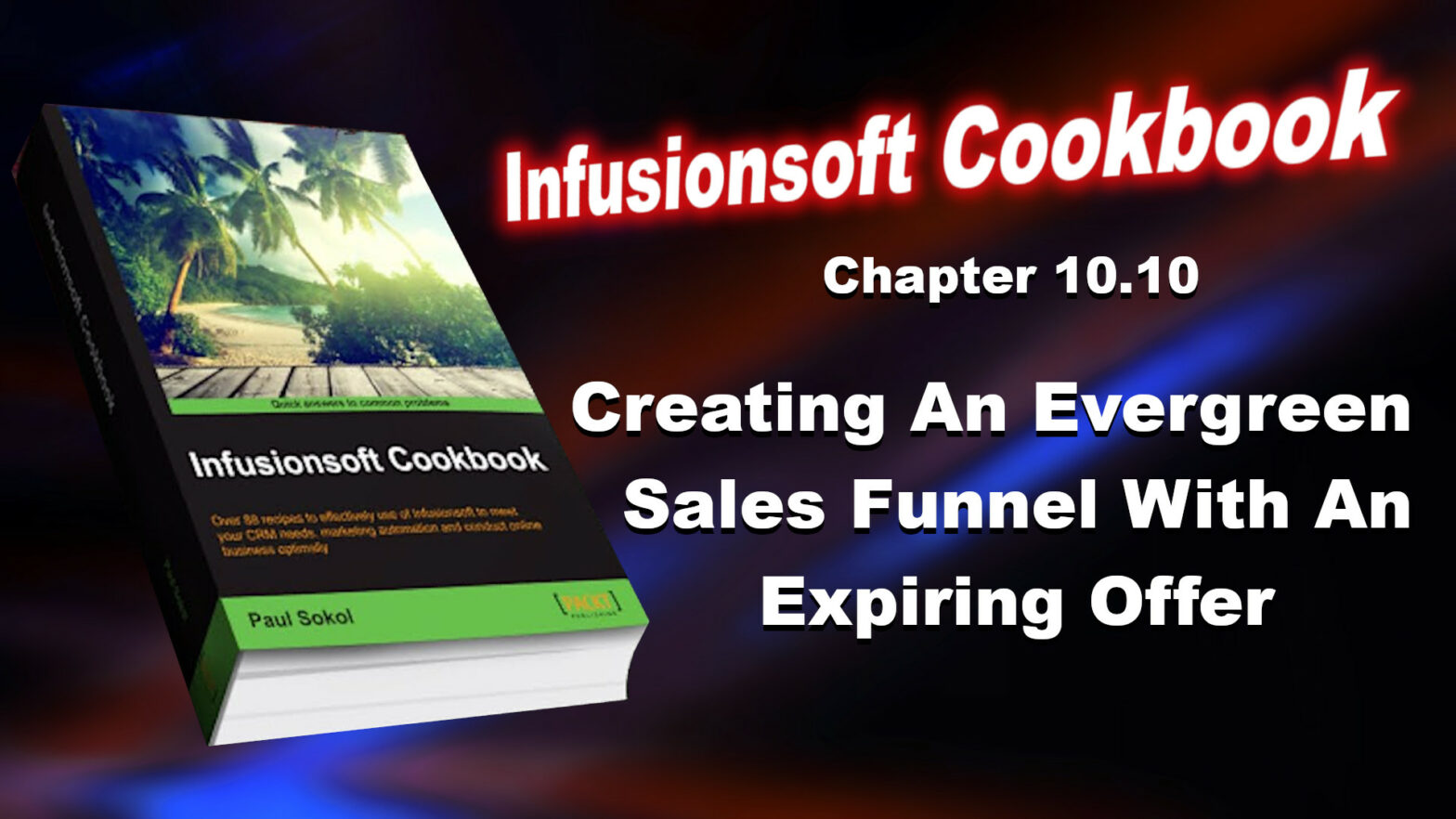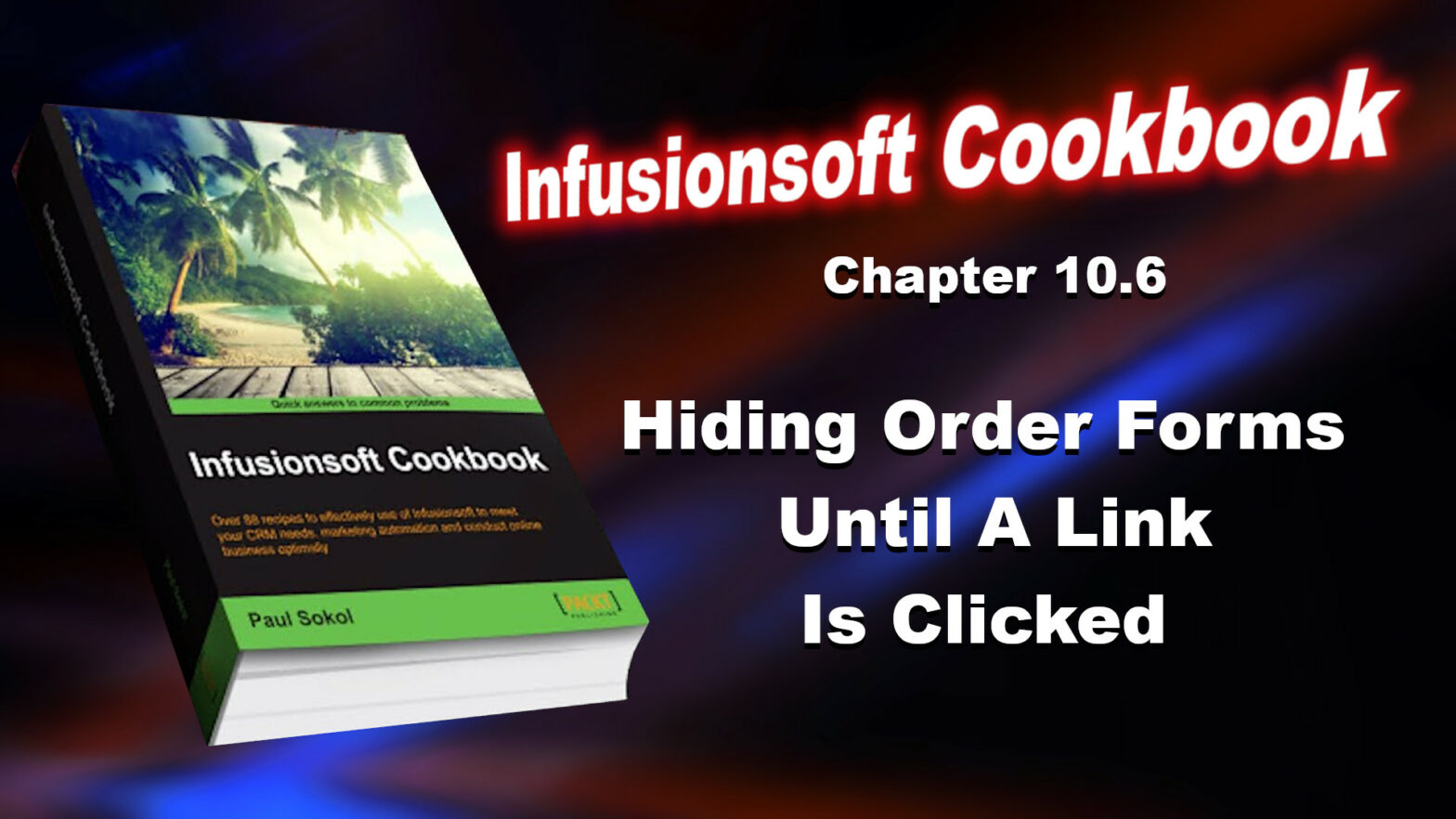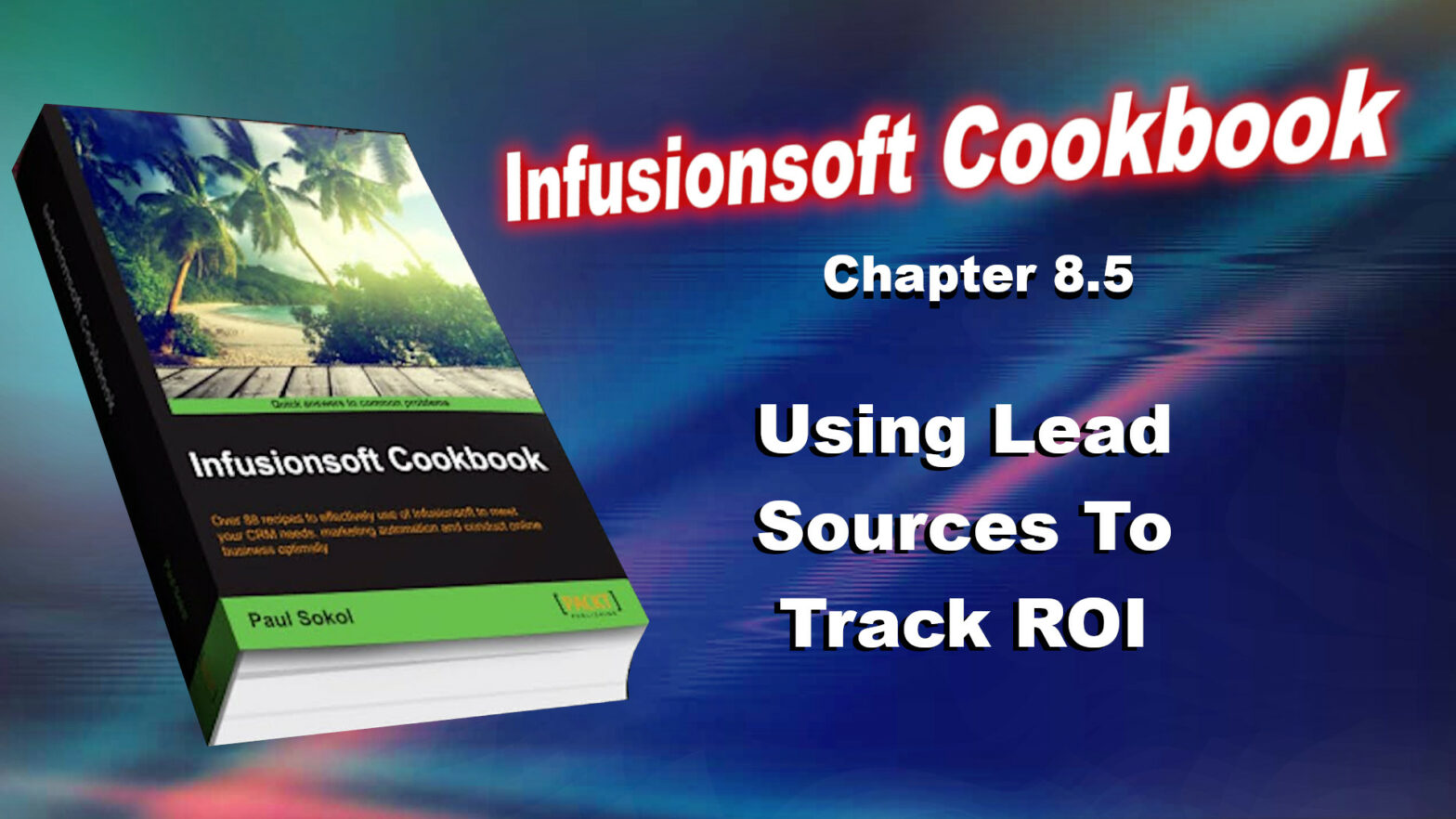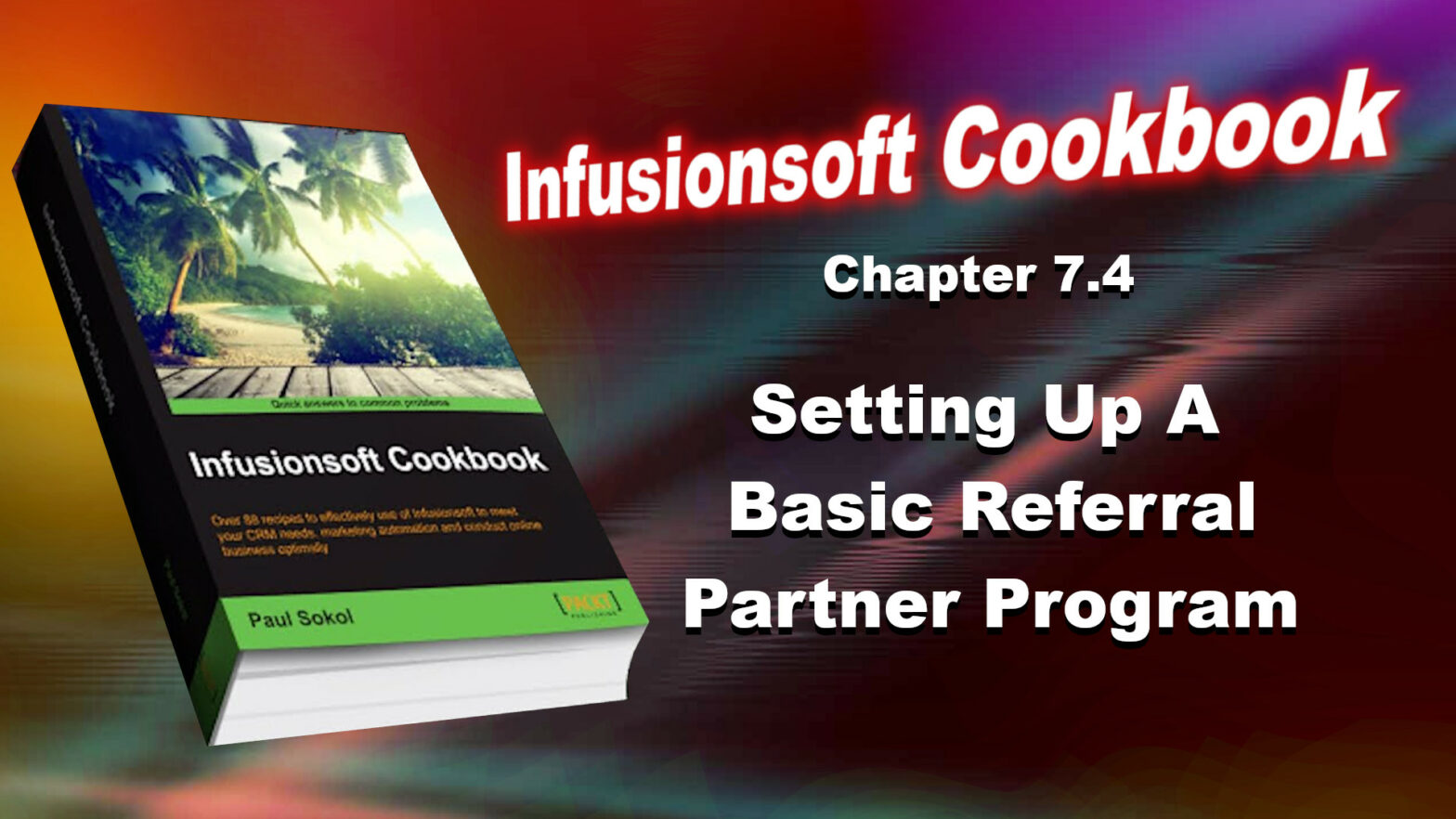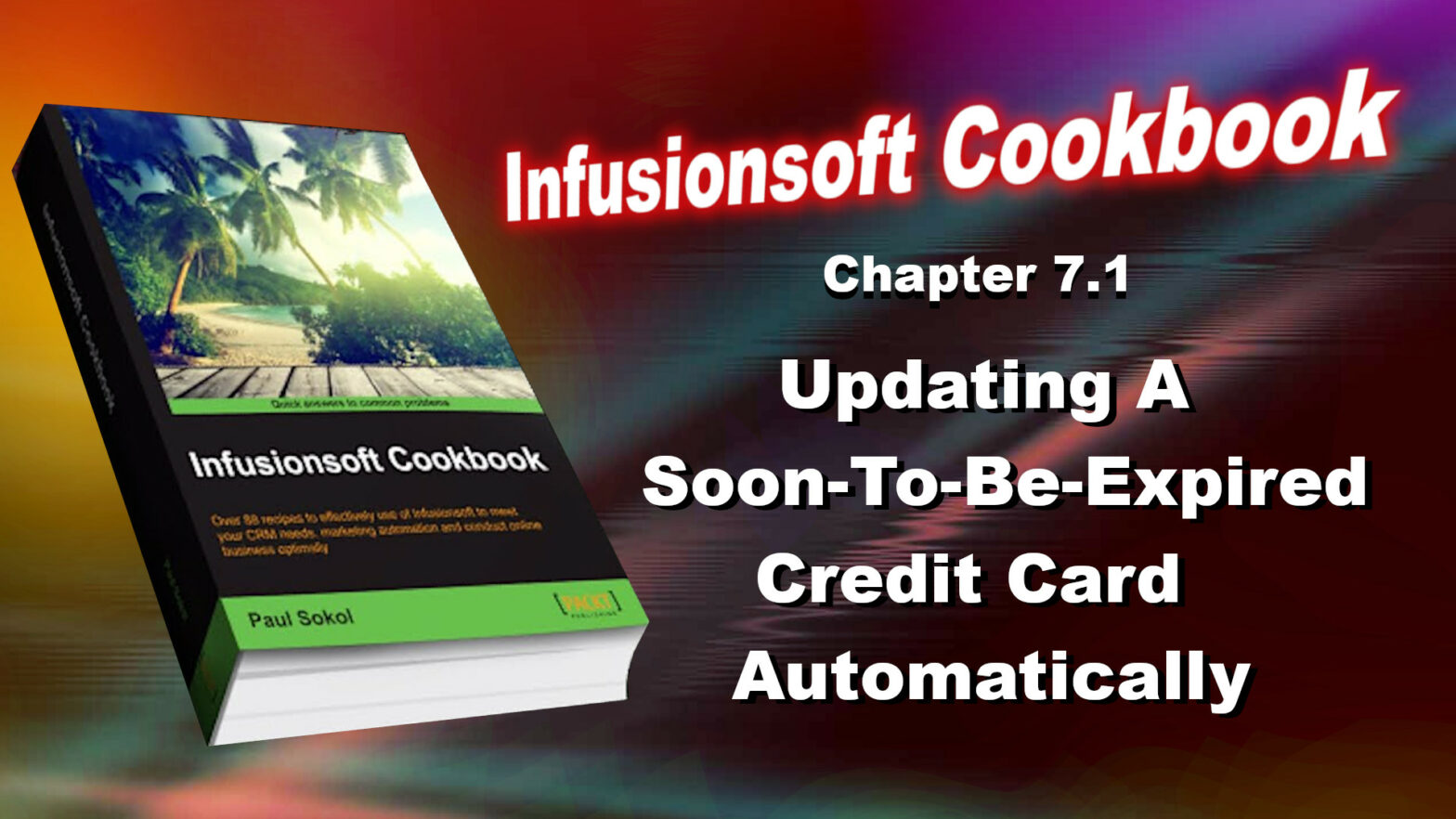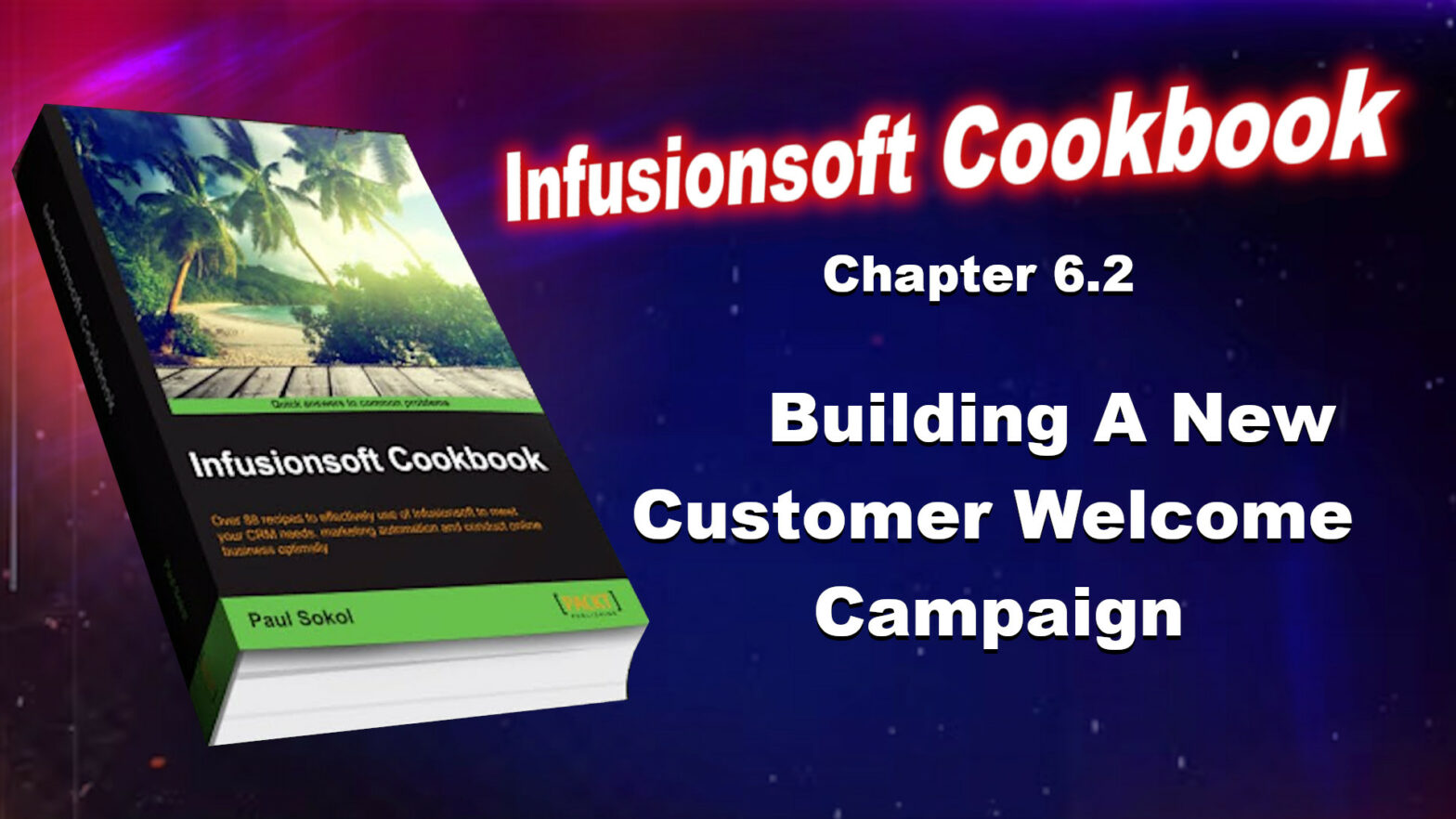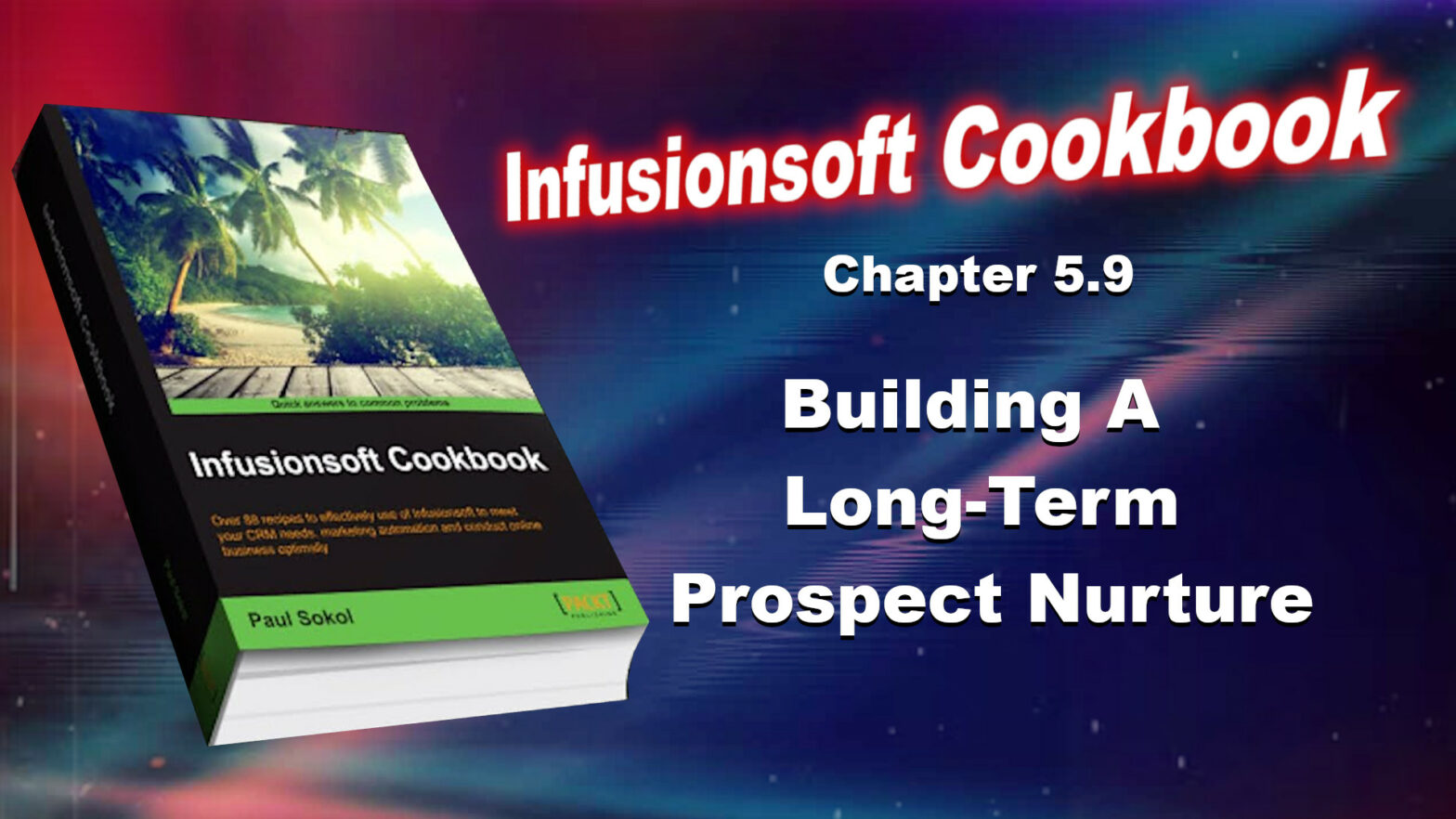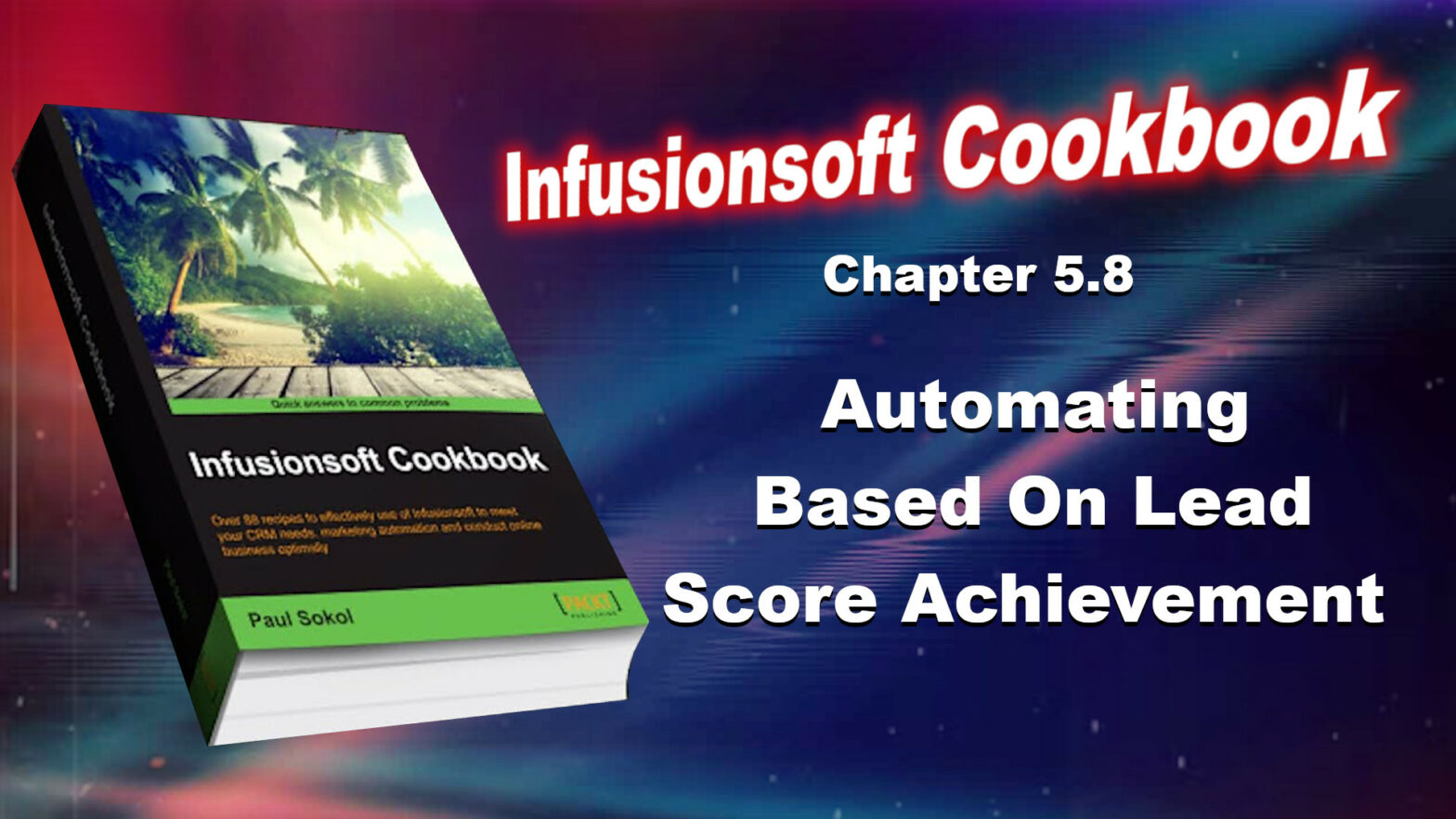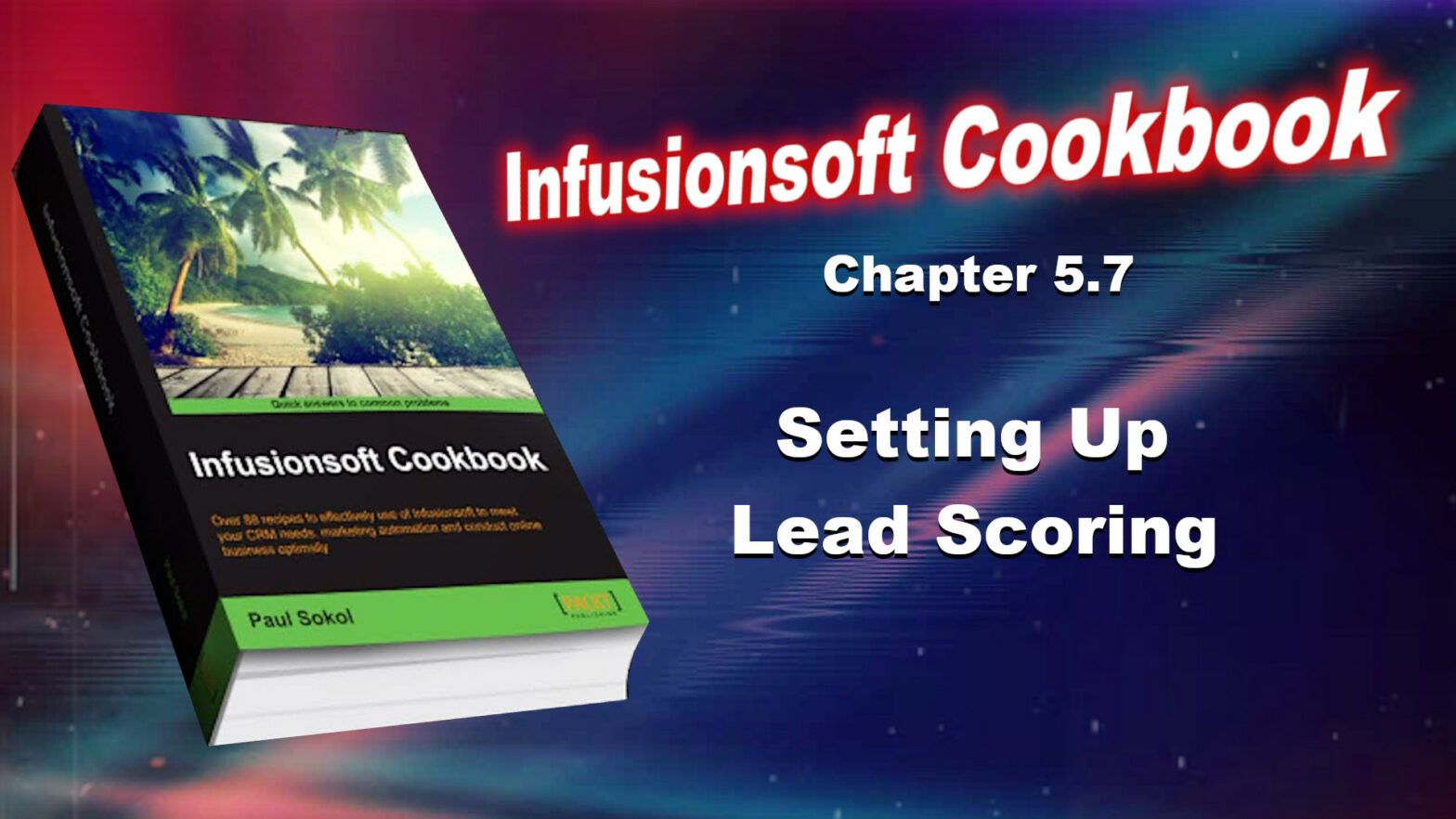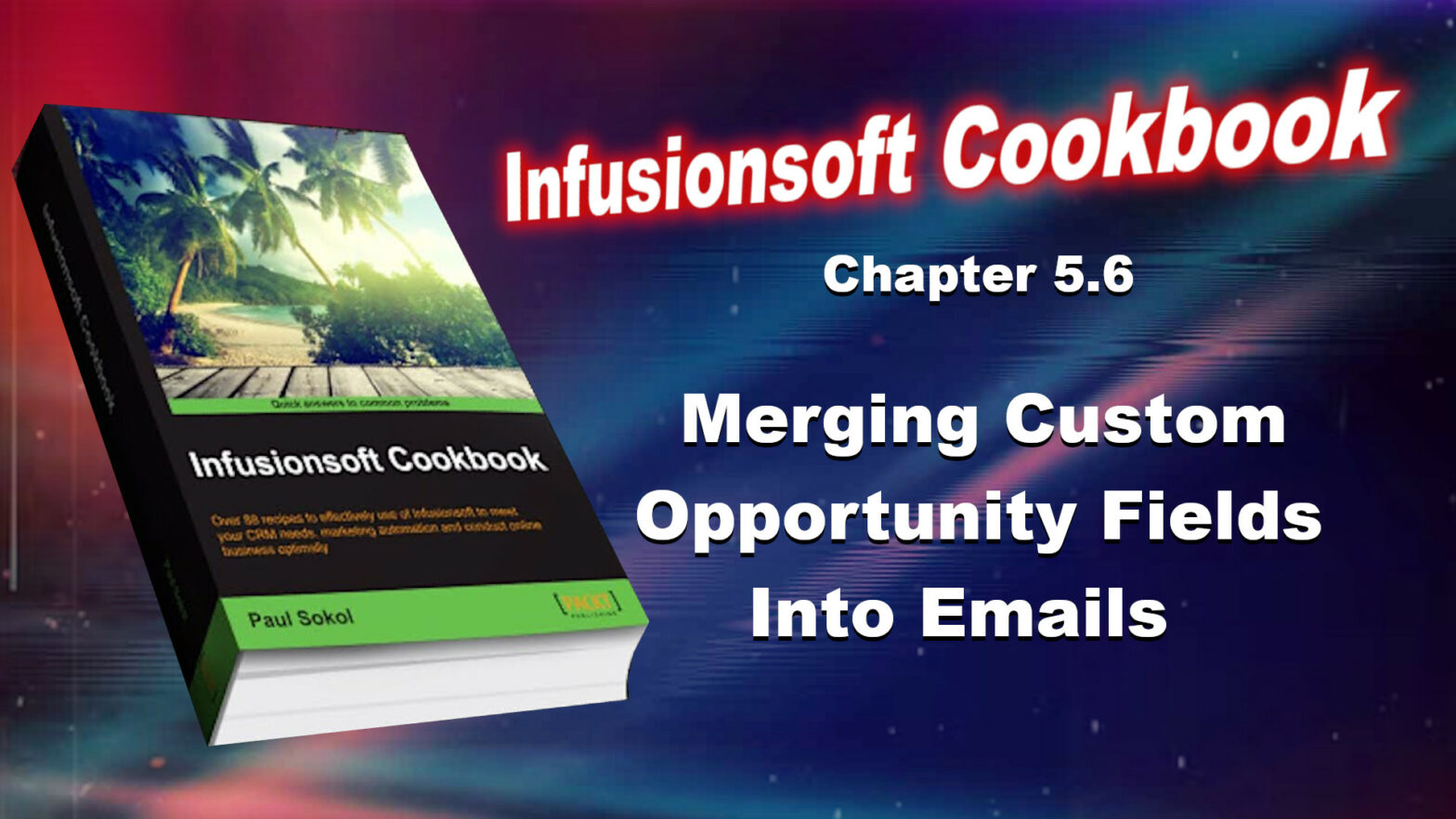When it comes to automated experience design, few things compare to the amazing power of an evergreen sales funnel with an expiring offer. We open the cart when someone reaches a certain point within a campaign and then close the cart after a fixed period of time. This tactic for driving urgency is extremely powerful. The idea behind an evergreen sales funnel is that the cart opens and closes with respect to each individual, as opposed to a classic launch where it opens and closes for everyone at the same time. This hack leverages a merge field behind a link where the field value is dynamic. For this example, we are going to assume that after someone opts in, the cart is open for 7 days and then closes.
Tag: eCommerce
Infusionsoft Cookbook – Chapter 10.6 – Hiding Order Forms Until A Link Is Clicked
A typical online form goes from a sales page to an order form. This means that someone on the sales page has to click a link and then wait for the order page to load. In a world where attention is becoming a super rare commodity, page load speed can impact sales. This hack takes page load speed out of the equation by having the sales page and order form all in one. However, when the page loads for the first time, only the sales page portion displays. Once someone clicks on the call to action link, the order form reveals itself.
Infusionsoft Cookbook – Chapter 8.5 – Using Lead Sources To Track ROI
There is a fairly popular John Wanamaker quote floating around the Internet that reads as follows:” “Half the money I spend on advertising is wasted; the trouble is I don’t know which half.” “What he is referring to is his inability at the time to track which marketing assets were providing a return on the investment. Fortunately, thanks to Infusionsoft, we can track the cost for different lead sources, which can be used for native Return On Investment (ROI) reporting right in the software.
Infusionsoft Cookbook – Chapter 7.4 – Setting Up A Basic Referral Partner Program
Infusionsoft has a built-in referral partner (affiliate) module on certain versions of the software. This makes it easy for a business to track who is referring whom. Also, if orders are being recorded inside Infusionsoft as well, it empowers the automatic calculation of commissions. There are two components that must be set up before we start adding referral partners:* Commission program: This is where we tell Infusionsoft how much to pay out for specific products and subscriptions.* Referral tracking links: This is where we can set up different URLs for our referral partners to promote.
Infusionsoft Cookbook – Chapter 7.1 – Updating A Soon-To-Be-Expired Credit Card Automatically
Collecting overdue payments can be expensive and time consuming. An innocent reason for the card on file to fail is simply that it has expired. By automatically giving customers the opportunity to update a card, we can provide a better customer experience and lower operating costs. This recipe is primarily intended for companies that sell using subscriptions or payment plans.
Infusionsoft Cookbook – Chapter 6.2 – Building A New Customer Welcome Campaign
Anytime a customer receives their product or is delivered a service, we have an opportunity to make them feel appreciated and increase the chances of future business. By making that appreciation known over time, we greatly increase the chances of future business. While a welcome campaign can use many different communication channels, for this recipe, we are only going to be contacting the customer via e-mail.
Infusionsoft Cookbook – Chapter 5.9 – Building A Long-Term Prospect Nurture
To close out this chapter on selling with Infusionsoft, we are going to implement a strategy ensuring that if someone is not ready to buy now, they don’t slip through the cracks and become a totally lost prospect. After all, just because they don’t buy now, doesn’t mean they can’t in the future. The high-level strategy behind a long-term prospect nurture is to reach out every once in a while with a small bit of value and make it easy for the person to request a phone call. For the context of this recipe, we are going to be building a six-month nurture that delivers three quality online resources. Of course, this recipe is easy to extend longer depending on the nature of our customer’s buying cycle.
Infusionsoft Cookbook – Chapter 5.8 – Automating Based On Lead Score Achievement
Once we have lead scoring set up, we can also automate based on a contact achieving a certain lead score. For this recipe, we are going to send the opportunity owner, in this case a sales rep, an e-mail notification when one of their leads achieves the highest lead score possible (5 flames).
Infusionsoft Cookbook – Chapter 5.7 – Setting Up Lead Scoring
For organizations that are opportunity heavy, it can sometimes be hard for sales reps to know whom they should reach out to first. This is especially true when a sales rep has a large number of opportunities with a next action date for today. To help identify which prospects are the most engaged, and so should be reached out to first, Infusionsoft has the ability to do lead scoring. For the context of this recipe, we want to be scoring leads based on the following activity:* Form submissions* E-mail opens* Link clicks* E-mail unsubscribes
Infusionsoft Cookbook – Chapter 5.6 – Merging Custom Opportunity Fields Into Emails
It is possible to merge opportunity field information into an e-mail communication. For the context of this recipe we are assuming a sales pipeline with a stage named Appointment Scheduled and we are going to send an e-mail with the opportunity’s next action date and time when a prospect is moved into that stage.