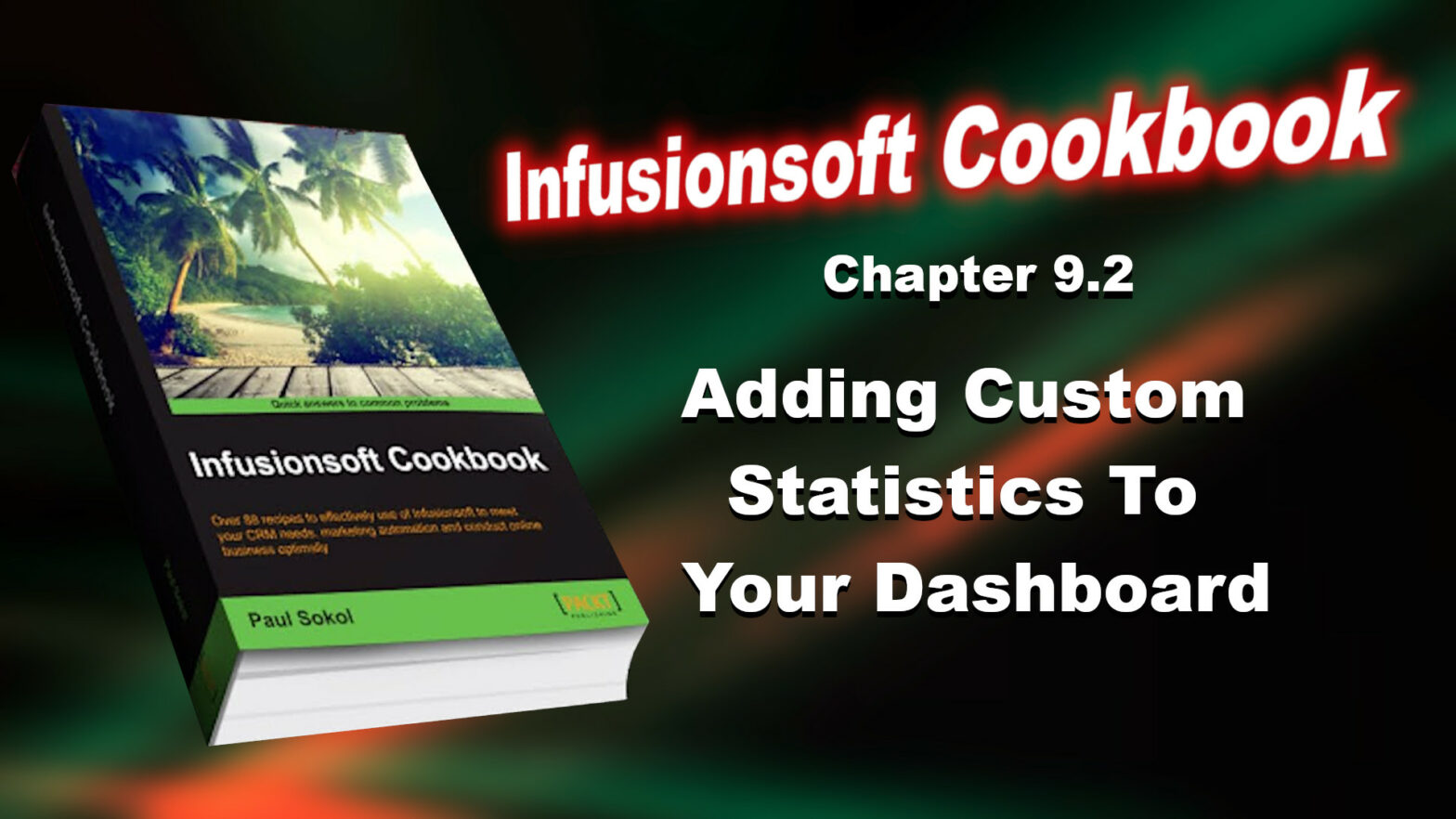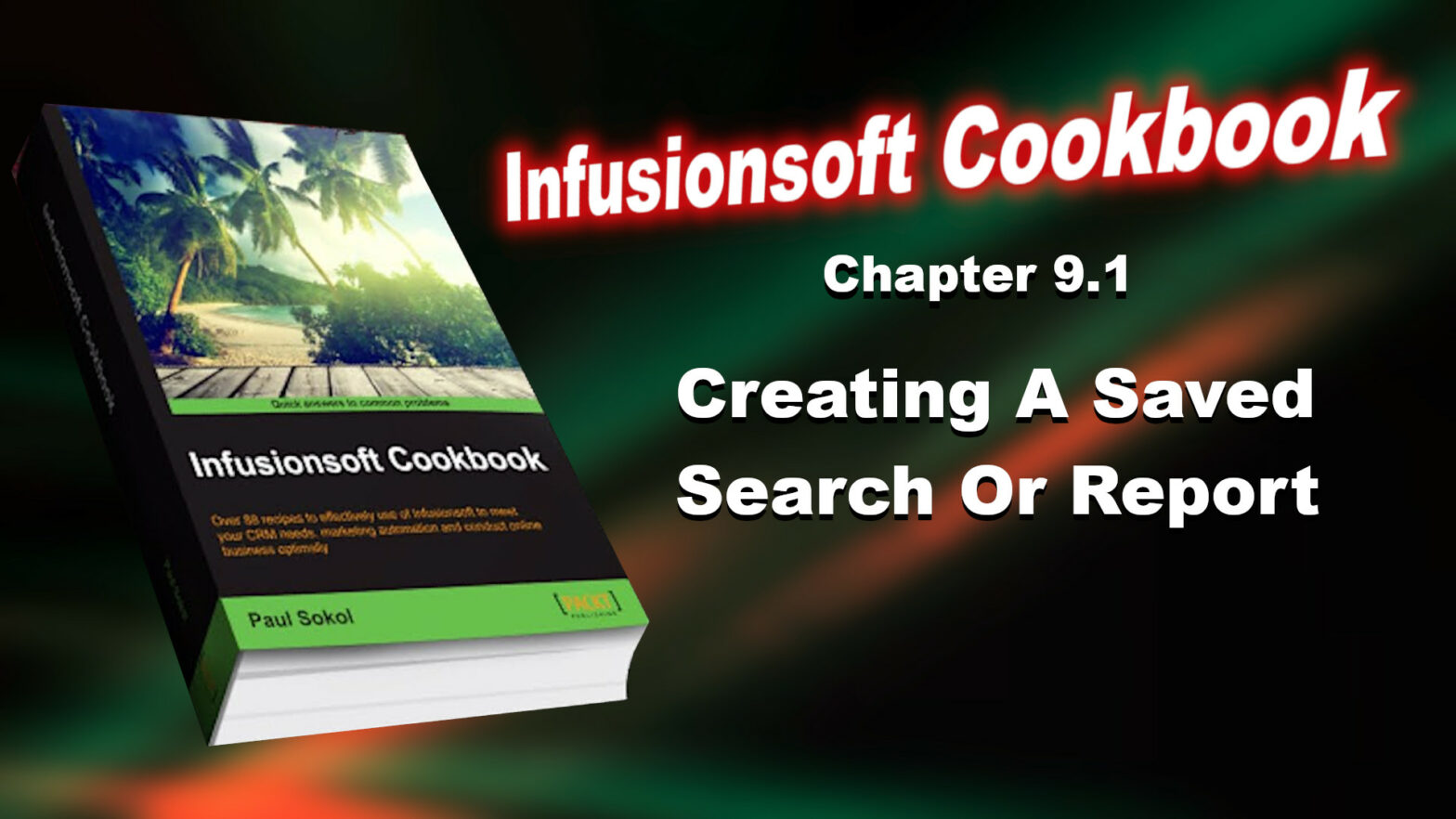Now that we know how to create saved searches and reports, we can add those directly to our dashboard. However, there are certain situations where seeing the full details is unnecessary. This recipe is going to cover how we can take a saved search or report and display it as a statistic on the dashboard for faster consumption .As with the previous recipe, while we are going to cover a specific example, the process to create a custom statistic is the same regardless of the search or report being used.
Tag: Reports
Infusionsoft Cookbook – Chapter 9.1 – Creating A Saved Search Or Report
One of the most valuable skills we can develop as an Infusionsoft user is knowing how to properly search for and display meaningful data. There are two ways we can search through the database. We can do a direct query on the different tables (contacts, opportunities, orders, and so on) or we can use the built-in reports that come out of the box. The good news is that no matter which method we use, the process to search, display, and save such data is the same. Hence, while this recipe will demonstrate a specific search example, we can extend these ideas to any data inquiry. Specifically, this recipe will search for a group of contacts with a specific tag and then save it for quick access in the future.