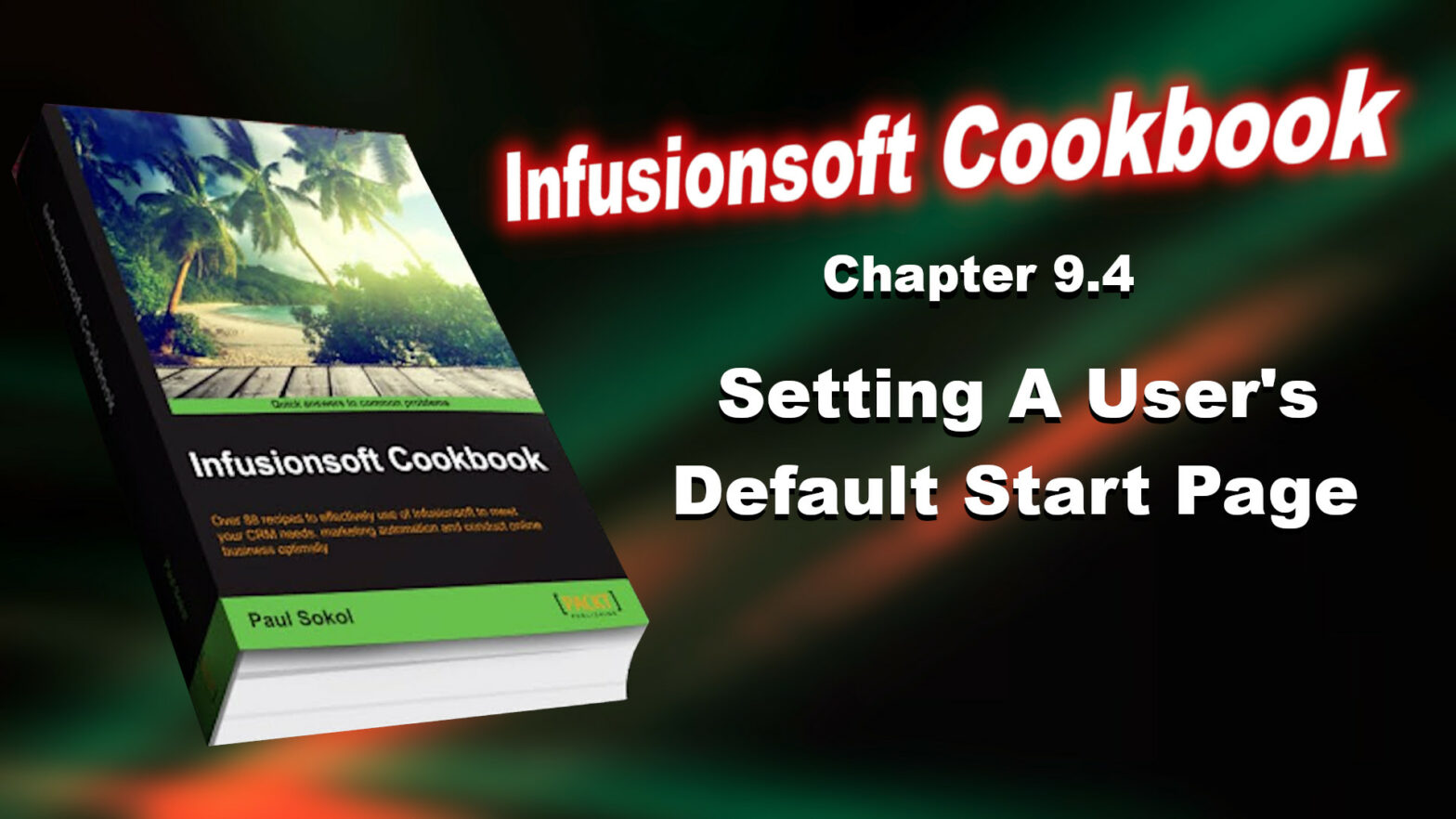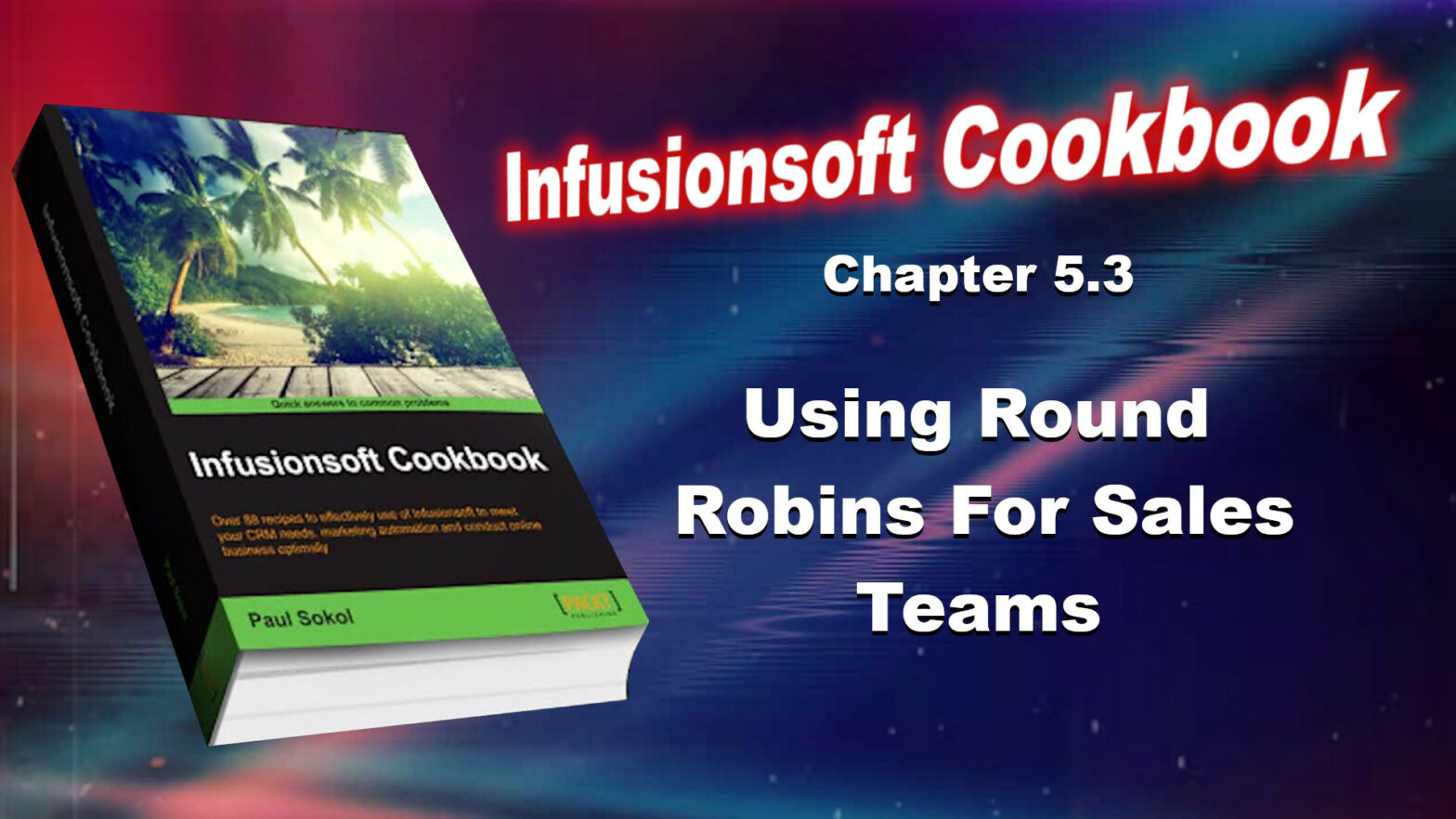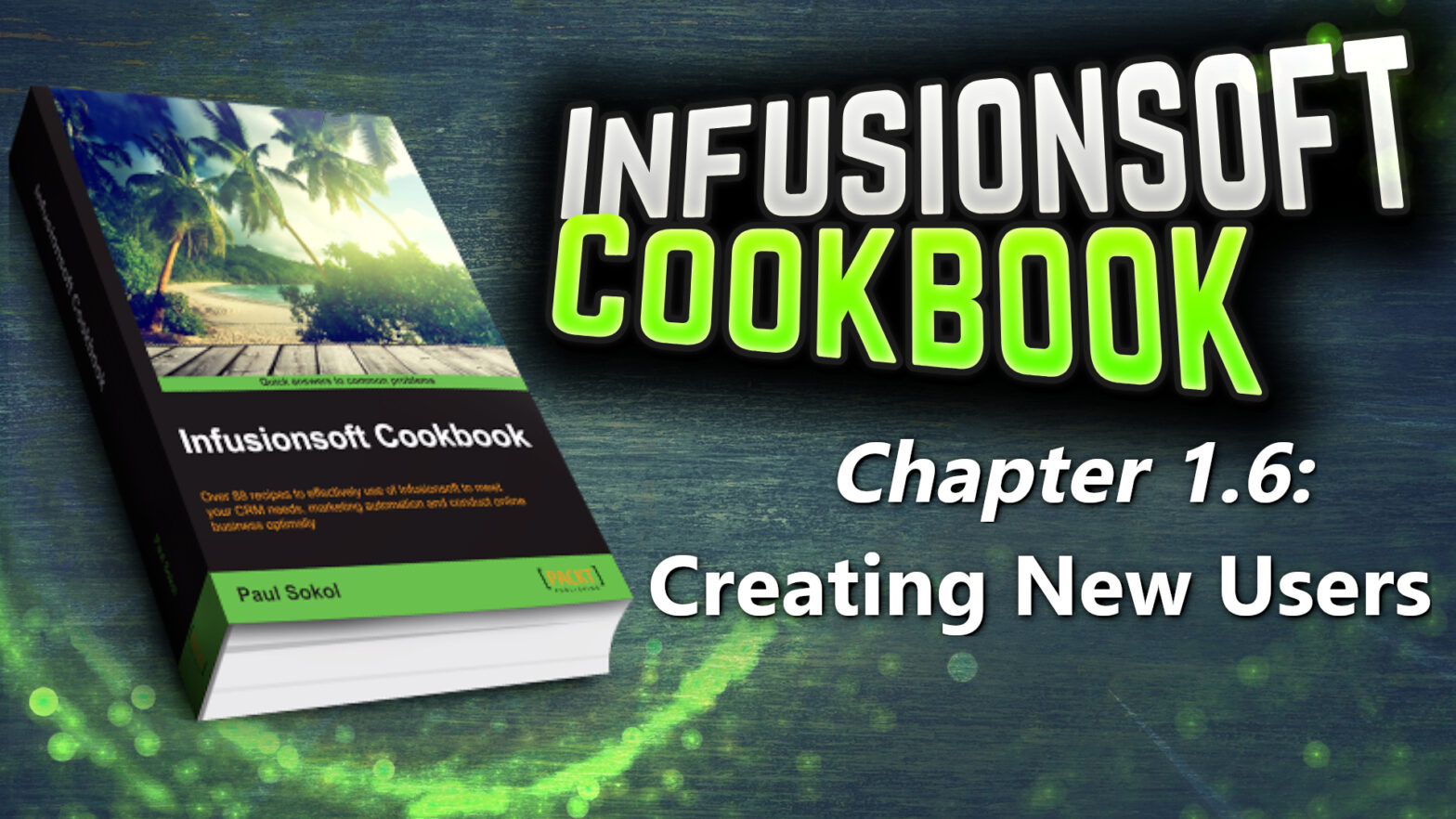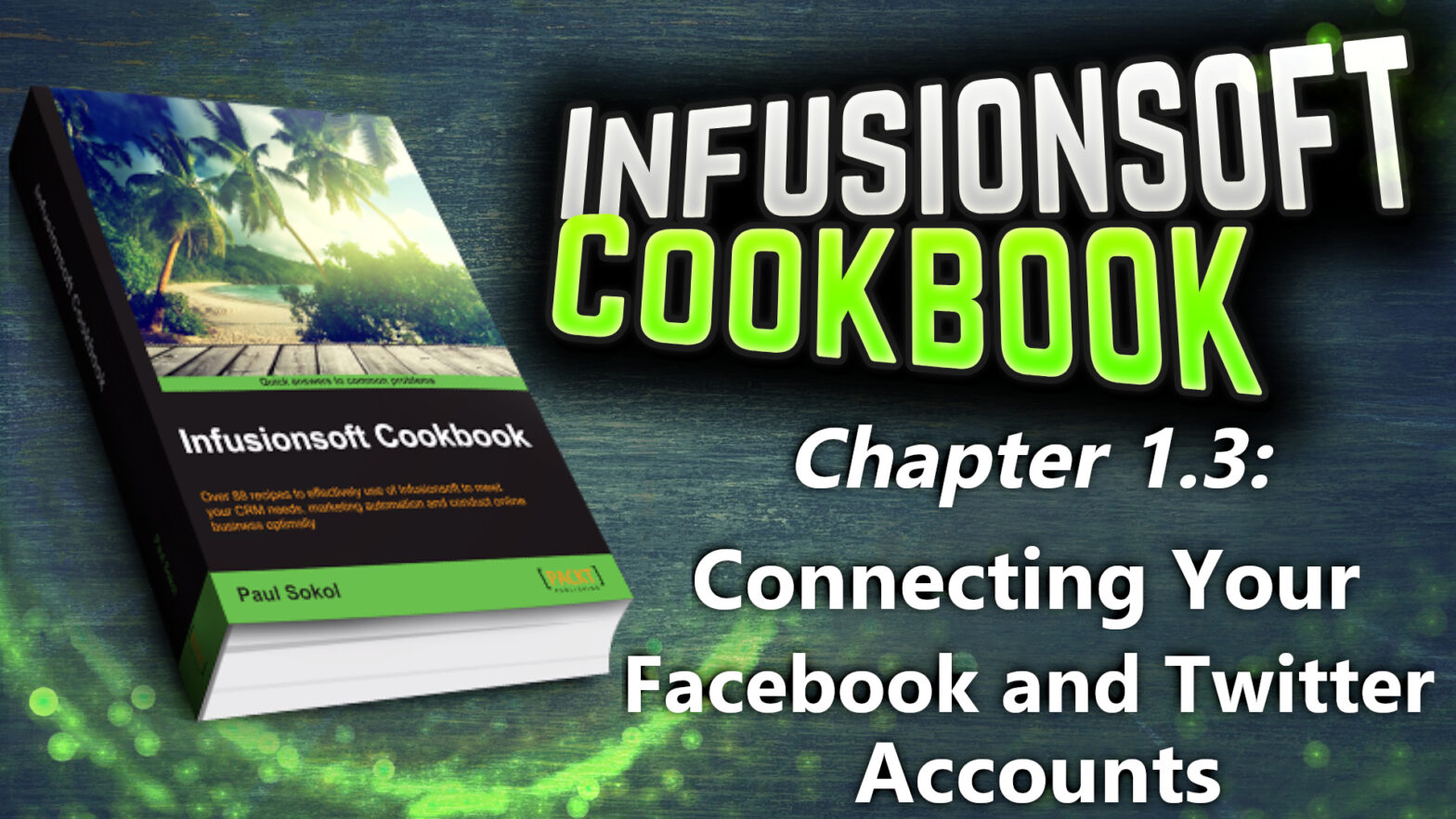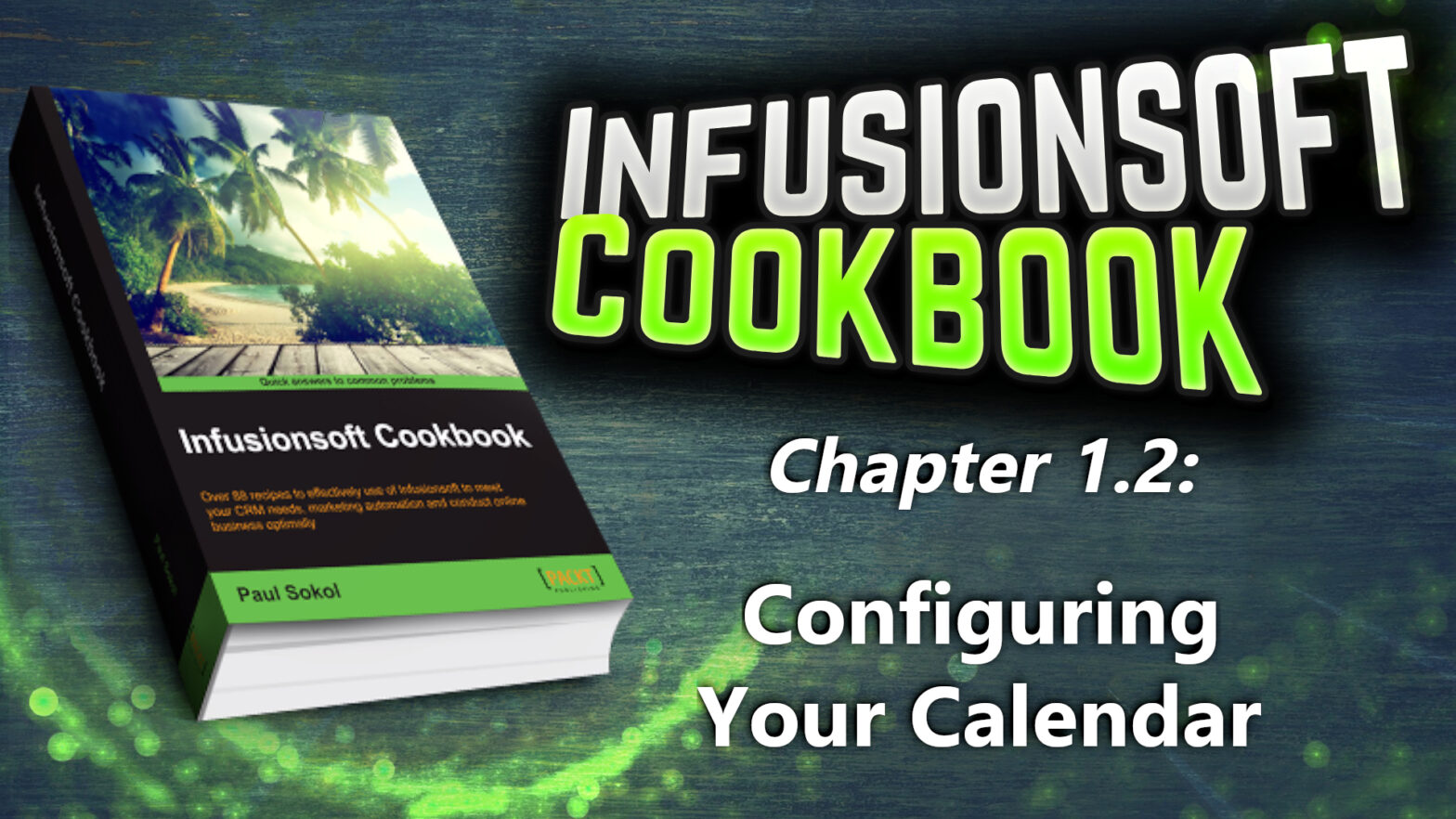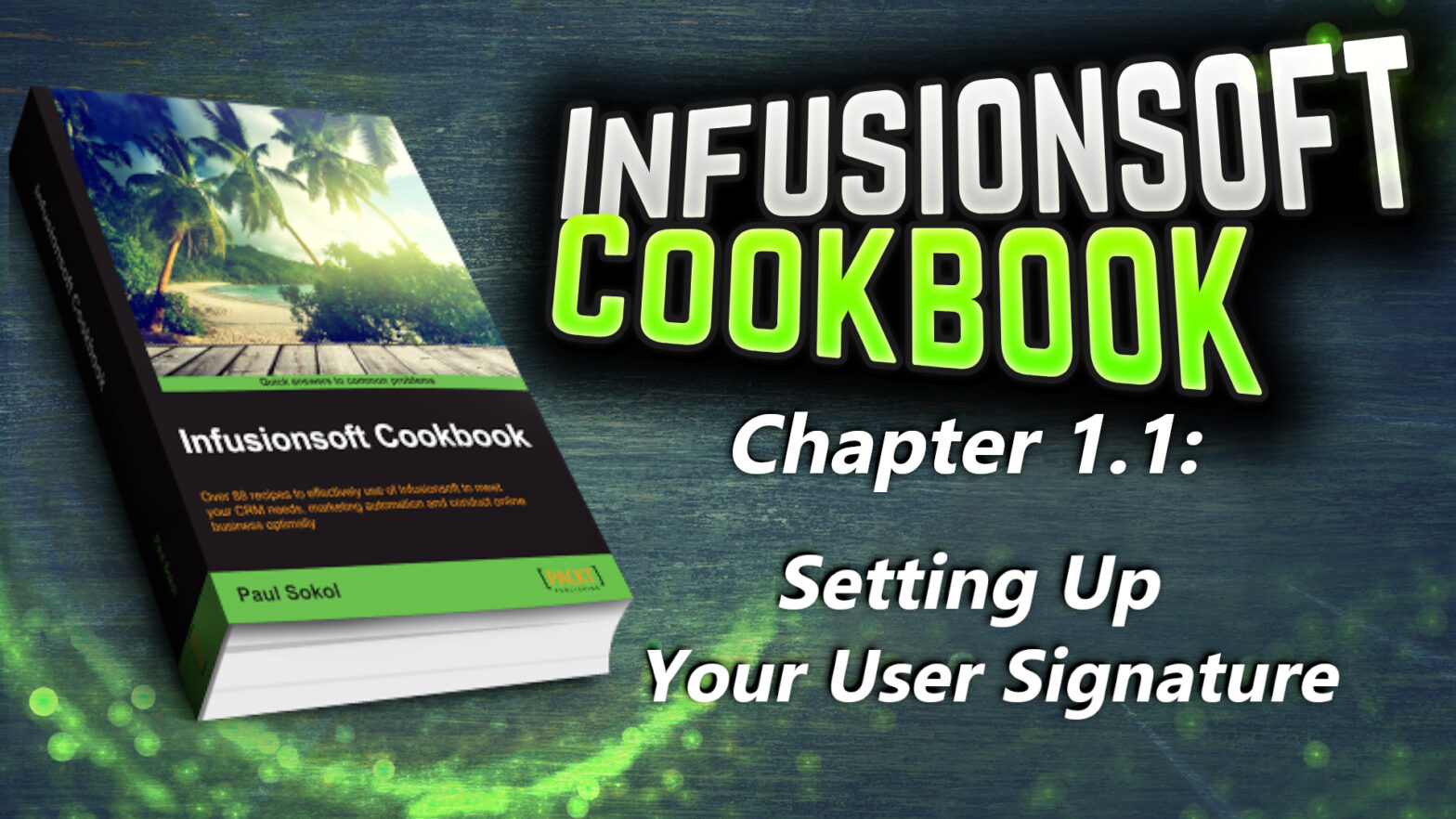There are many different options that can be configured for each user. One of the lesser known abilities is the option to set which page displays upon logging in. This can be a massive time saver, especially for those users who log in multiple times a day.
Tag: Users
Infusionsoft Cookbook – Chapter 5.3 – Using Round Robins For Sales Teams
Anytime there is more than one user working opportunities, creating a round robin can assist in the automated assignment of new opportunities. For this recipe, we are going to build a round robin for two sales reps that automatically assigns new opportunities one at a time when someone has submitted a web form on our website.
Infusionsoft Cookbook – Chapter 1.6 – Creating New Users
As a small business grows, there is a need to add more users to Infusionsoft.
Infusionsoft Cookbook – Chapter 1.3 – Connecting Your Facebook and Twitter Accounts
Infusionsoft can leverage your Facebook & Twitter account in the following two ways:
➡ First, you can post an e-mail broadcast, landing page, or web form out to your account
➡ Second, you can point a Social snippet inside an e-mail to your account and build your social network
Connecting your Facebook & Twitter account to your user profile ensures you can maximize the social functions within the program.
Infusionsoft Cookbook – Chapter 1.2 – Configuring Your Calendar
Each user has a calendar that will show any scheduled tasks, appointments, or sales opportunities. The calendar settings can be configured to ensure smoother daily operations.
Infusionsoft Cookbook – Chapter 1.1 – Setting Up Your User Signature
Each user inside Infusionsoft has their own profile that contains a customizable signature, which can be merged into automated communications, such as letters and e-mails. Having a user’s signature set will save time when configuring those communications.