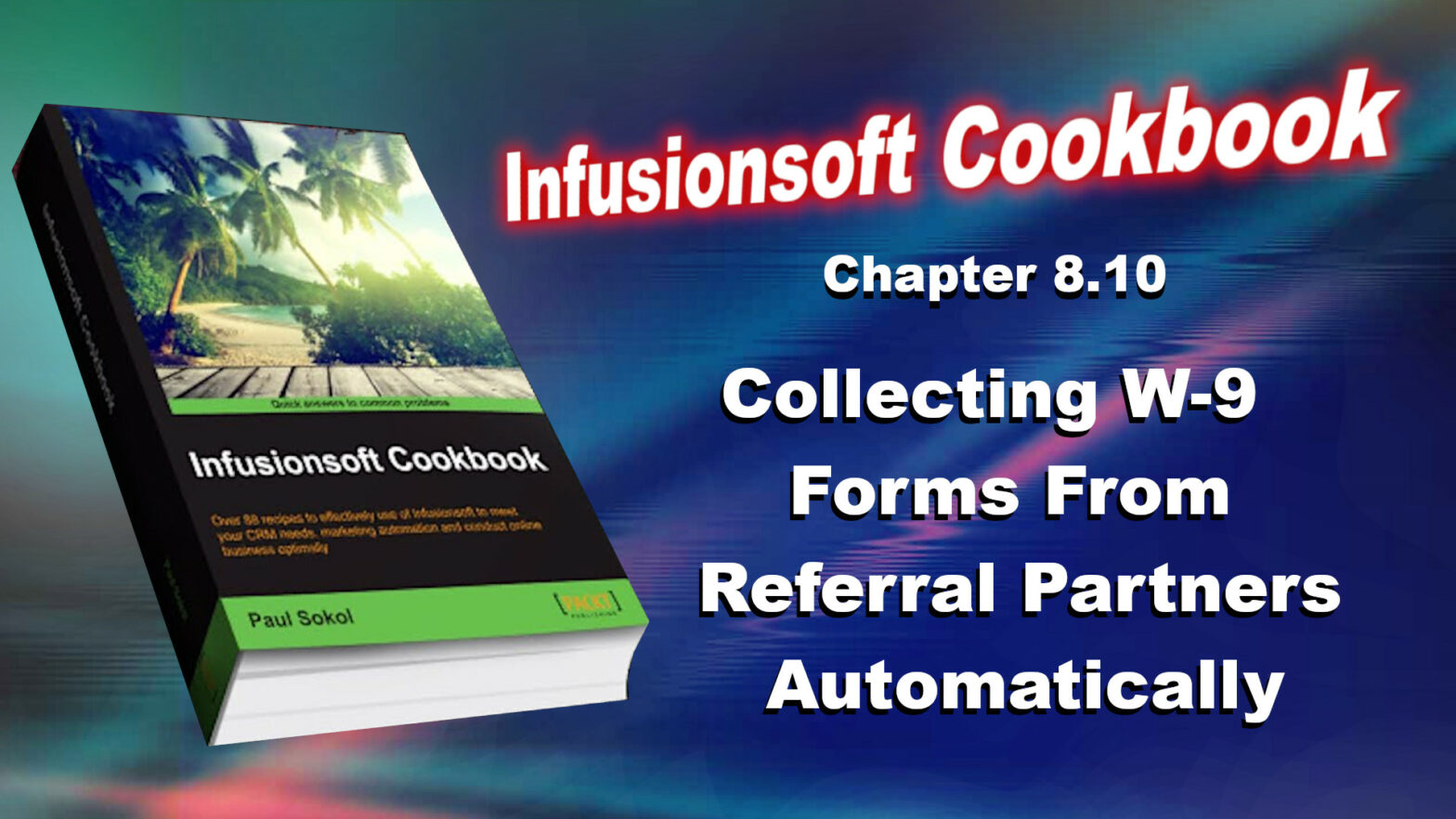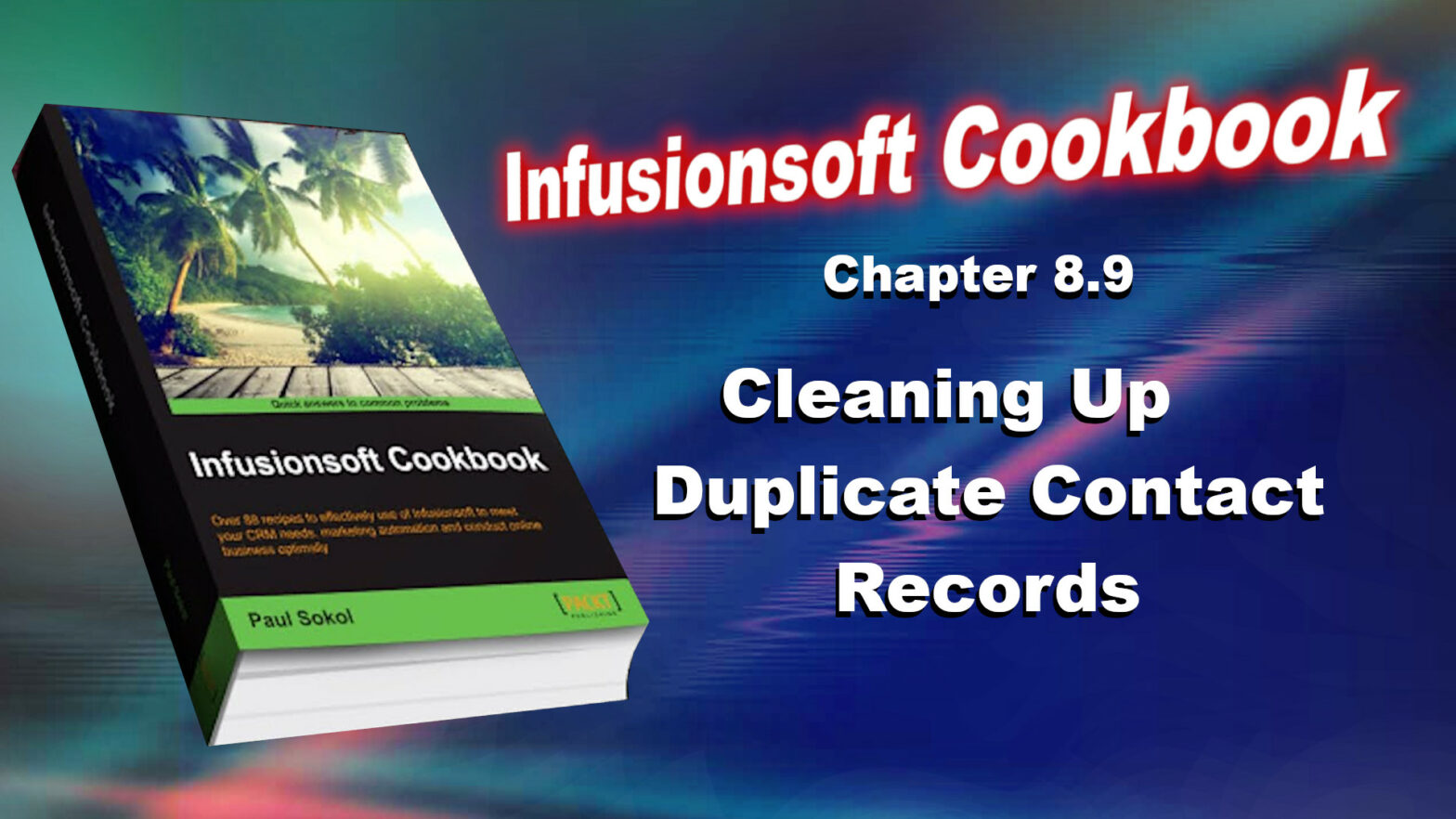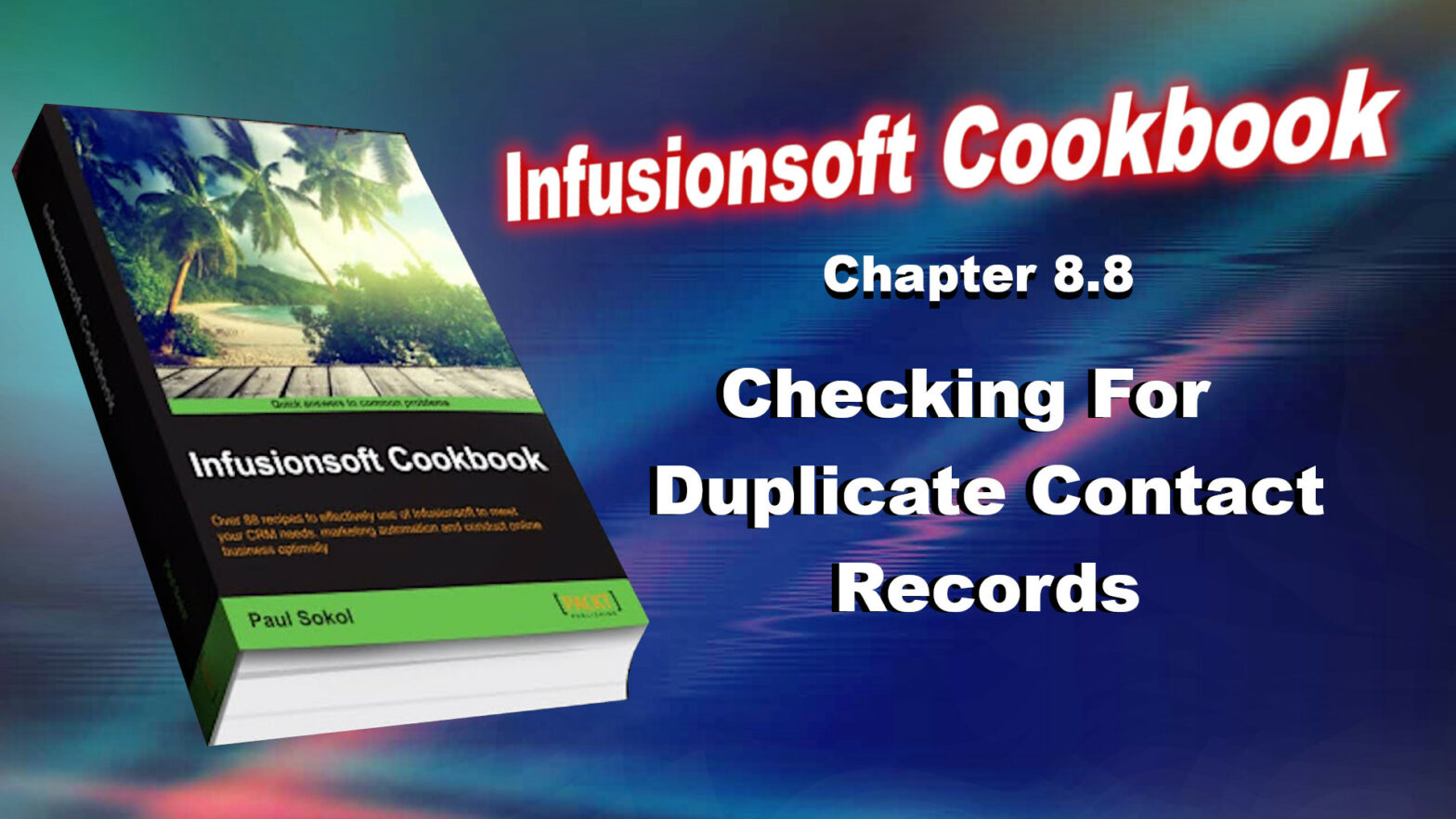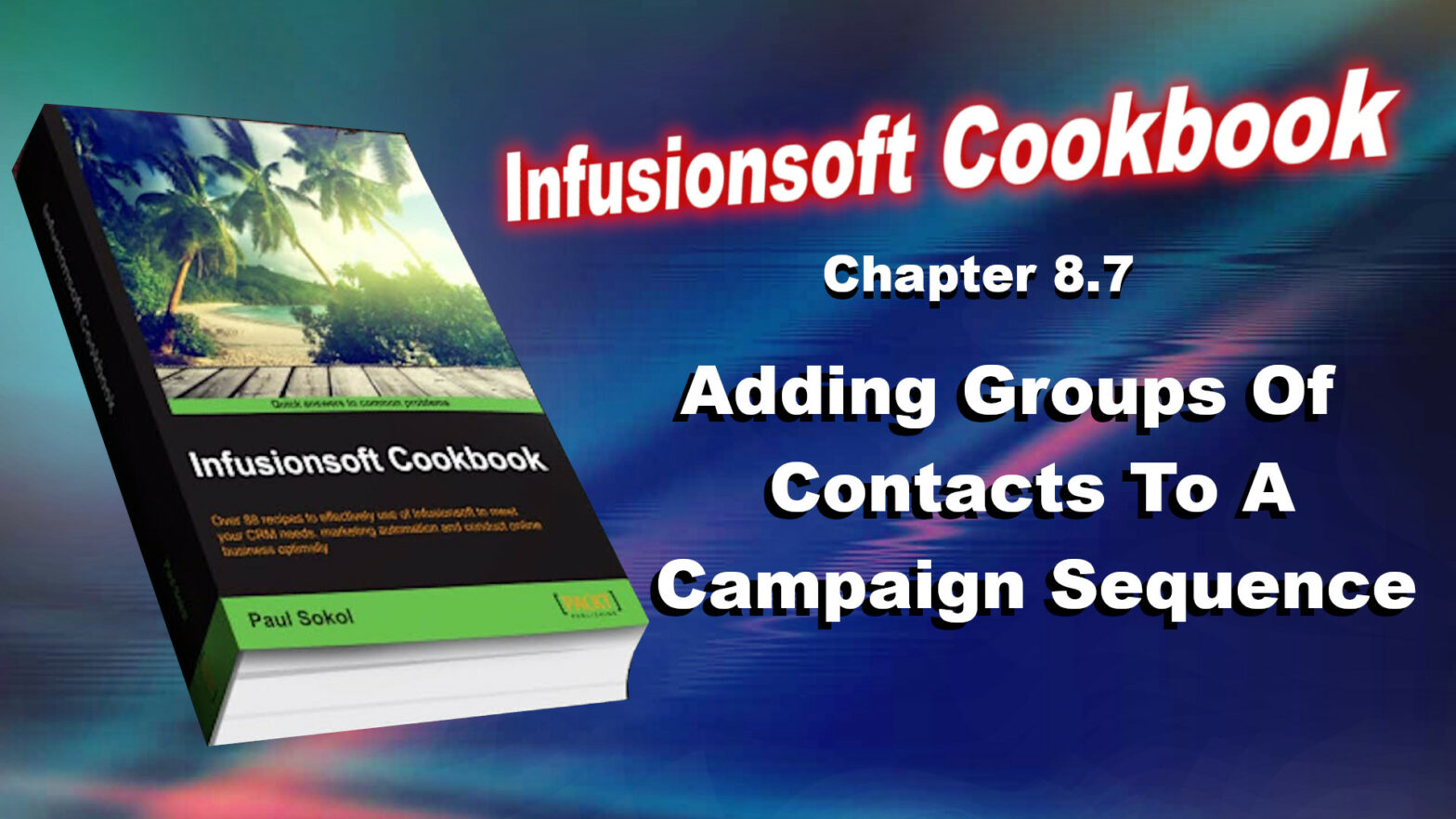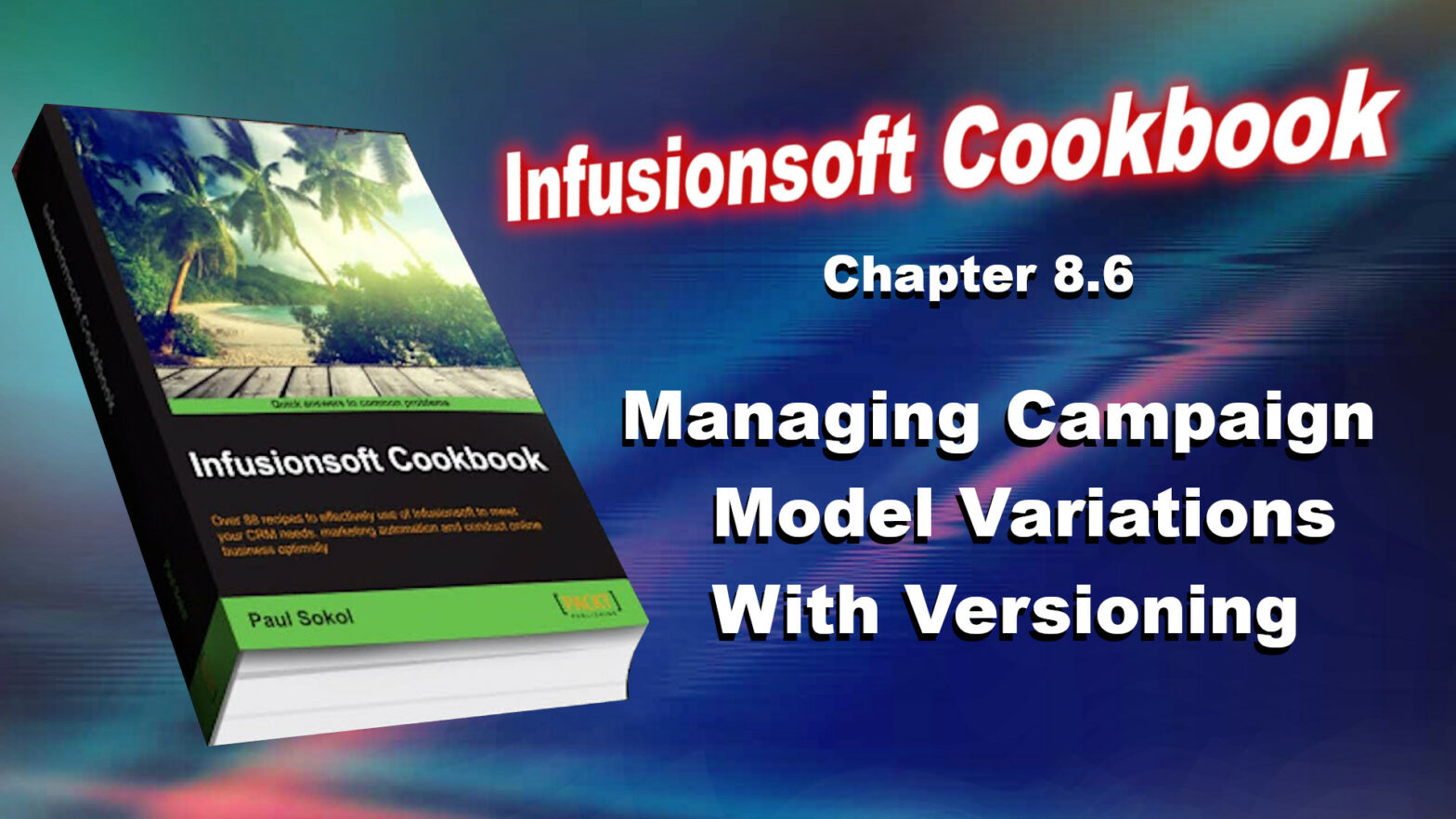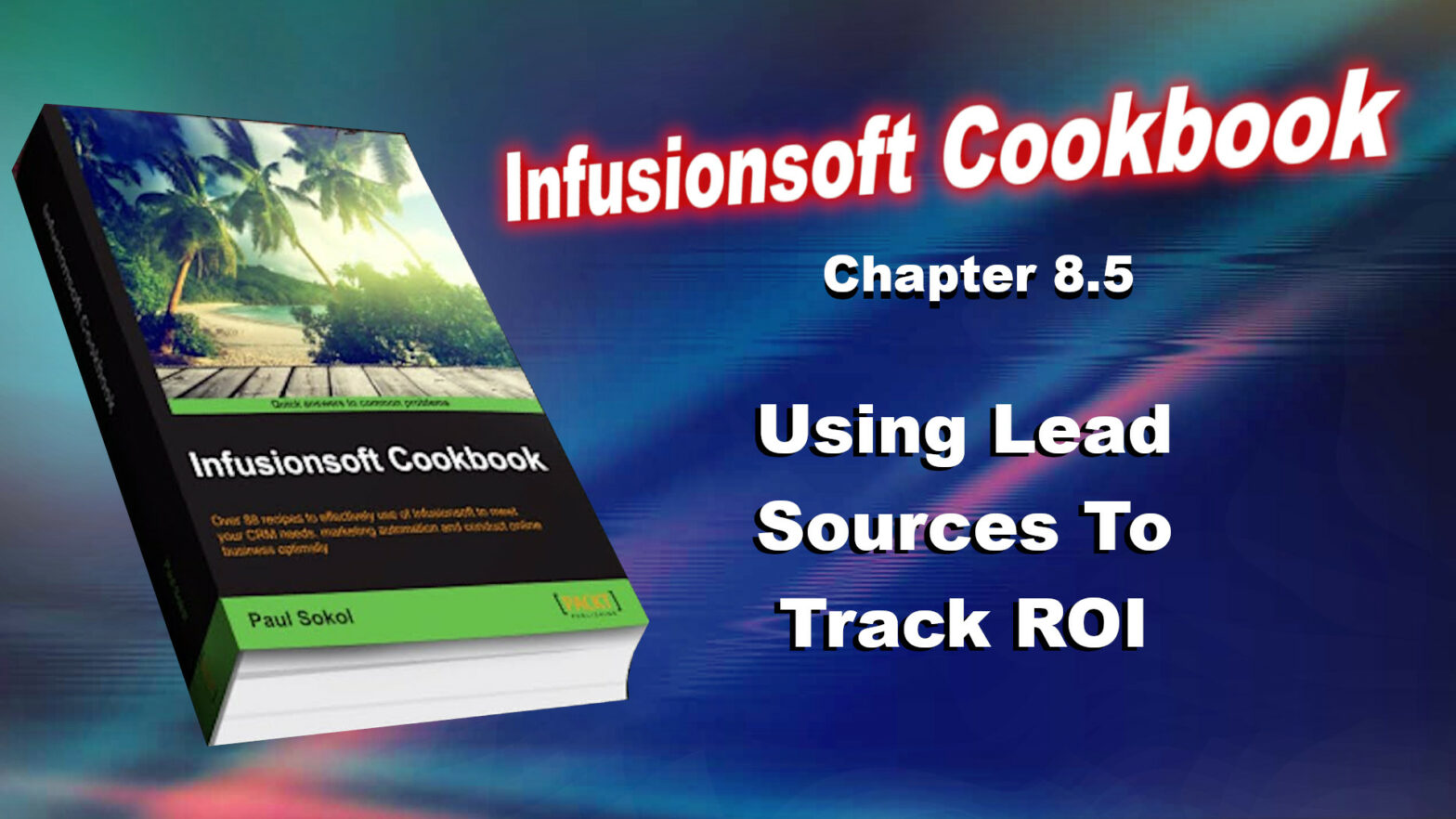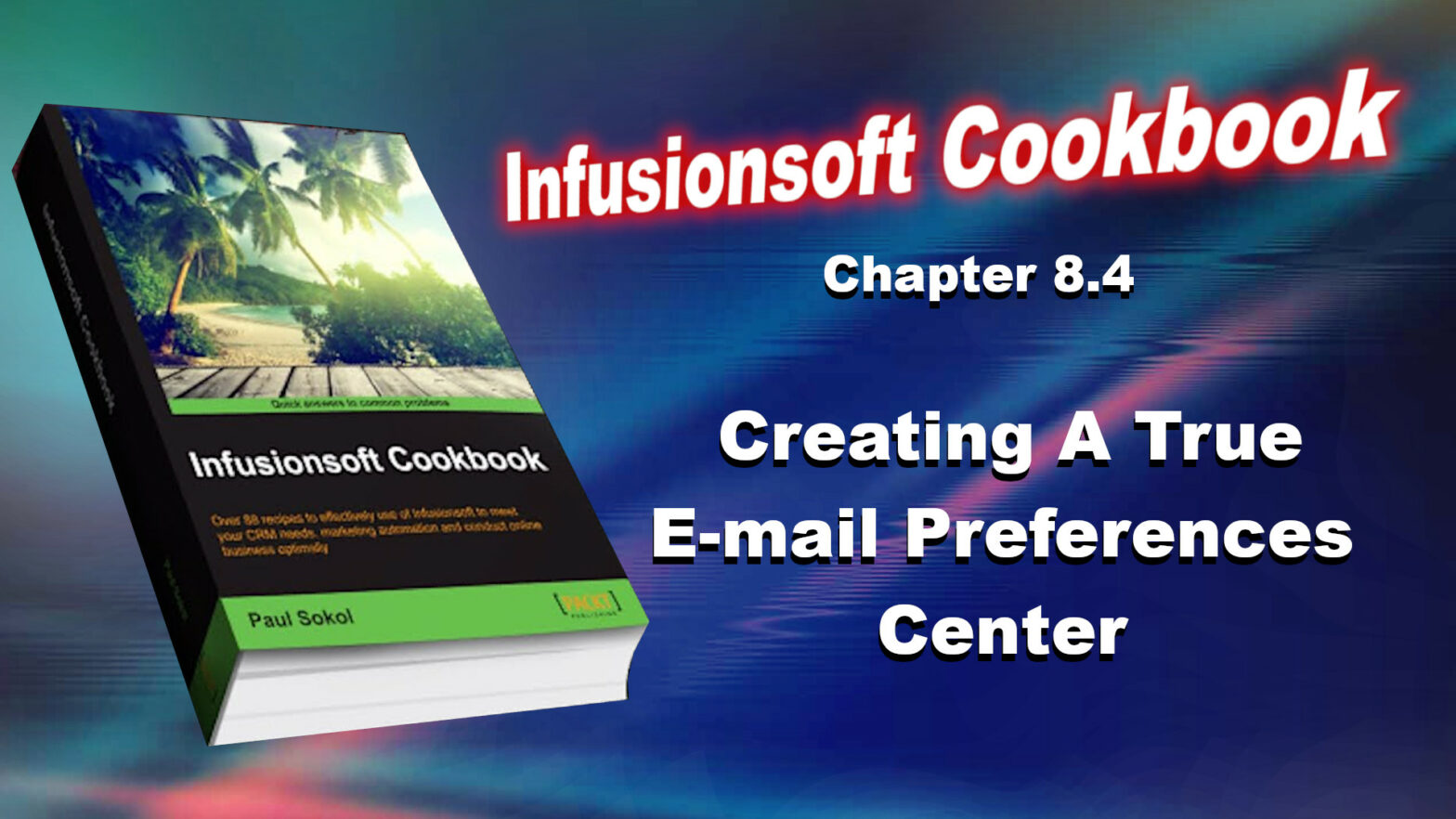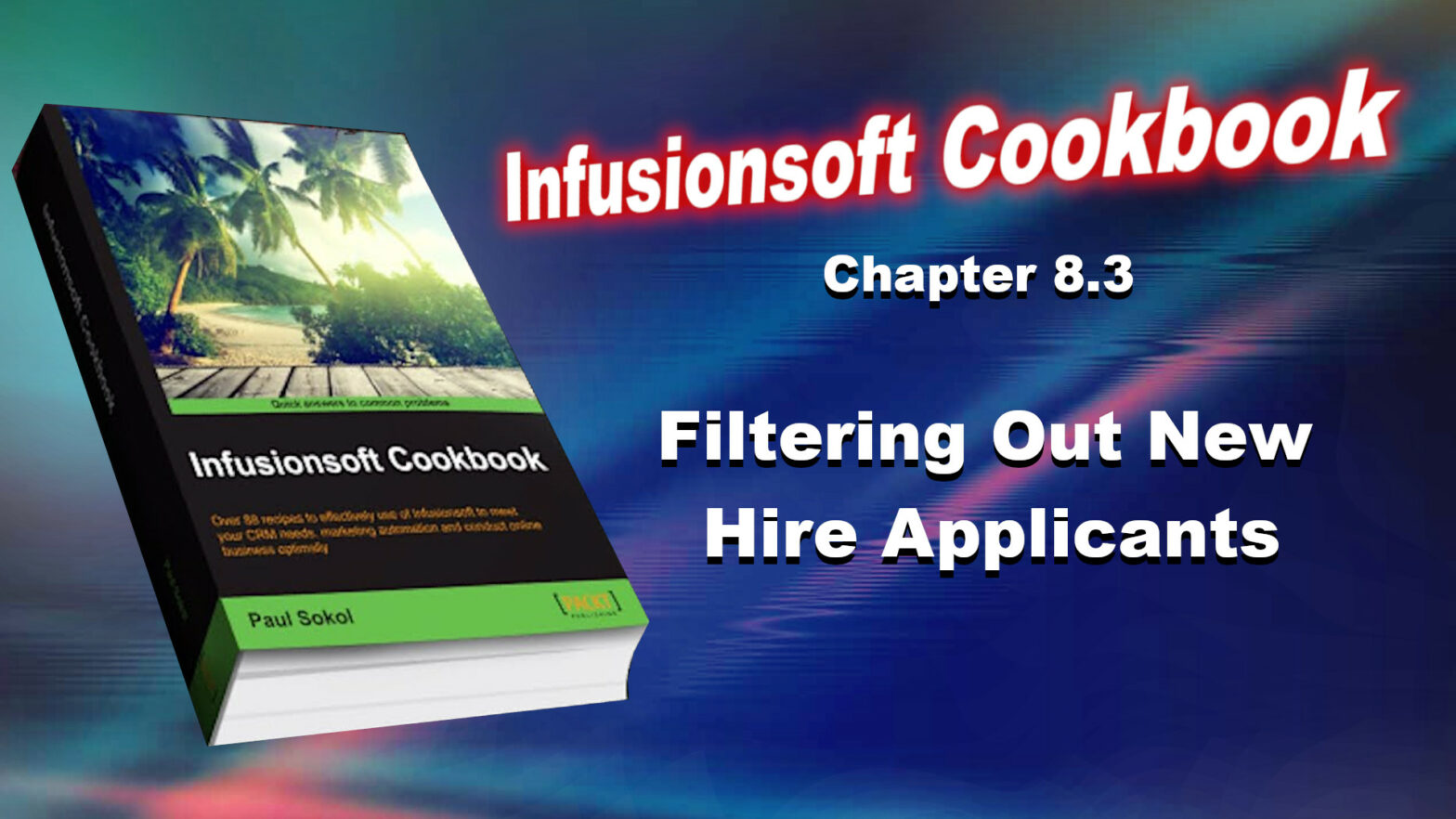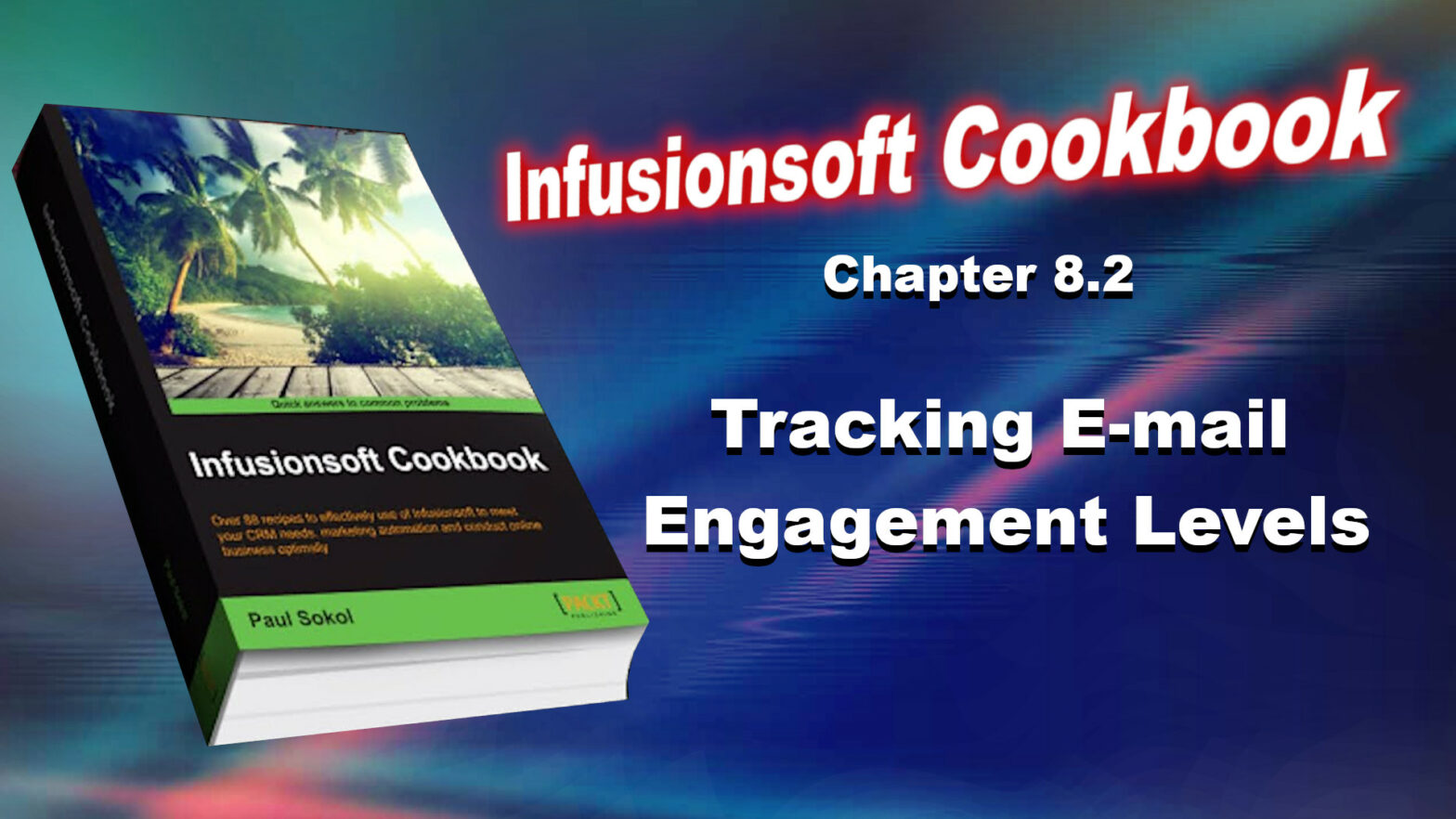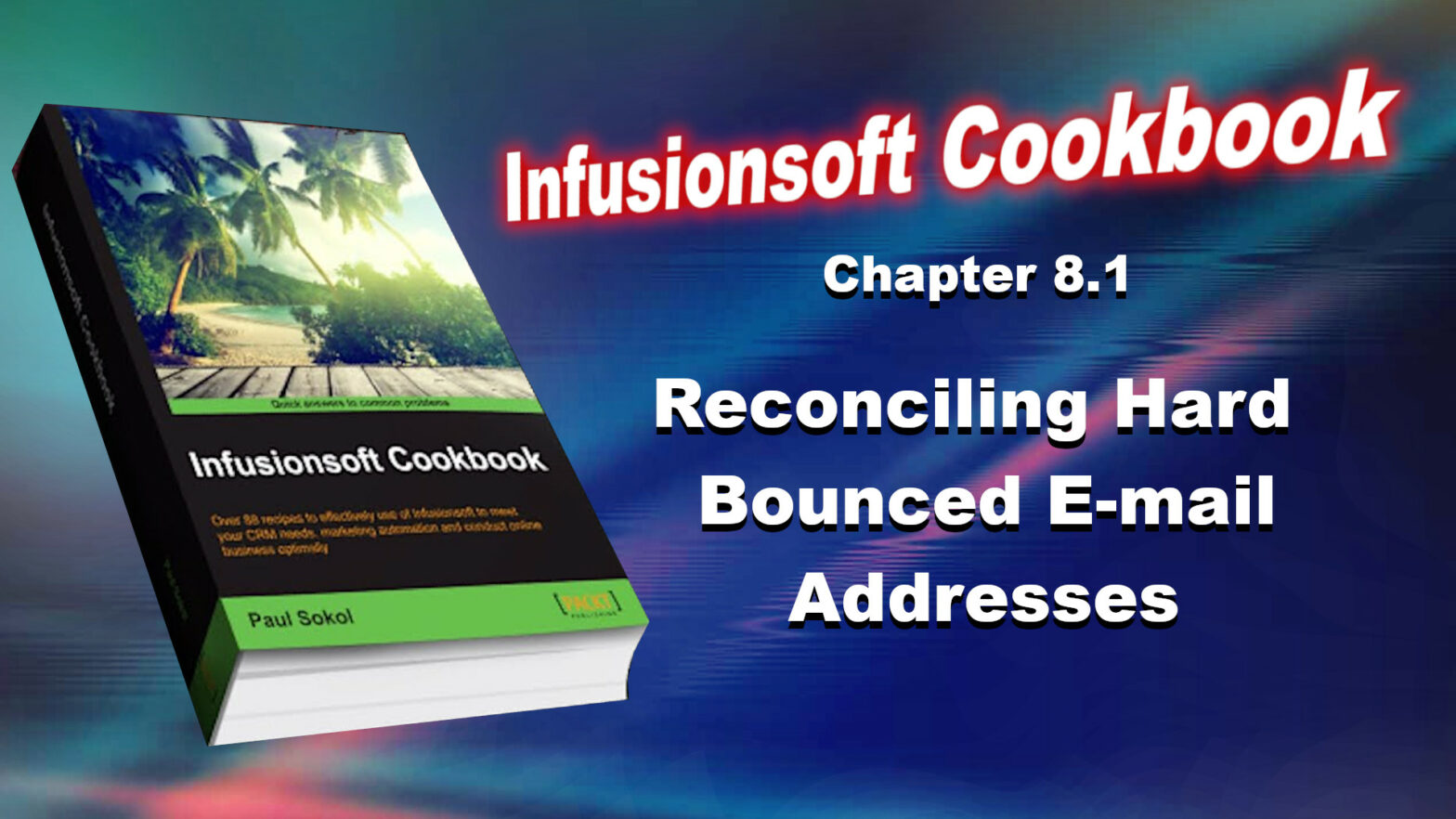To close this chapter, we’re going to explore how to automatically collect necessary tax documents from our referral partners. Since the author is American, this recipe is going to be for a U.S. tax form, but the recipe will work for any tax document in any country. Specifically, we are going to be collecting a W-9 form.
Category: Chapter 8
Infusionsoft Cookbook – Chapter 8.9 – Cleaning Up Duplicate Contact Records
The previous recipe will only return a list of contacts the system thinks may be duplicates. It is still necessary to merge any duplicate records found.
Infusionsoft Cookbook – Chapter 8.8 – Checking For Duplicate Contact Records
Ideally, every human will only have one contact record in the database. In the real world, this doesn’t always happen. This can lead to strange experiences such as an existing customer receiving a promotion for a product they have already purchased. Needless to say, this doesn’t enhance customer experience. Fortunately, Infusionsoft has a built-in function to check for duplicate contact records.
Infusionsoft Cookbook – Chapter 8.7 – Adding Groups Of Contacts To A Campaign Sequence
Most campaigns start when someone performs a particular action such as filling out a web form. However, there are certain situations where we need to manually add a group of contacts to a particular campaign sequence, such as a product launch to the existing list of customers.
Infusionsoft Cookbook – Chapter 8.6 – Managing Campaign Model Variations With Versioning
An esoteric function of the campaign builder is the ability to save different campaign model configurations. This can be helpful when reusing common elements of a campaign but other elements change. For example, seasonal promotions or a product launch. It is also helpful when innovating and improving an existing model. It allows us to safely make changes to the model that can be rolled back if necessary.
Infusionsoft Cookbook – Chapter 8.5 – Using Lead Sources To Track ROI
There is a fairly popular John Wanamaker quote floating around the Internet that reads as follows:” “Half the money I spend on advertising is wasted; the trouble is I don’t know which half.” “What he is referring to is his inability at the time to track which marketing assets were providing a return on the investment. Fortunately, thanks to Infusionsoft, we can track the cost for different lead sources, which can be used for native Return On Investment (ROI) reporting right in the software.
Infusionsoft Cookbook – Chapter 8.4 – Creating A True E-mail Preferences Center
The e-mail subscription management options available out of the box with Infusionsoft are limited because they do not show current subscription status. Traditionally, Infusionsoft users use tags to track someone’s e-mail subscription. However, if we use a custom field to track subscription status, we can build a web form that operates like a true e-mail preference center.
Infusionsoft Cookbook – Chapter 8.3 – Filtering Out New Hire Applicants
Our small business doesn’t need any employees that cannot follow basic instructions. Those are the kinds of employees that can cause all sorts of problems in many different areas of the business. In fact, even considering them for an interview is a big waste of time. Fortunately, with Infusionsoft, we can create a simple hoop for a new applicant to jump through to make sure that they can follow basic instructions. The idea behind this recipe is to position the initial application submission as a two-step process, where the applicant has to confirm their e-mail address in order to reach step two.
Infusionsoft Cookbook – Chapter 8.2 – Tracking E-mail Engagement Levels
When we can segment our database based on someone’s engagement with your e-mails, it unlocks an entire world of automation potential. This information can be used to plan promotions, automatically switch paths, or simply enhance an existing report for a deeper layer of insight. This type of segmentation cannot easily be performed retroactively, so the sooner a business implements this recipe, the sooner they begin building their pool of data.
Infusionsoft Cookbook – Chapter 8.1 – Reconciling Hard Bounced E-mail Addresses
When an e-mail bounces, this means it was not delivered for one reason or another. There are different kinds of bounces for different situations. A hard bounce means the e-mail address flat out doesn’t exist. Think of it like a Return to Sender when trying to send something in the post to an address that doesn’t exist. There are many reasons why a once-valid e-mail address stops working. However, just because an e-mail stops working doesn’t mean that we shouldn’t try and continue a relationship with the person. Unfortunately, most businesses don’t place a high priority on contacting and recovering a working e-mail address. This can result in false list statistics. For example, if we have 100 people but 15 are hard bounced, we really only have 85 people who can be reached via e-mail. Not only does this bad data throw off reporting, it can also lead to a bloated and, effectively, useless database. The good news is that with Infusionsoft, we can automatically catch e-mails when they hard bounce and assign a task to someone to contact the person to collect a working e-mail.