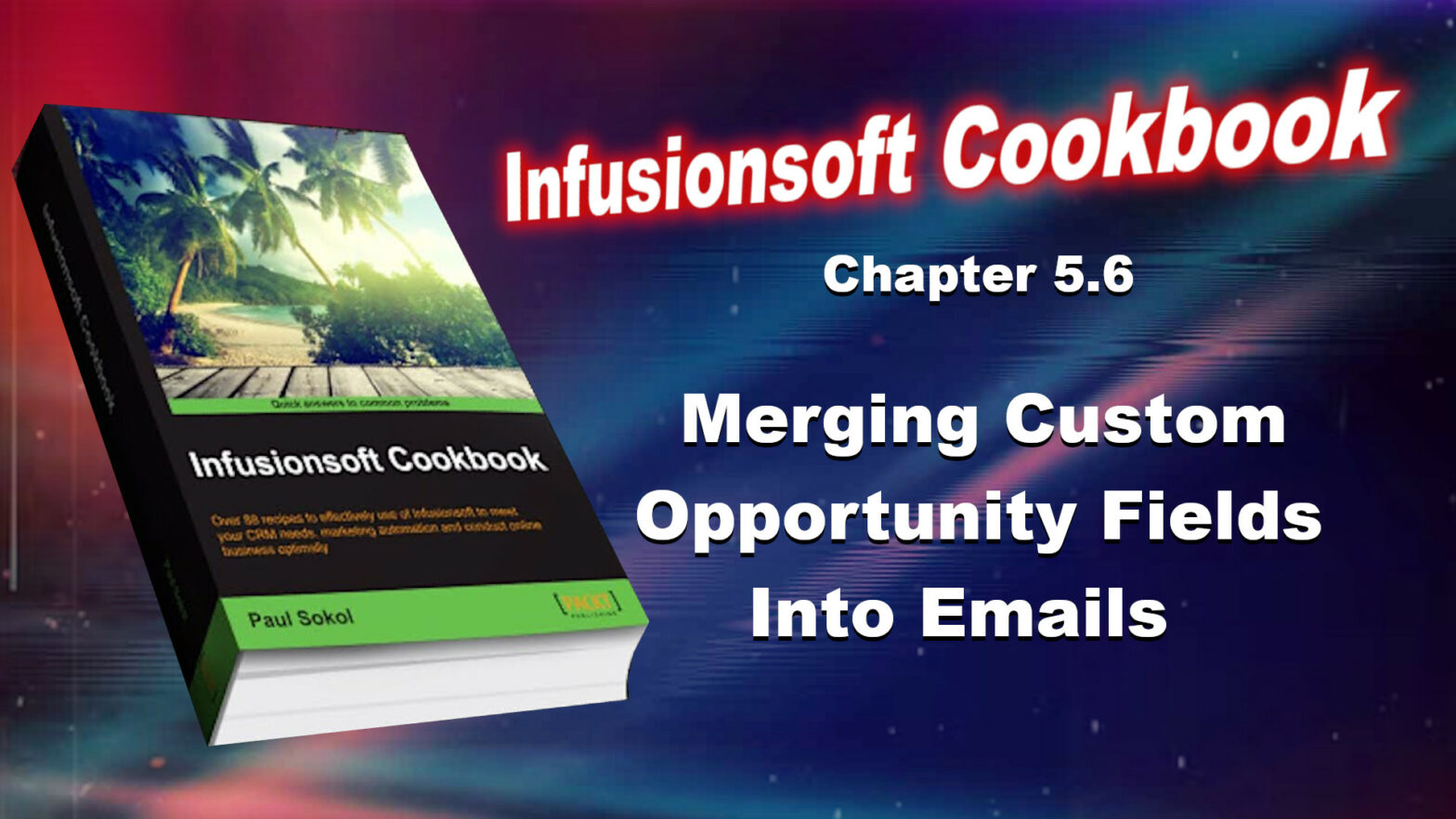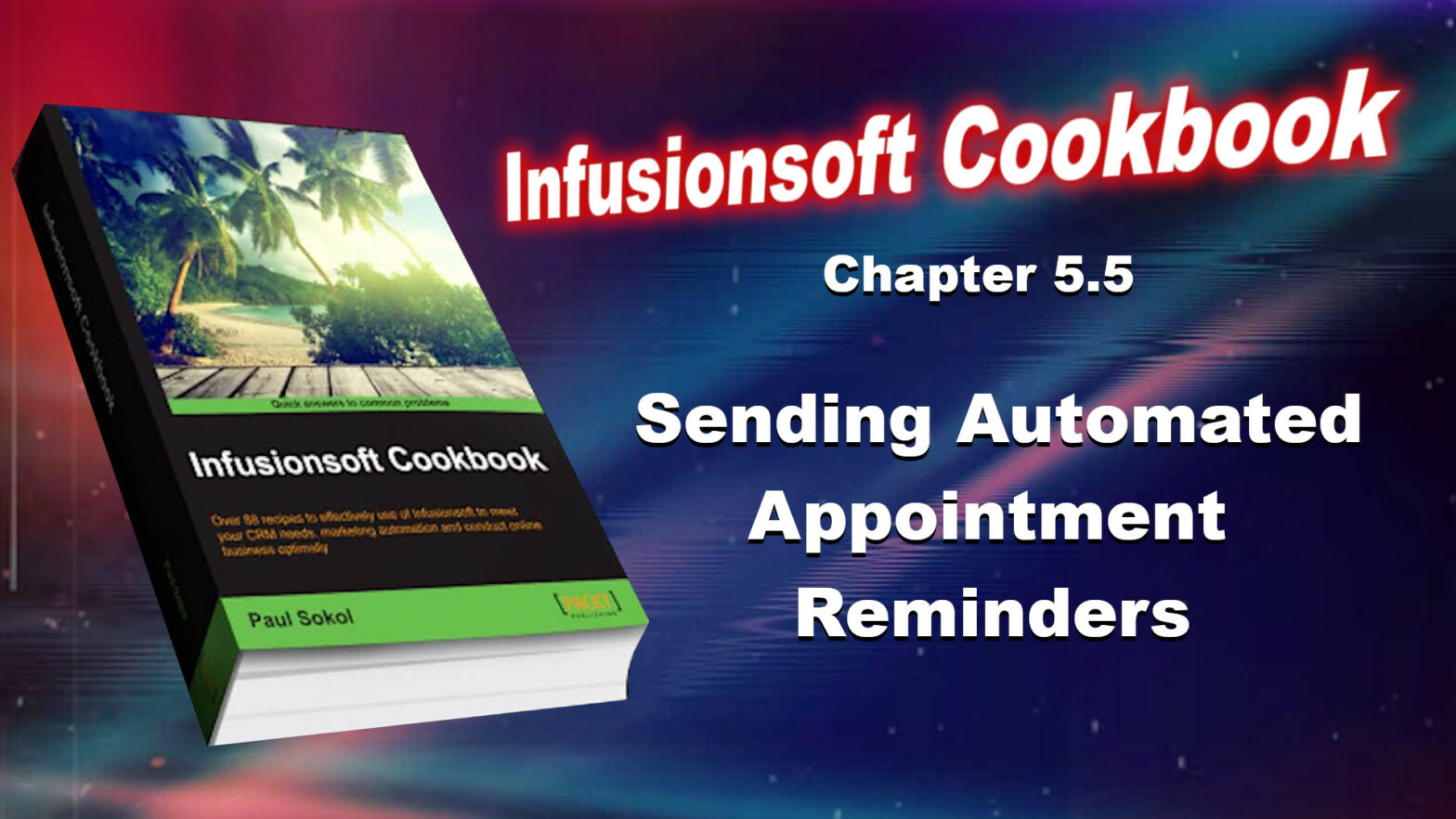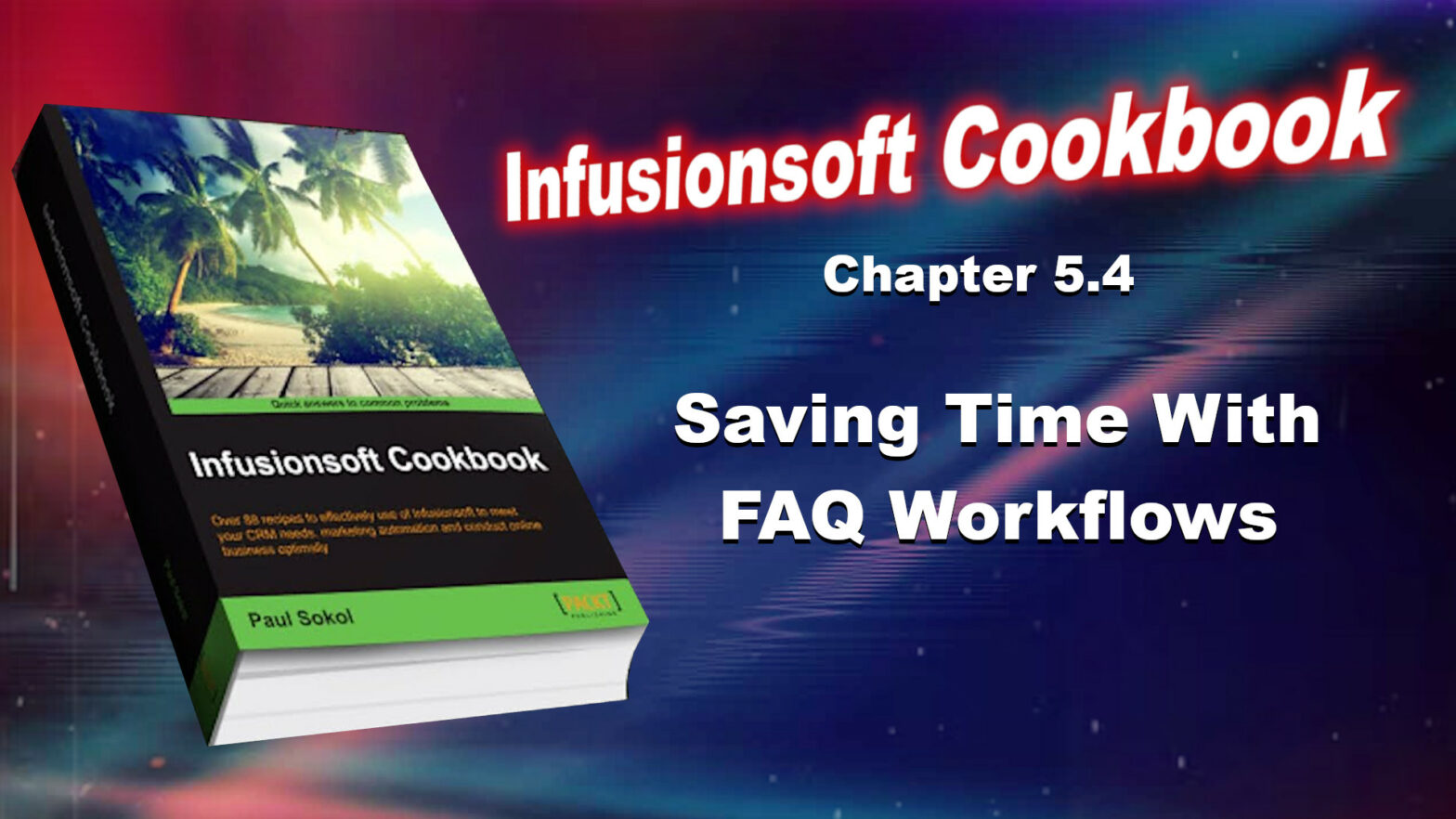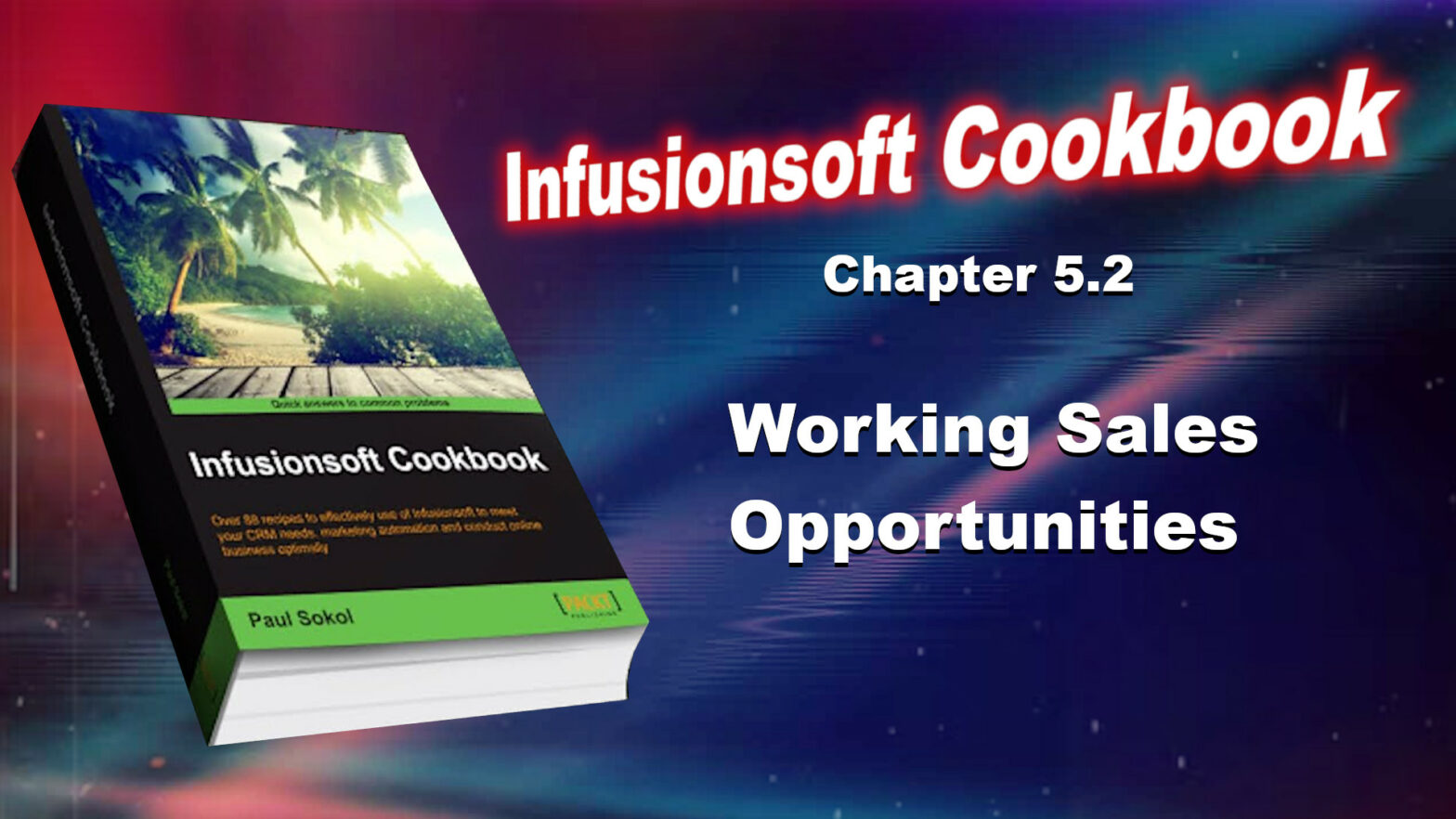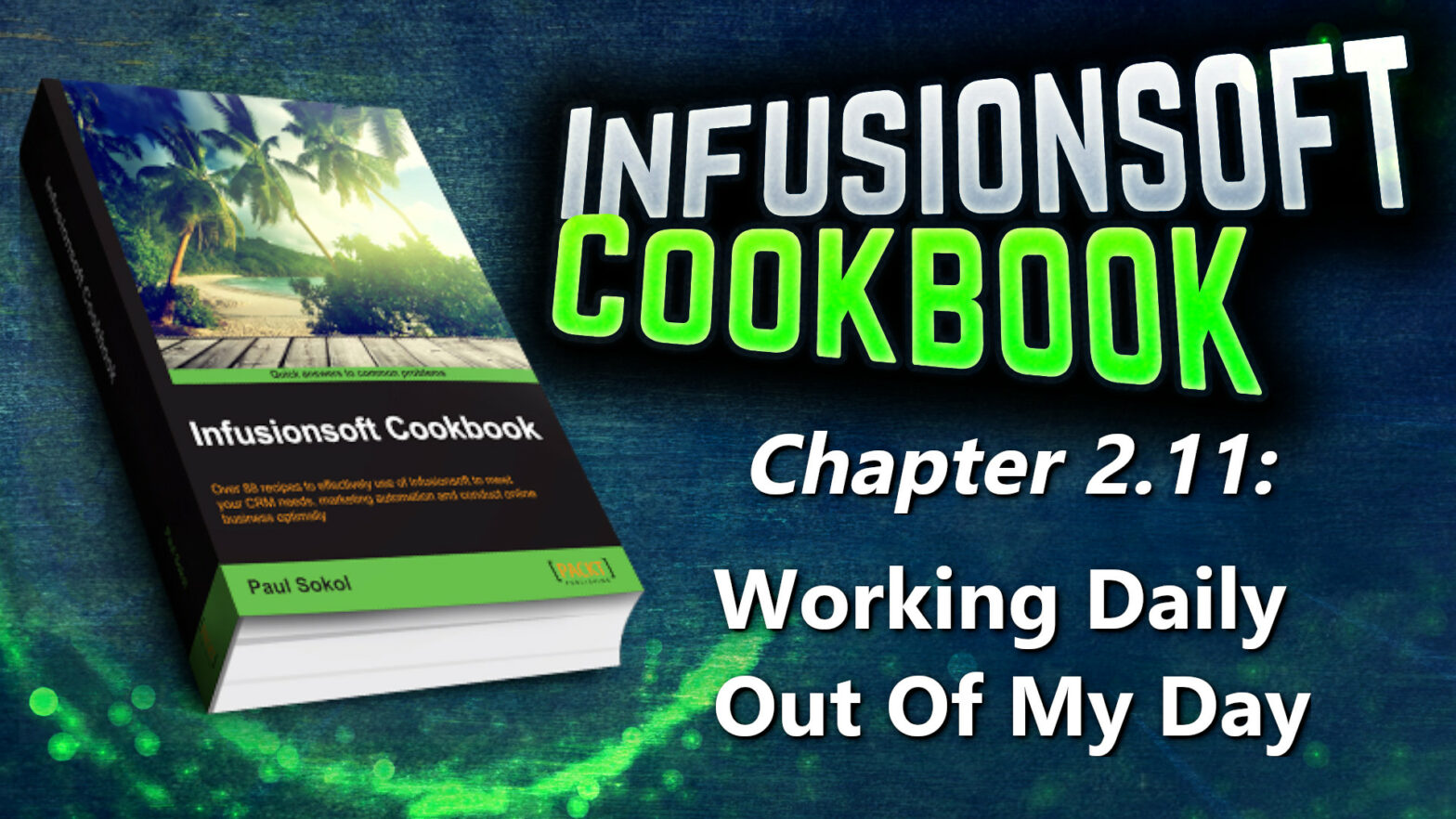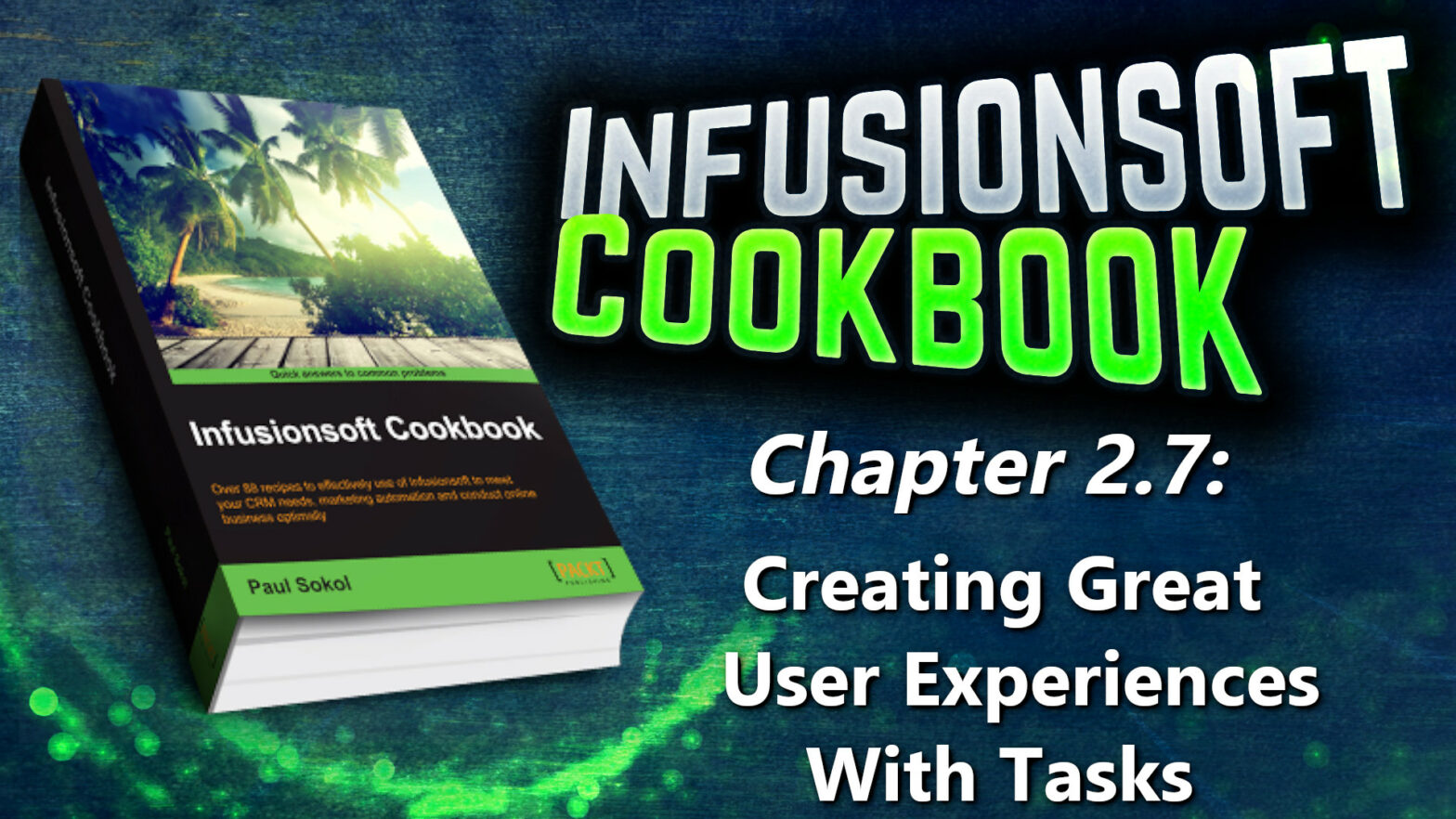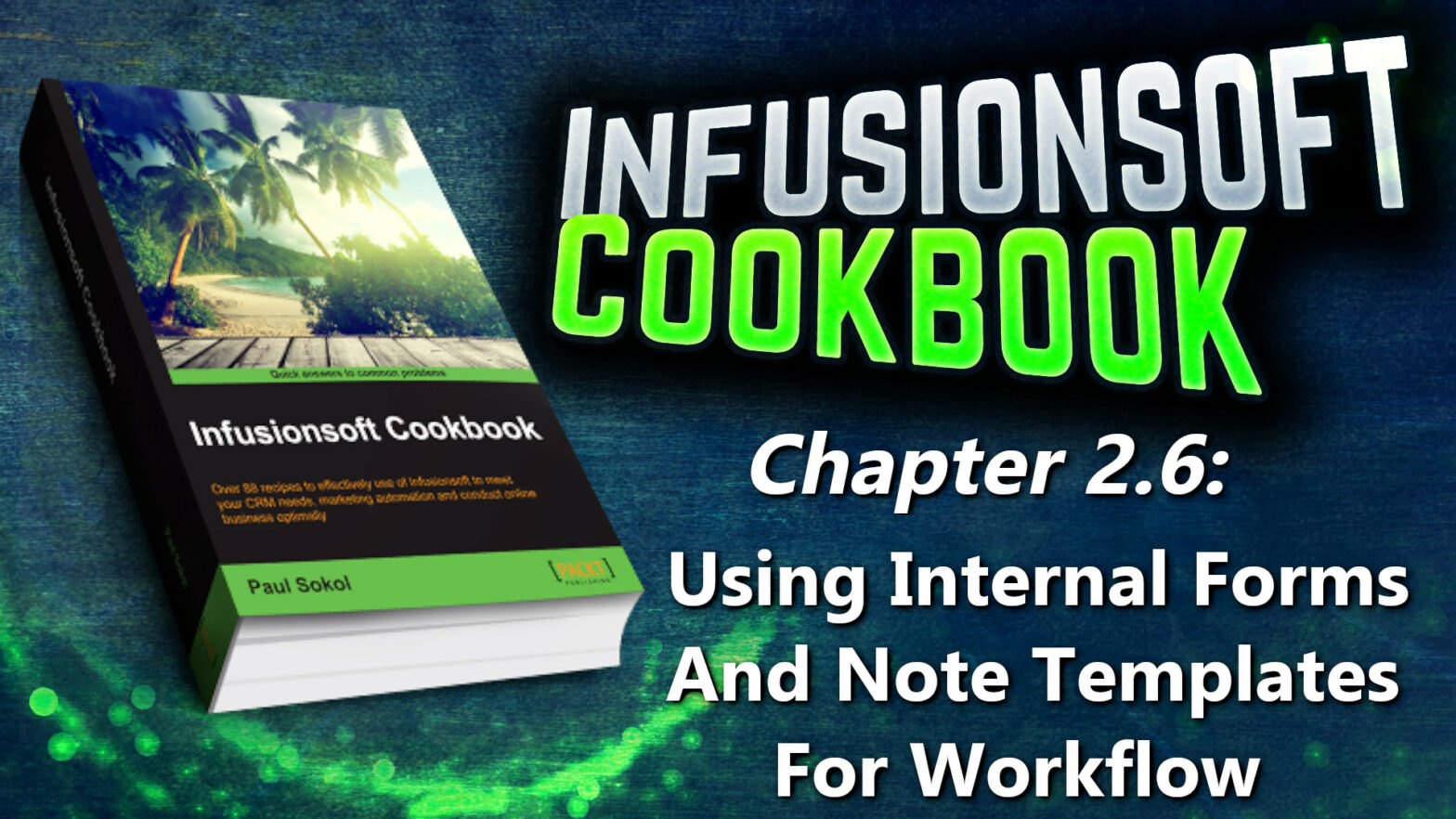It is possible to merge opportunity field information into an e-mail communication. For the context of this recipe we are assuming a sales pipeline with a stage named Appointment Scheduled and we are going to send an e-mail with the opportunity’s next action date and time when a prospect is moved into that stage.
Tag: Workflow
Infusionsoft Cookbook – Chapter 5.5 – Sending Automated Appointment Reminders
Scheduling an appointment with someone is useless unless the appointment actually occurs. We can improve our chances of the appointment occurring by sending automated reminders leading up to the appointment date.
This recipe is about building a workflow tool that can easily be operated after a user has put the scheduled appointment in their appropriate system of existence (online calendar, offline calendar, mobile device, and so on).
Infusionsoft Cookbook – Chapter 5.4 – Saving Time With FAQ Workflows
Quite often in business, there are Frequently Asked Questions (FAQs) that must be answered. A novel way to save time, get organized, and grow sales is by automating those types of e-mails. Normally, each time one of those questions is asked, someone has to manually type the answer and send it. A savvier business may have a swipe file of common answers that can be copied/pasted to save time. This recipe leverages the power of a note template to automatically trigger a pre-authored e-mail answering a common question.
Infusionsoft Cookbook – Chapter 5.2 – Working Sales Opportunities
No matter what kind of process pipeline has been created, the act of “working” an opportunity record is the same every single time. By building this workflow into our habits, it ensures that nobody slips through the cracks and that there is a very clear digital paper trail of the actions taken to work the opportunity.
Infusionsoft Cookbook – Chapter 2.11 – Working Daily Out Of My Day
To close out this chapter, we are going to explore the task completion workflow that an end user would experience in their daily responsibilities. Understanding this end user context helps us design automation that can truly streamline processes and boost productivity. For this recipe, we are focusing on the workflow of someone who receives tasks to call new leads and must indicate the results via a note template or internal form. The recipe will take us through one call task. To close out this chapter, we are going to explore the task completion workflow that an end user would experience in their daily responsibilities. Understanding this end user context helps us design automation that can truly streamline processes and boost productivity.
Infusionsoft Cookbook – Chapter 2.7 – Creating Great User Experiences With Tasks
Not everything can be automated. There are certain activities that are too precise or too costly to automate. For example, making an outbound phone call to a new lead or adding a new customer to a third-party membership site. In these cases, an Infusionsoft user can be assigned a task. A task is a key tactic in the human-machine interaction within Infusionsoft. When the automation cannot go any further and needs human intervention, empowering the end user to quickly take action and tell the automation machine to continue is a key skill towards designing productive automated experiences.
Infusionsoft Cookbook – Chapter 2.6 – Using Internal Forms And Note Templates For Workflow
An internal form is just like a normal web form, but it can only be submitted by a user inside Infusionsoft. While creating process workflows, especially task-based workflows, a well-placed internal form can create a time-saving experience for the Infusionsoft user, thus improving productivity. Many of the recipes in this book leverage internal forms, so understanding the experience of submitting one is a key to building a great workflow. A note template is like a big red AUTOMATION button. Any time we need to automate or track something and we aren’t sure how to do it, we can create a note template. Applying a note template can trigger an e-mail, a task, the application of a tag, and so on. Many of the recipes in this book leverage note templates, so understanding the experience of applying one to a contact record is a key to building a great workflow.