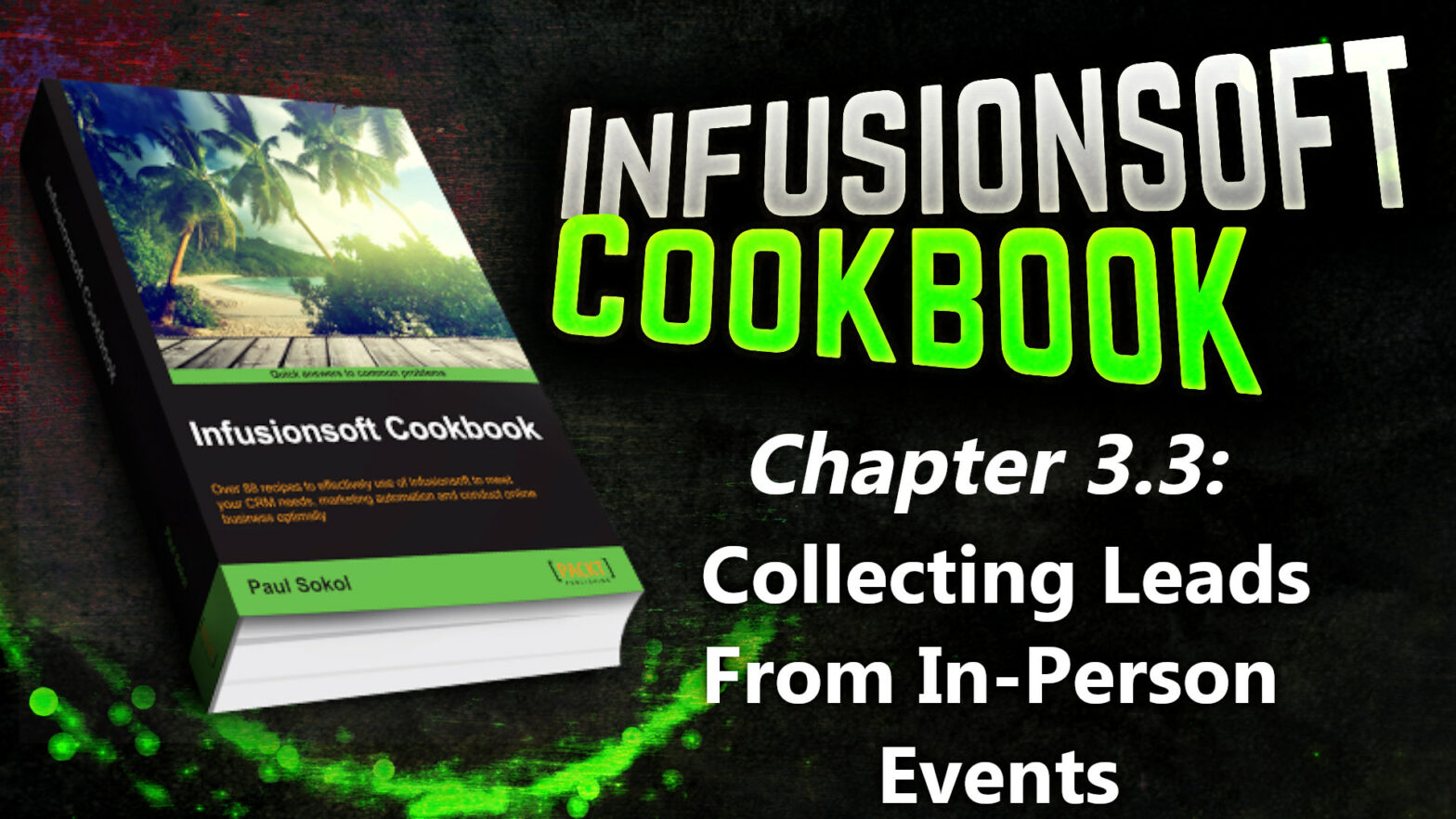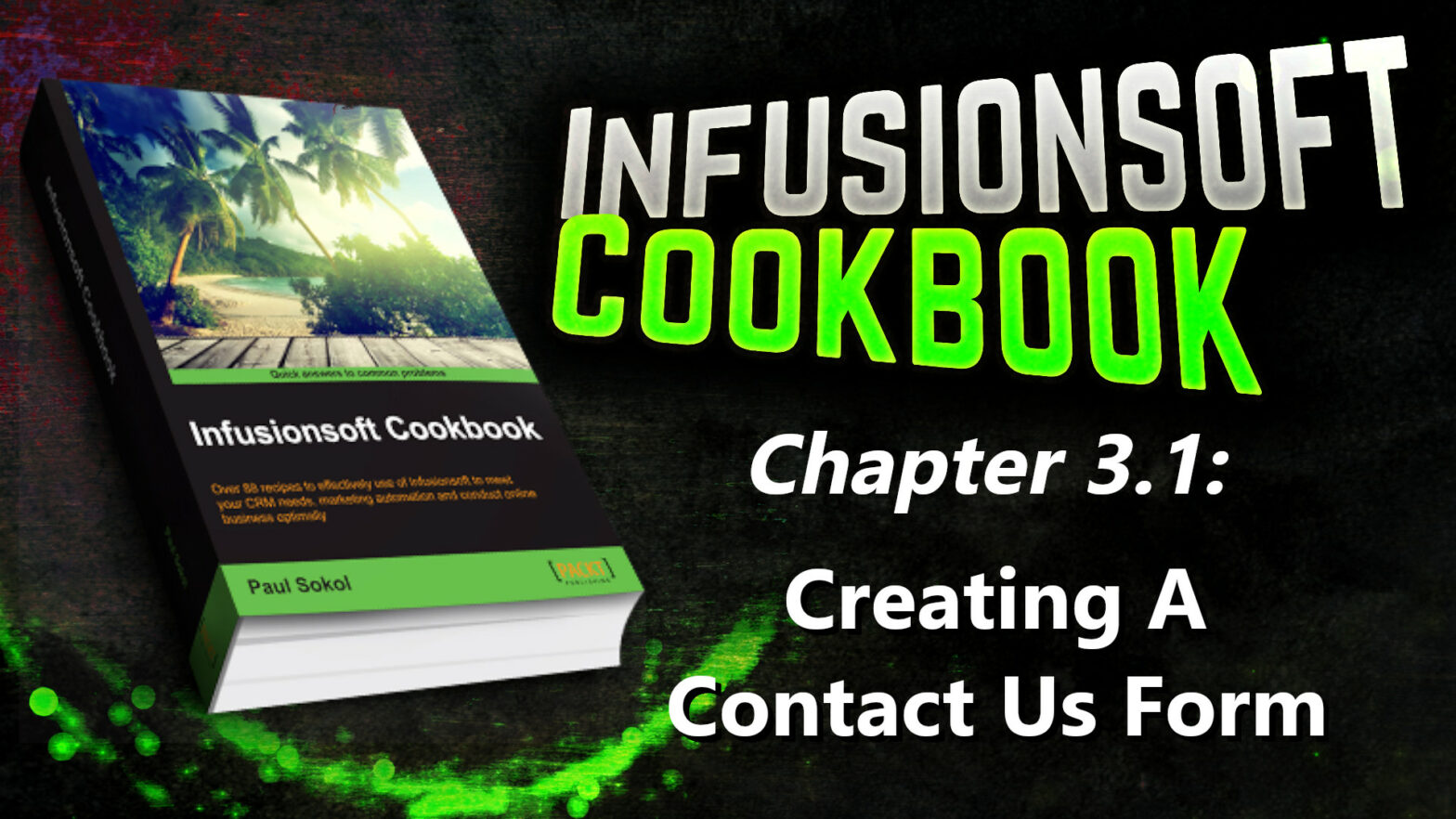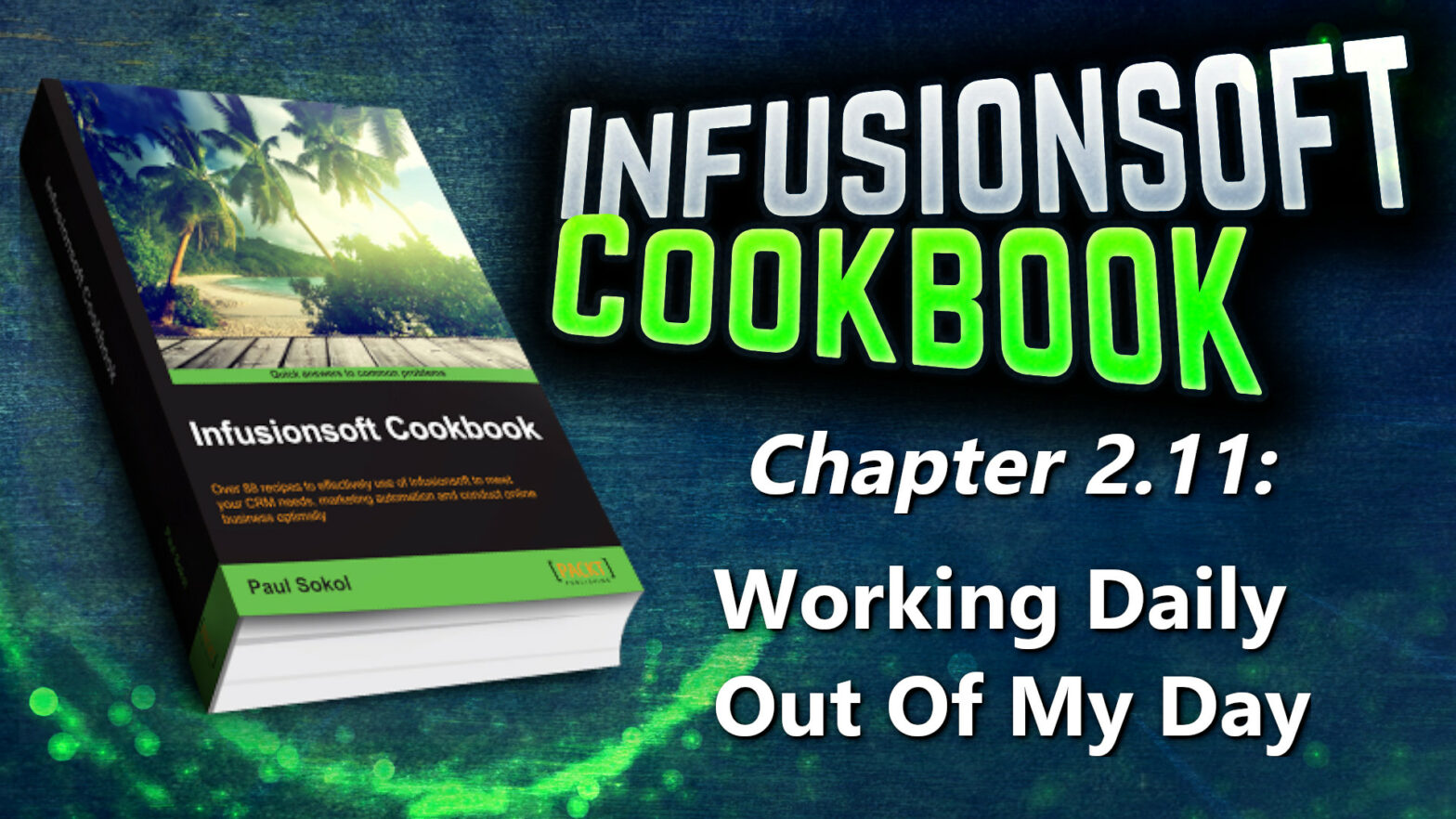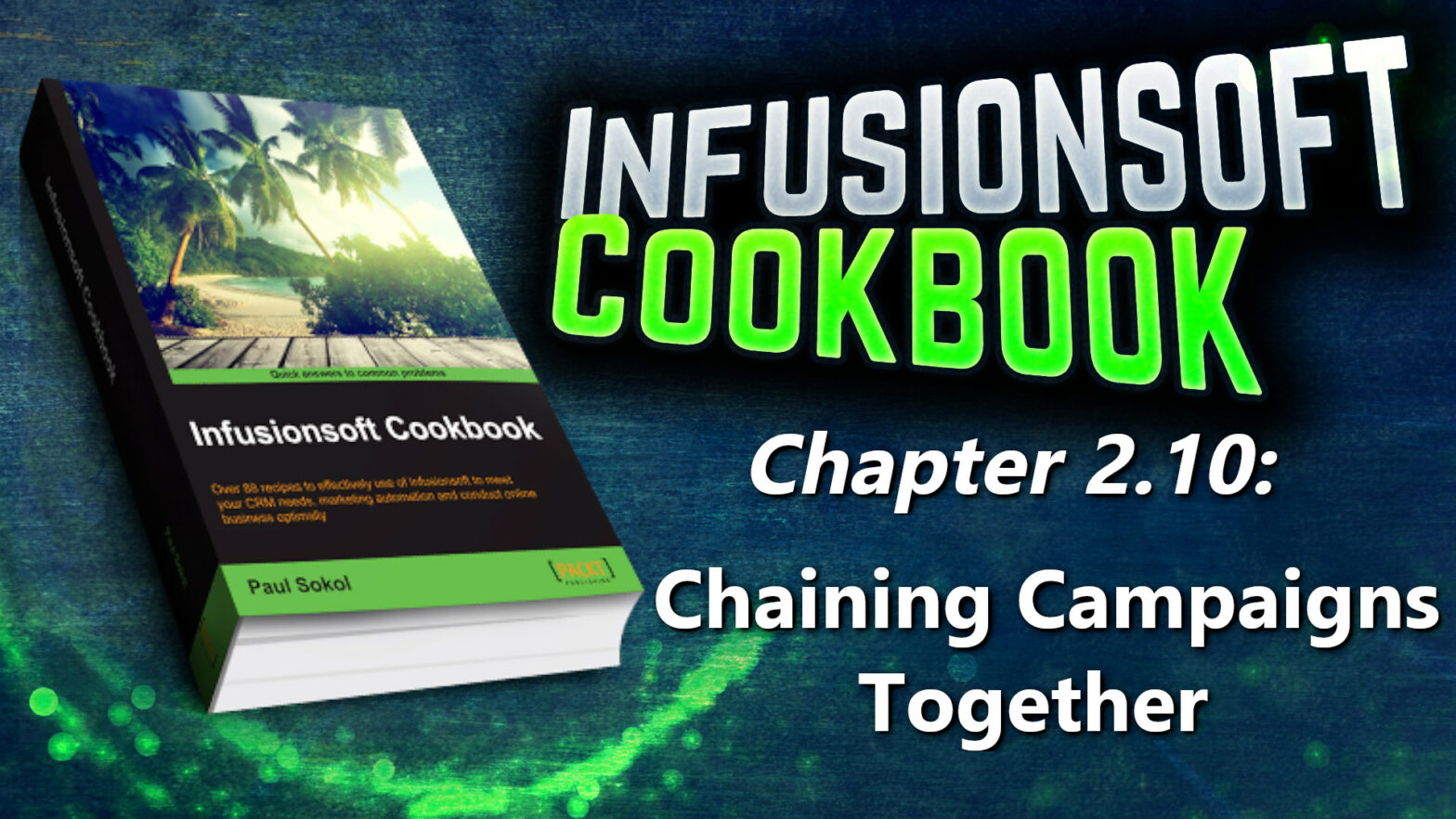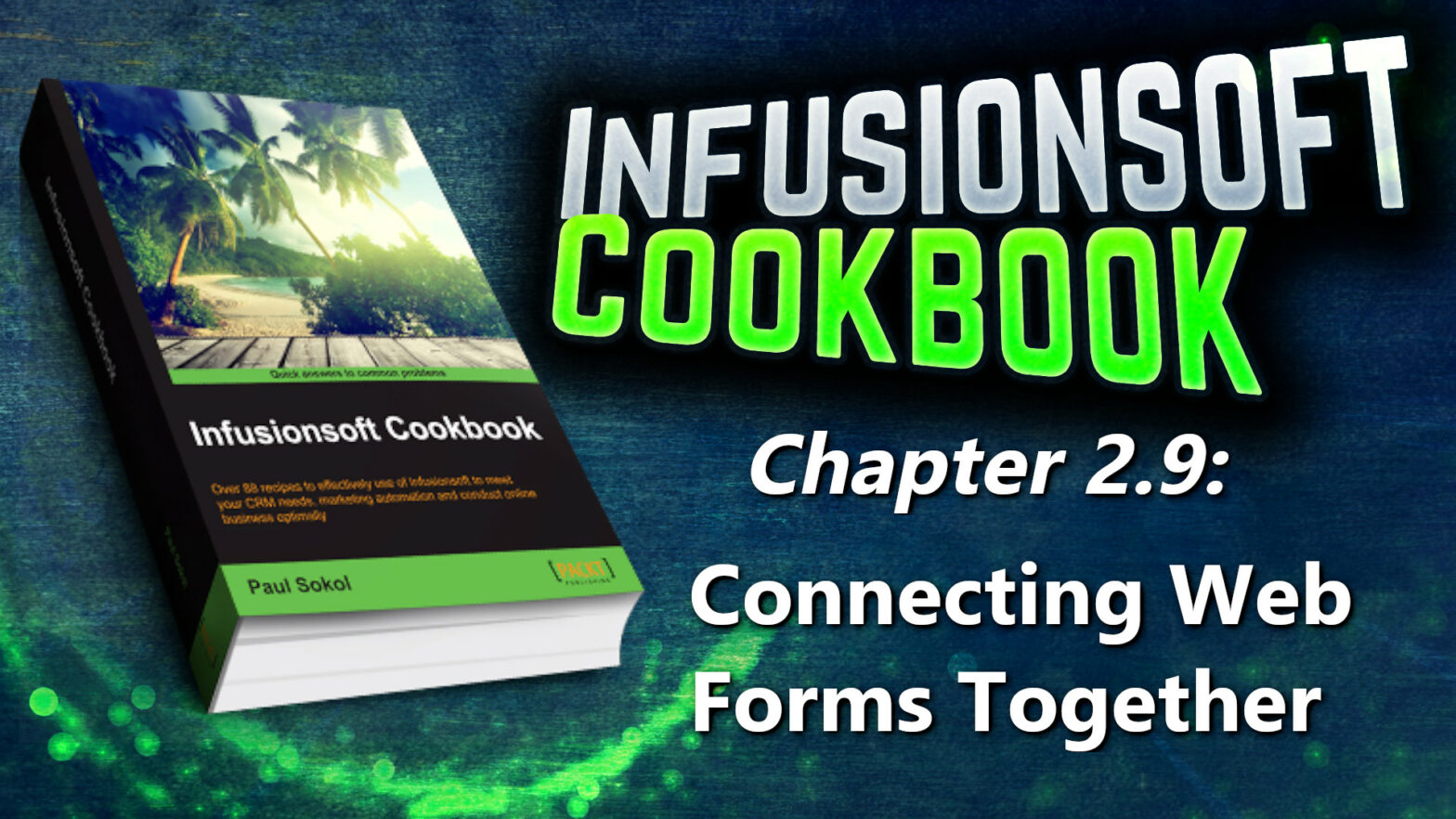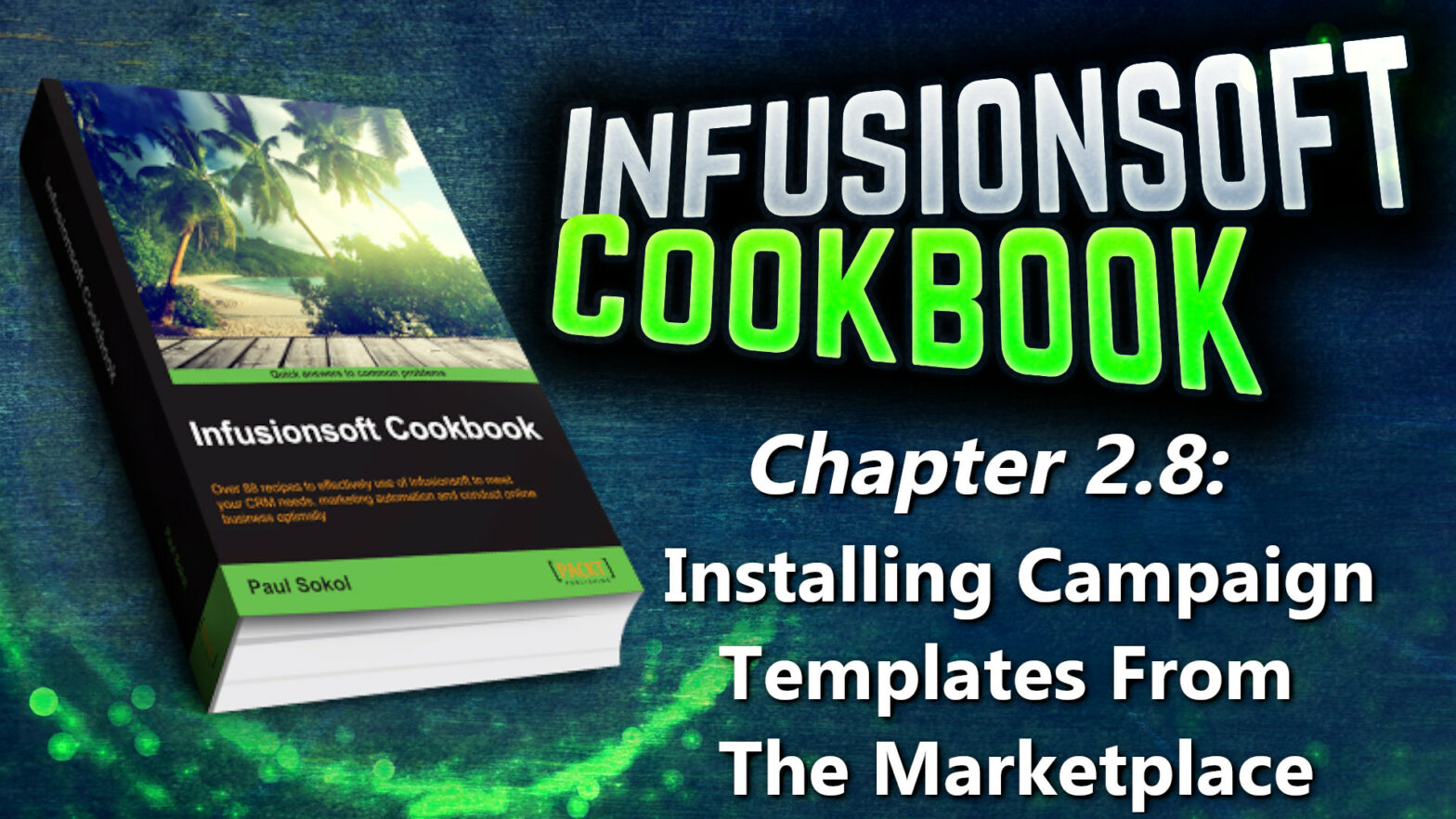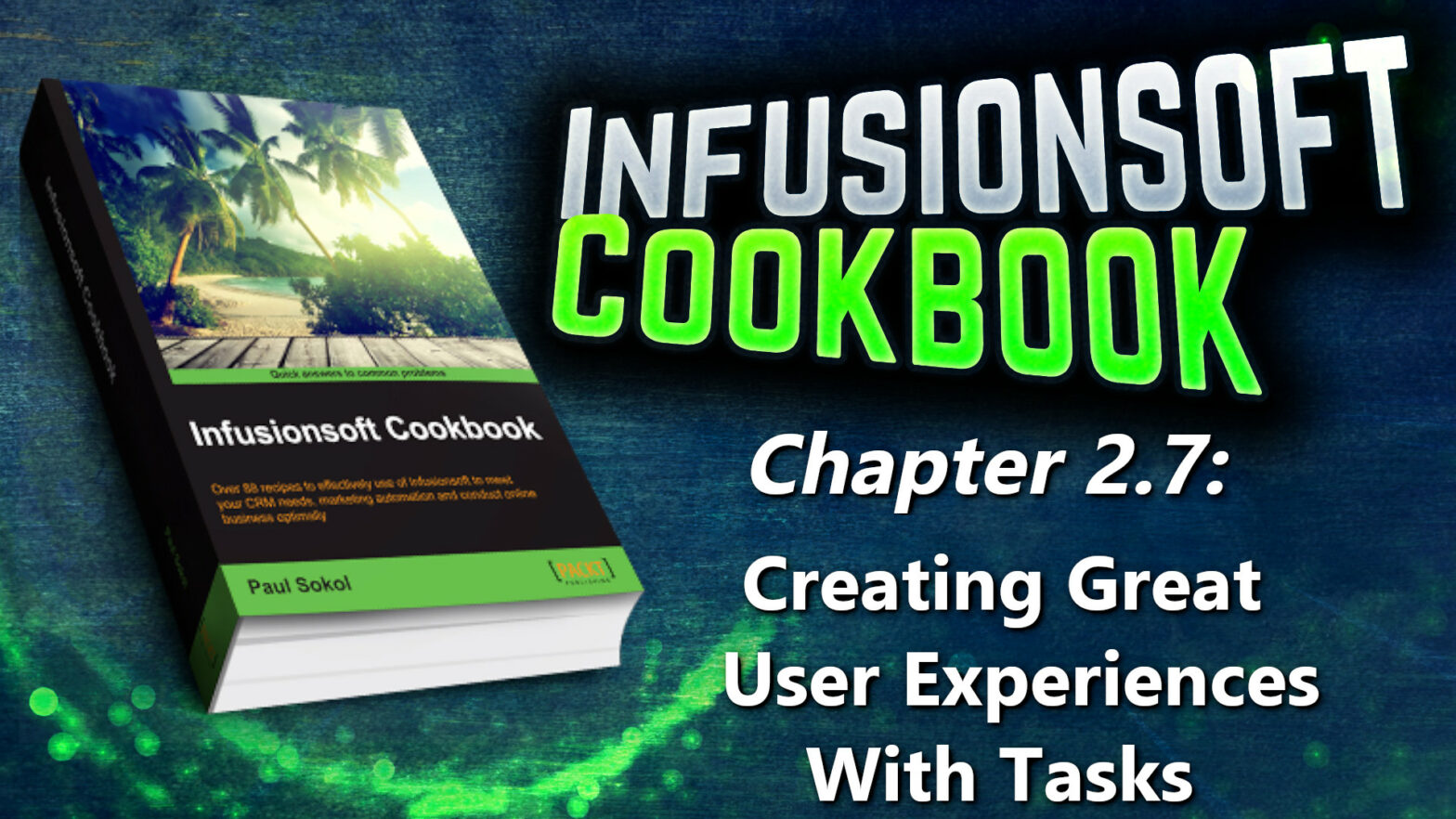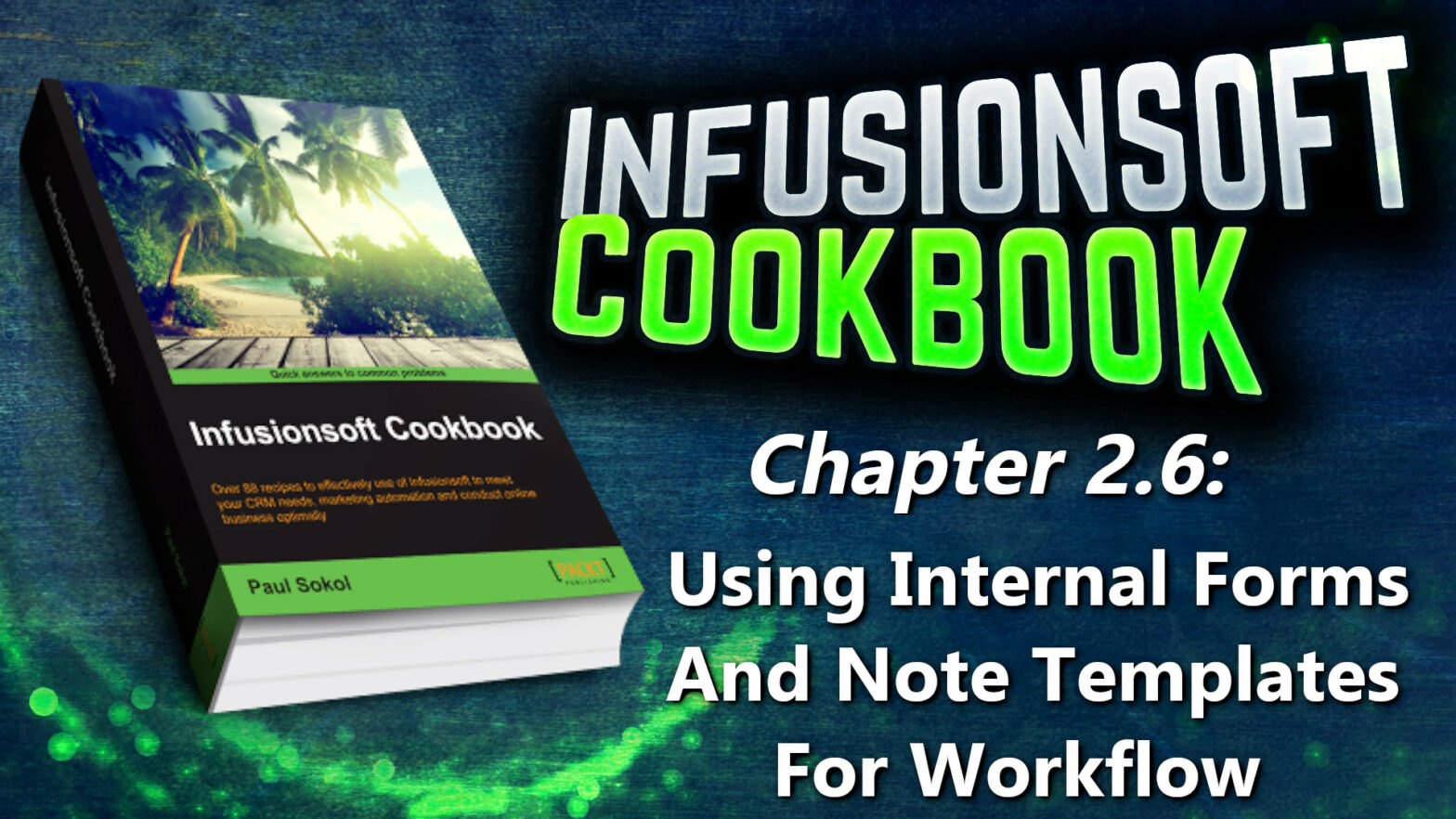Despite the proliferation of the Internet and smartphones, offline media can still be an extremely powerful lead generation channel. Strategically placing a URL somewhere within a letter, billboard, and so on gives us the ability to collect leads automatically.
Month: September 2024
Infusionsoft Cookbook – Chapter 3.3 – Collecting Leads From In-Person Events
In-person events are frequently chaotic. Having an easy-to-access lead capture form can provide confidence that each new connection we make will be properly added to our database.
Infusionsoft Cookbook – Chapter 3.2 – Building A Lead Magnet Delivery
A lead magnet is exactly what it sounds like: it is something designed to attract new leads like a magnet. Offering some digital resource in exchange for contact information is a common example of a lead magnet. A lead magnet can take many different forms, such as: PDF, E-book, Slideshow, Audio file. This is by no means an exhaustive list. Automating the delivery and follow-up of a lead magnet is a simple and very powerful way to save time and get organized. This recipe shows how to build a mechanism for capturing interested leads, delivering an online lead magnet via e-mail, and following up with people who download it.
Infusionsoft Cookbook – Chapter 3.1 – Creating A Contact Us Form
Every website needs to have some method for people to make general inquiries. This is particularly important for service-based businesses that operate locally. If a website is missing a simple Contact Us form, that means good leads from our hard-earned traffic are slipping away. Fixing this hole in our online presence creates another lead channel for the business.
Infusionsoft Cookbook – Chapter 2.11 – Working Daily Out Of My Day
To close out this chapter, we are going to explore the task completion workflow that an end user would experience in their daily responsibilities. Understanding this end user context helps us design automation that can truly streamline processes and boost productivity. For this recipe, we are focusing on the workflow of someone who receives tasks to call new leads and must indicate the results via a note template or internal form. The recipe will take us through one call task. To close out this chapter, we are going to explore the task completion workflow that an end user would experience in their daily responsibilities. Understanding this end user context helps us design automation that can truly streamline processes and boost productivity.
Infusionsoft Cookbook – Chapter 2.10 – Chaining Campaigns Together
More often than not, when one campaign ends or reaches a certain point, another separate campaign has to respond accordingly.
A master builder not only has a clear strategy to chain campaigns together, they also leave plenty of breadcrumbs for others to follow and understand what is occurring.
Infusionsoft Cookbook – Chapter 2.9 – Connecting Web Forms Together
There are many reasons to create a multistep web form experience. As a conversion optimization tactic, progressively collecting information can help you identify the hottest leads while the automation handles those who drop off.
Infusionsoft Cookbook – Chapter 2.8 – Installing Campaign Templates From The Marketplace
Some of the recipes in the following chapters can be implemented faster by using the prebuilt campaign templates as a starting point for the strategy’s framework.
Infusionsoft Cookbook – Chapter 2.7 – Creating Great User Experiences With Tasks
Not everything can be automated. There are certain activities that are too precise or too costly to automate. For example, making an outbound phone call to a new lead or adding a new customer to a third-party membership site. In these cases, an Infusionsoft user can be assigned a task. A task is a key tactic in the human-machine interaction within Infusionsoft. When the automation cannot go any further and needs human intervention, empowering the end user to quickly take action and tell the automation machine to continue is a key skill towards designing productive automated experiences.
Infusionsoft Cookbook – Chapter 2.6 – Using Internal Forms And Note Templates For Workflow
An internal form is just like a normal web form, but it can only be submitted by a user inside Infusionsoft. While creating process workflows, especially task-based workflows, a well-placed internal form can create a time-saving experience for the Infusionsoft user, thus improving productivity. Many of the recipes in this book leverage internal forms, so understanding the experience of submitting one is a key to building a great workflow. A note template is like a big red AUTOMATION button. Any time we need to automate or track something and we aren’t sure how to do it, we can create a note template. Applying a note template can trigger an e-mail, a task, the application of a tag, and so on. Many of the recipes in this book leverage note templates, so understanding the experience of applying one to a contact record is a key to building a great workflow.