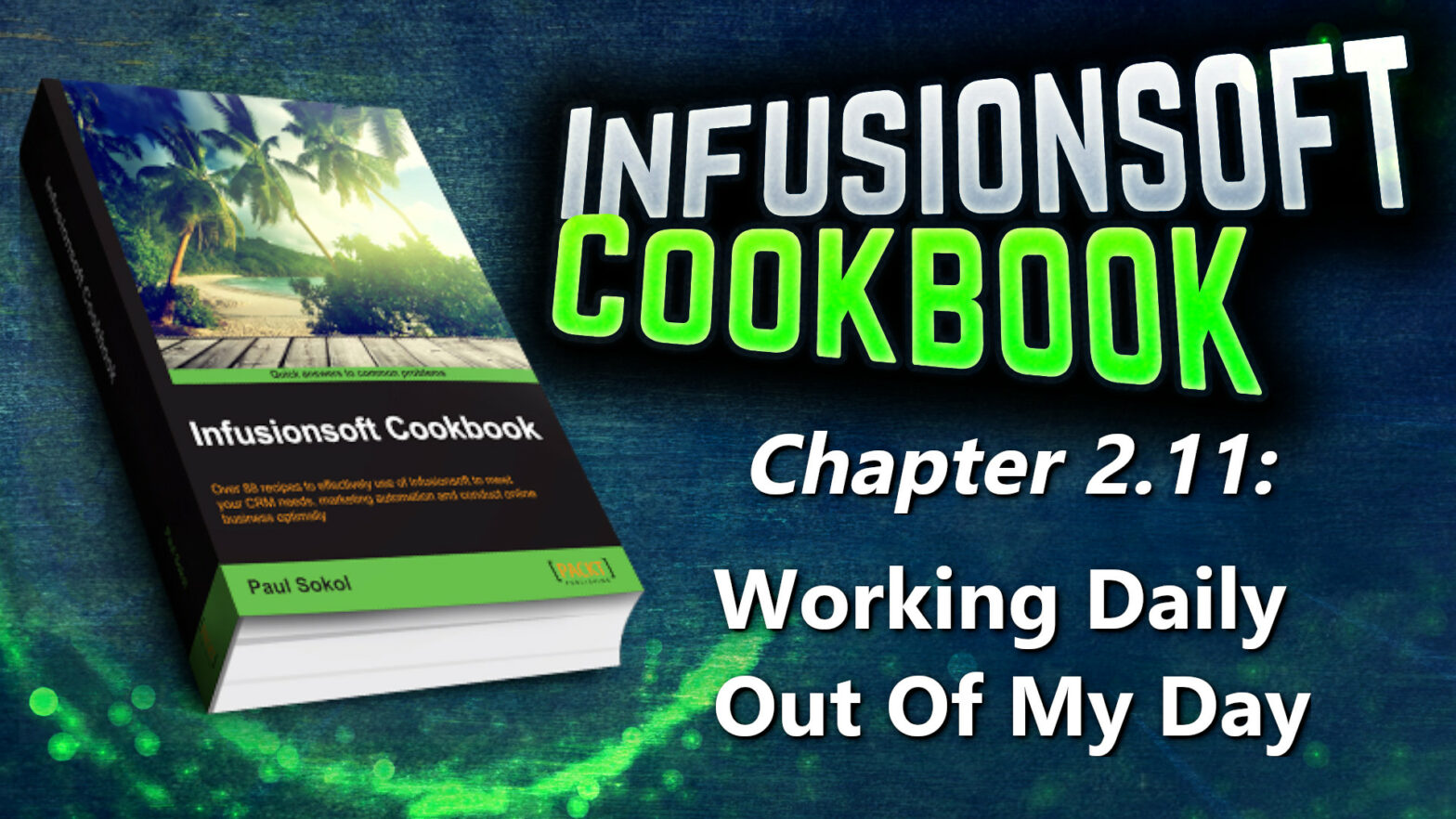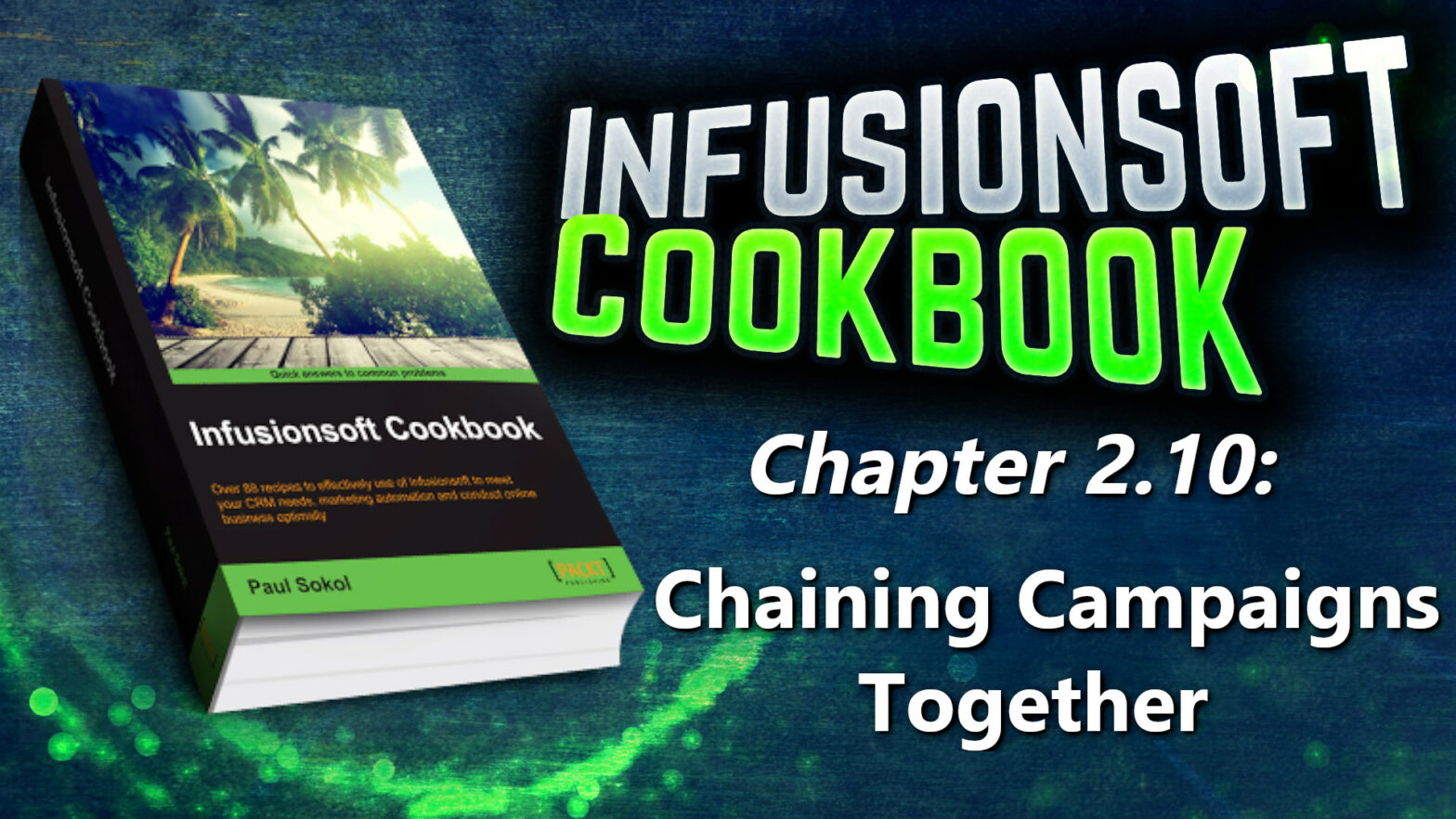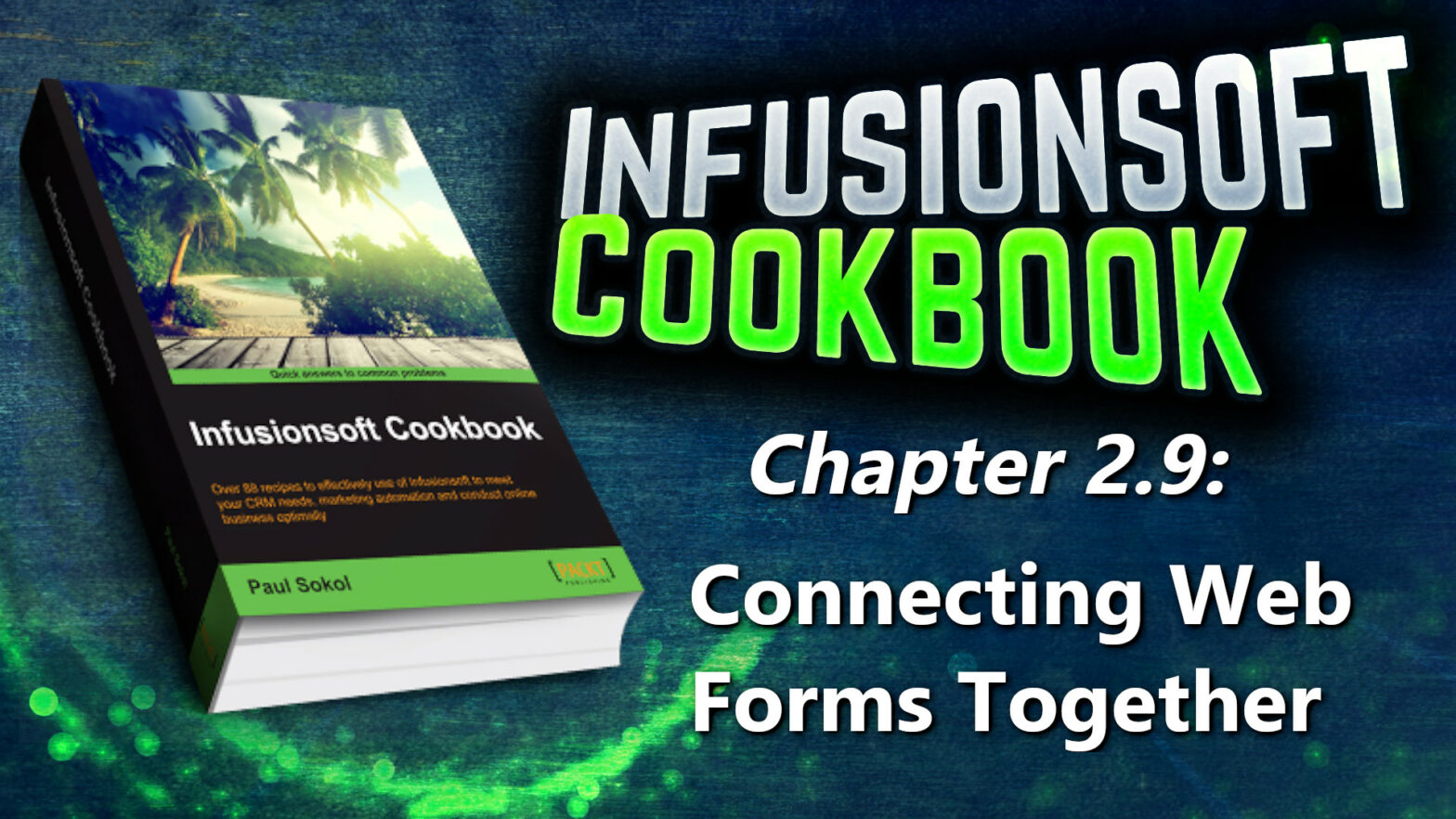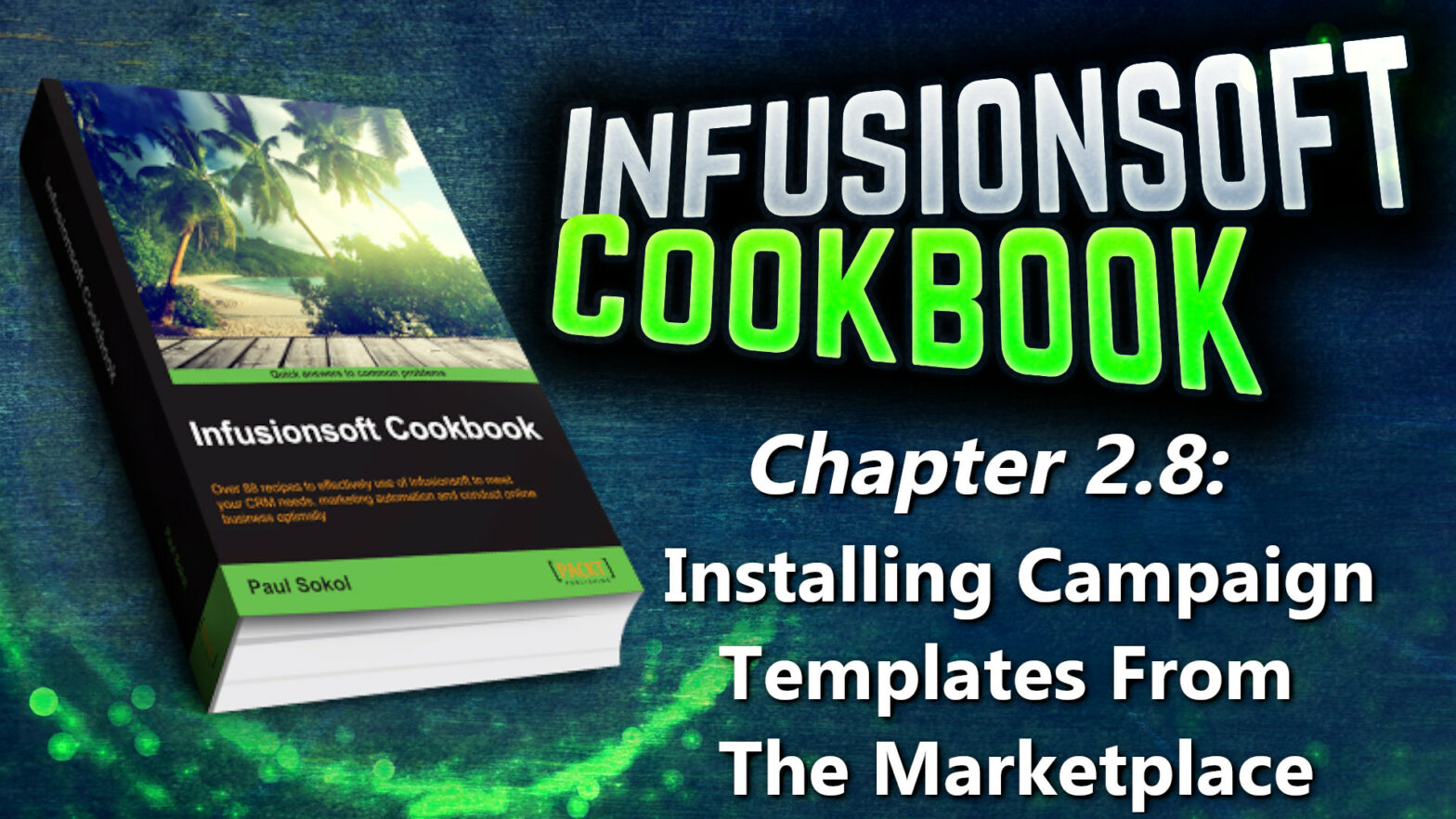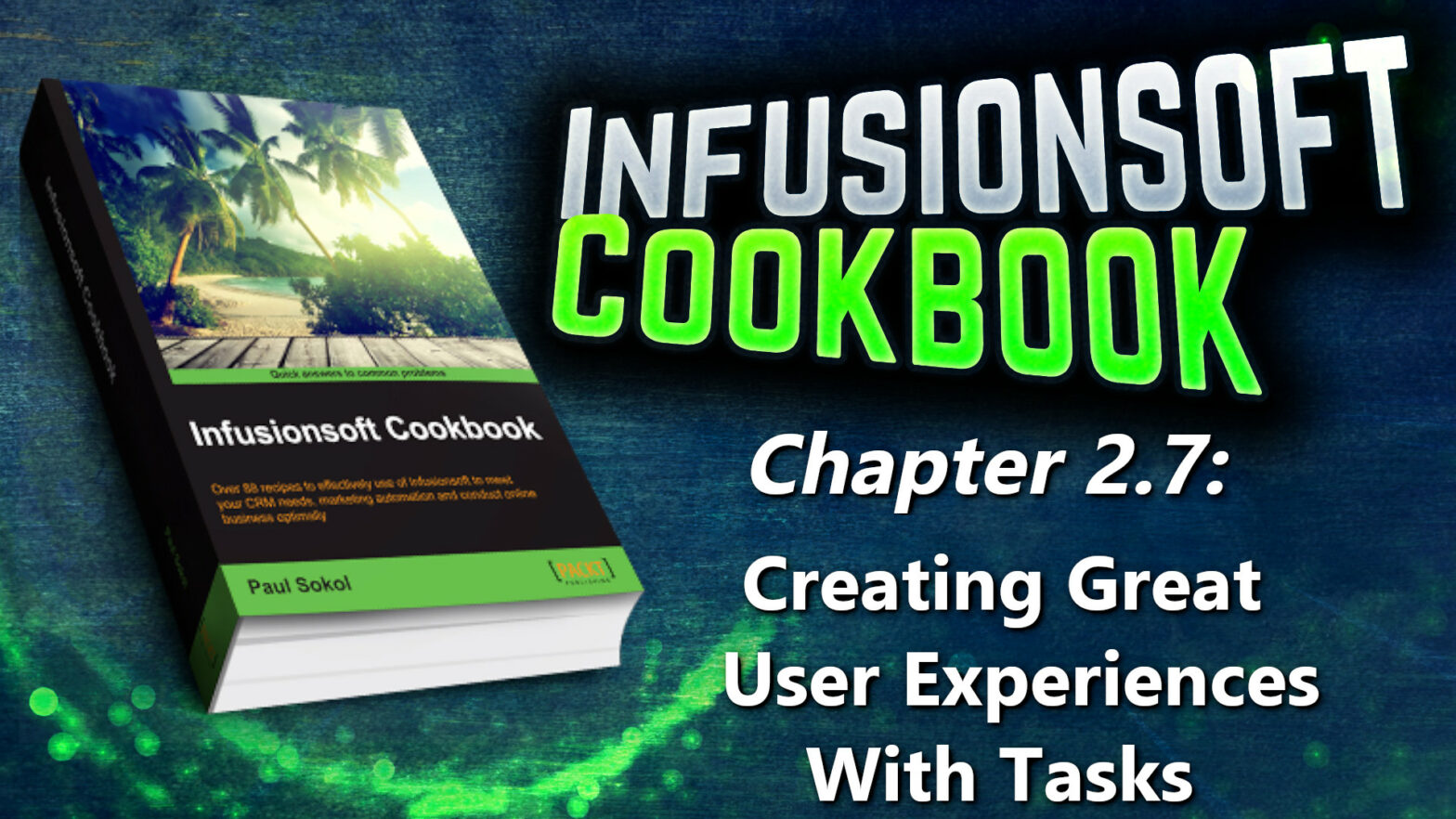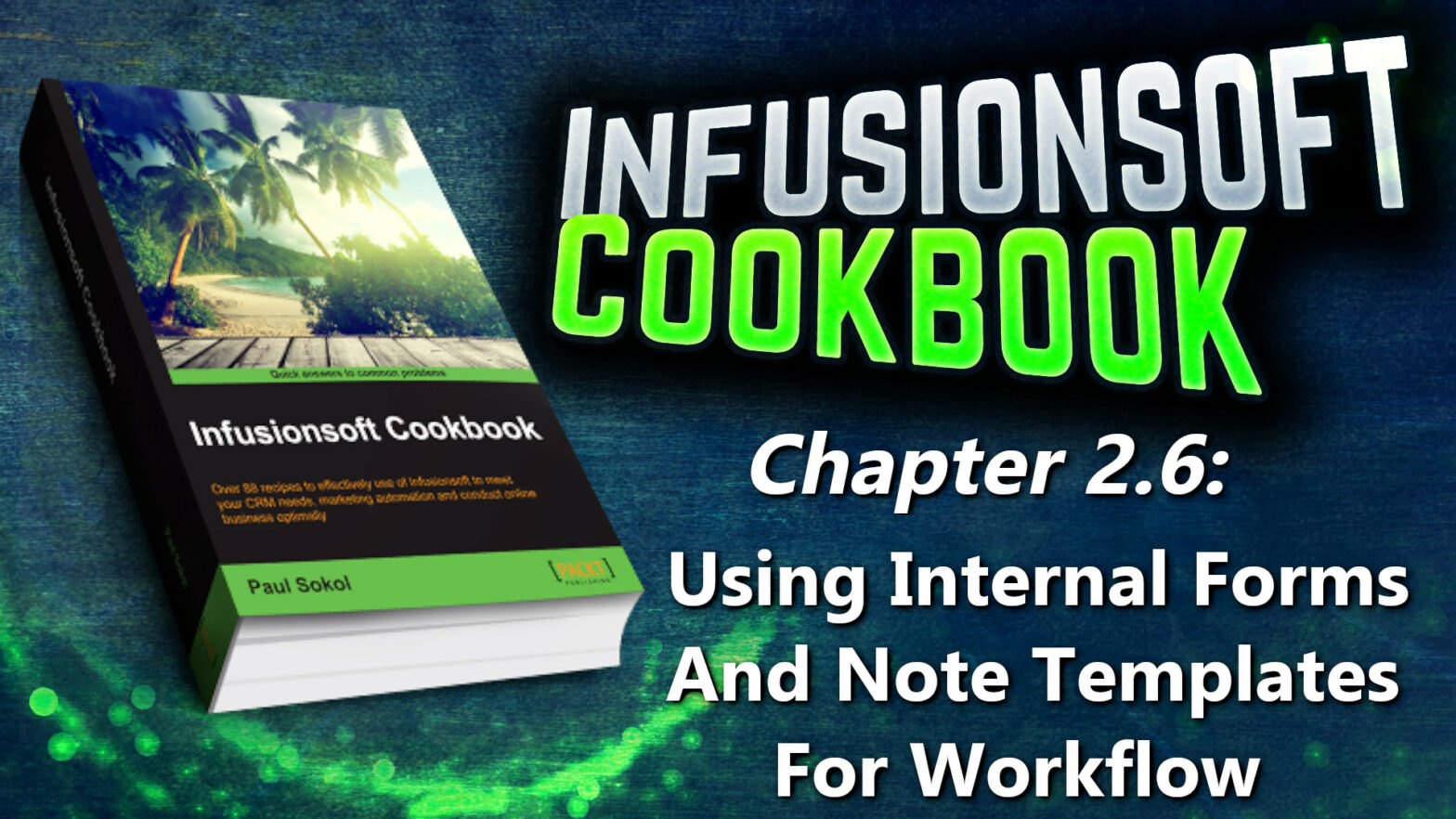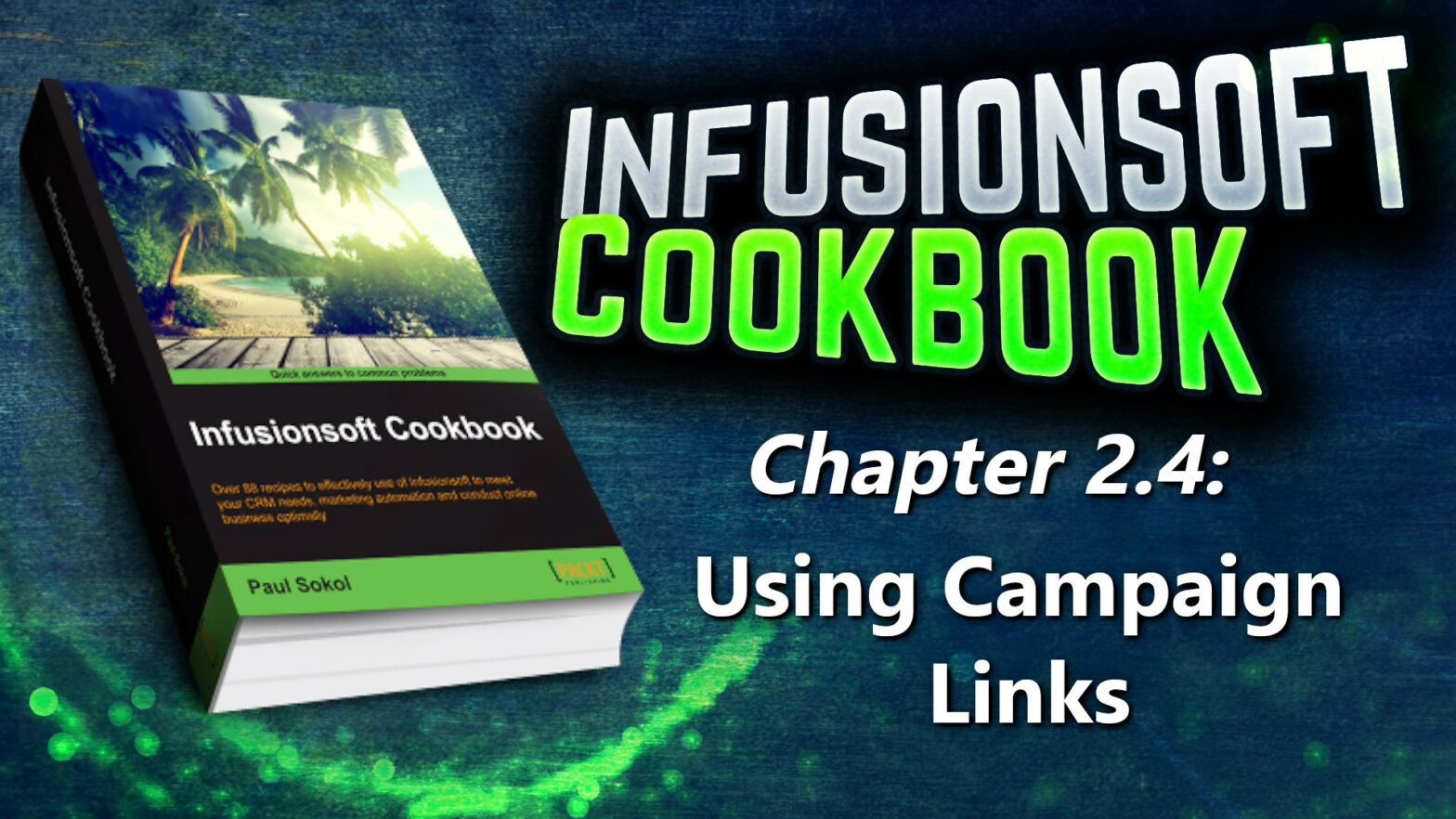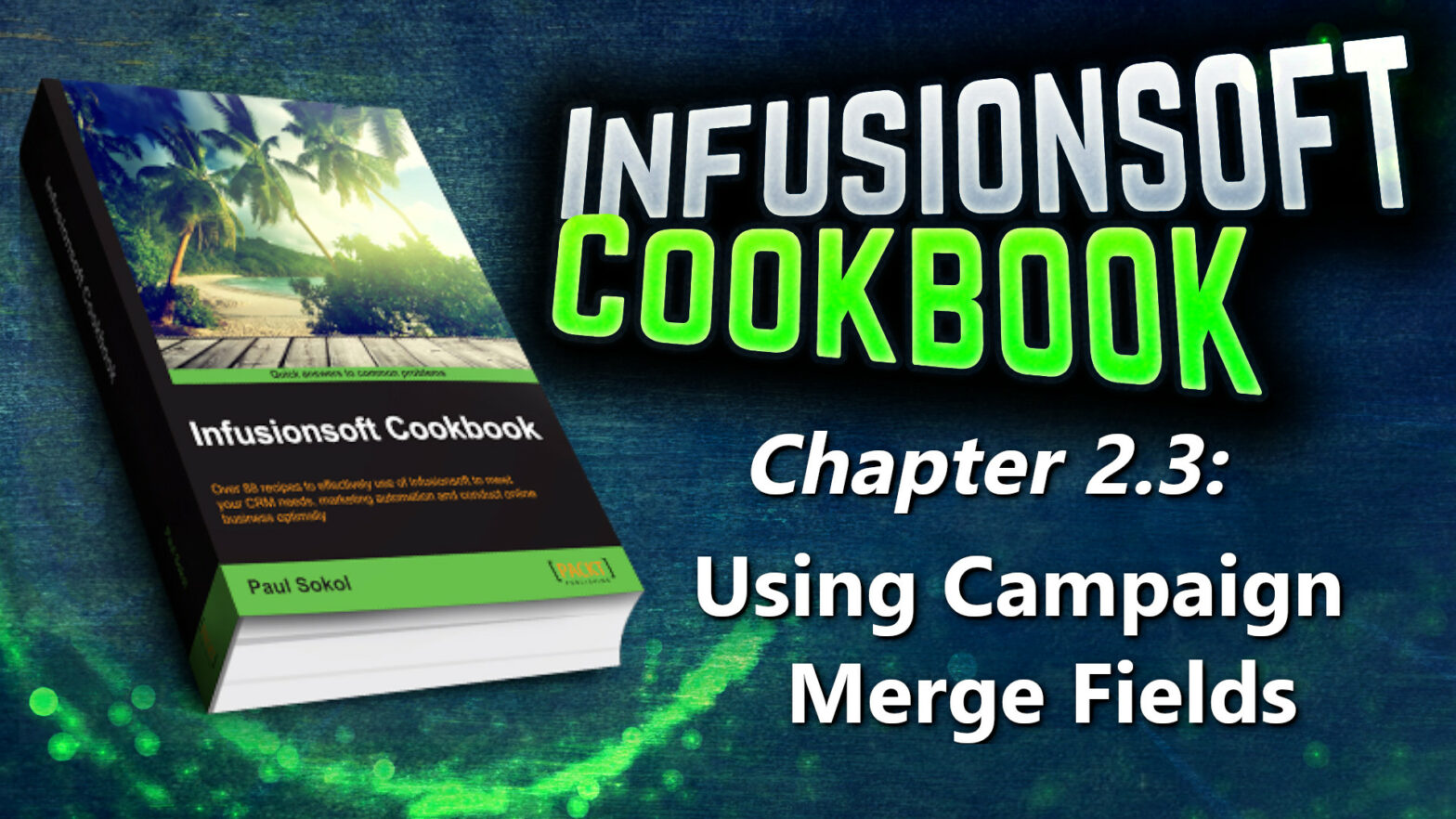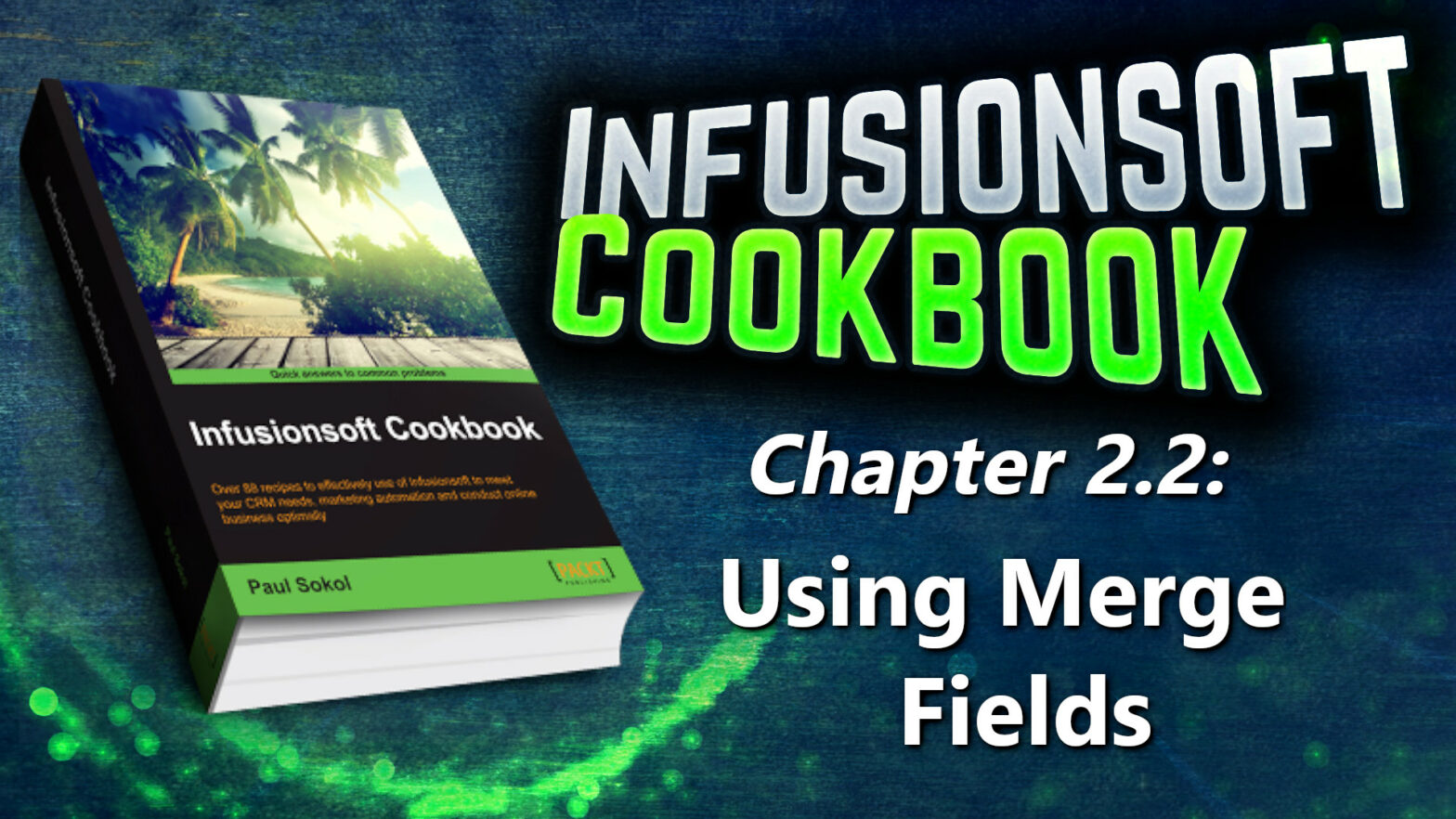To close out this chapter, we are going to explore the task completion workflow that an end user would experience in their daily responsibilities. Understanding this end user context helps us design automation that can truly streamline processes and boost productivity. For this recipe, we are focusing on the workflow of someone who receives tasks to call new leads and must indicate the results via a note template or internal form. The recipe will take us through one call task. To close out this chapter, we are going to explore the task completion workflow that an end user would experience in their daily responsibilities. Understanding this end user context helps us design automation that can truly streamline processes and boost productivity.
Category: Chapter 2
Infusionsoft Cookbook – Chapter 2.10 – Chaining Campaigns Together
More often than not, when one campaign ends or reaches a certain point, another separate campaign has to respond accordingly.
A master builder not only has a clear strategy to chain campaigns together, they also leave plenty of breadcrumbs for others to follow and understand what is occurring.
Infusionsoft Cookbook – Chapter 2.9 – Connecting Web Forms Together
There are many reasons to create a multistep web form experience. As a conversion optimization tactic, progressively collecting information can help you identify the hottest leads while the automation handles those who drop off.
Infusionsoft Cookbook – Chapter 2.8 – Installing Campaign Templates From The Marketplace
Some of the recipes in the following chapters can be implemented faster by using the prebuilt campaign templates as a starting point for the strategy’s framework.
Infusionsoft Cookbook – Chapter 2.7 – Creating Great User Experiences With Tasks
Not everything can be automated. There are certain activities that are too precise or too costly to automate. For example, making an outbound phone call to a new lead or adding a new customer to a third-party membership site. In these cases, an Infusionsoft user can be assigned a task. A task is a key tactic in the human-machine interaction within Infusionsoft. When the automation cannot go any further and needs human intervention, empowering the end user to quickly take action and tell the automation machine to continue is a key skill towards designing productive automated experiences.
Infusionsoft Cookbook – Chapter 2.6 – Using Internal Forms And Note Templates For Workflow
An internal form is just like a normal web form, but it can only be submitted by a user inside Infusionsoft. While creating process workflows, especially task-based workflows, a well-placed internal form can create a time-saving experience for the Infusionsoft user, thus improving productivity. Many of the recipes in this book leverage internal forms, so understanding the experience of submitting one is a key to building a great workflow. A note template is like a big red AUTOMATION button. Any time we need to automate or track something and we aren’t sure how to do it, we can create a note template. Applying a note template can trigger an e-mail, a task, the application of a tag, and so on. Many of the recipes in this book leverage note templates, so understanding the experience of applying one to a contact record is a key to building a great workflow.
Infusionsoft Cookbook – Chapter 2.5 – Creating Tags For Database Segmentation
The more targeted and relevant our marketing is, the more effective it will be. In order to segment the database so we can be targeted and relevant, Infusionsoft uses tags. A tag can be thought of as a specific list or specific segment of people within your database. We can apply or remove a tag manually from an individual or a group of individuals. A campaign can automatically apply or remove a tag as well. Besides segmentation, a tag can route automation logic or filter a search/report. They can also be used as a goal within a campaign to start or stop it. In short, understanding how to create a tag is a critical skill for automated experience design.
Infusionsoft Cookbook – Chapter 2.4 – Using Campaign Links
Quite often in a marketing, e-mail we will set the same URL multiple times, sometimes across multiple e-mails too. A campaign link is the tool we can leverage for these kinds of links to ensure easy maintenance and reusability. This recipe has two parts: creating the campaign link and inserting it into an e-mail.
Infusionsoft Cookbook – Chapter 2.3 – Using Campaign Merge Fields
Sometimes, there is information that needs to be merged into a communication or process that is the same for all contacts that flow through a campaign. The date and location of an event is an example of this kind of information because that information is fixed for all contacts flowing through the campaign. A campaign merge field is the tool we can leverage for this kind of data.
Infusionsoft Cookbook – Chapter 2.2 – Using Merge Fields
Merging contact information into an automated communication can be an extremely powerful tool to create a relevant, personal experience for the recipient. It can also ruin the customer experience if not properly implemented. As a tool itself, it thrives on context and so merge fields always need to be used strategically. While this recipe specifically covers how to insert a merge field into an e-mail, the concept extends to any object with merging capabilities (tasks, letters, and so on).