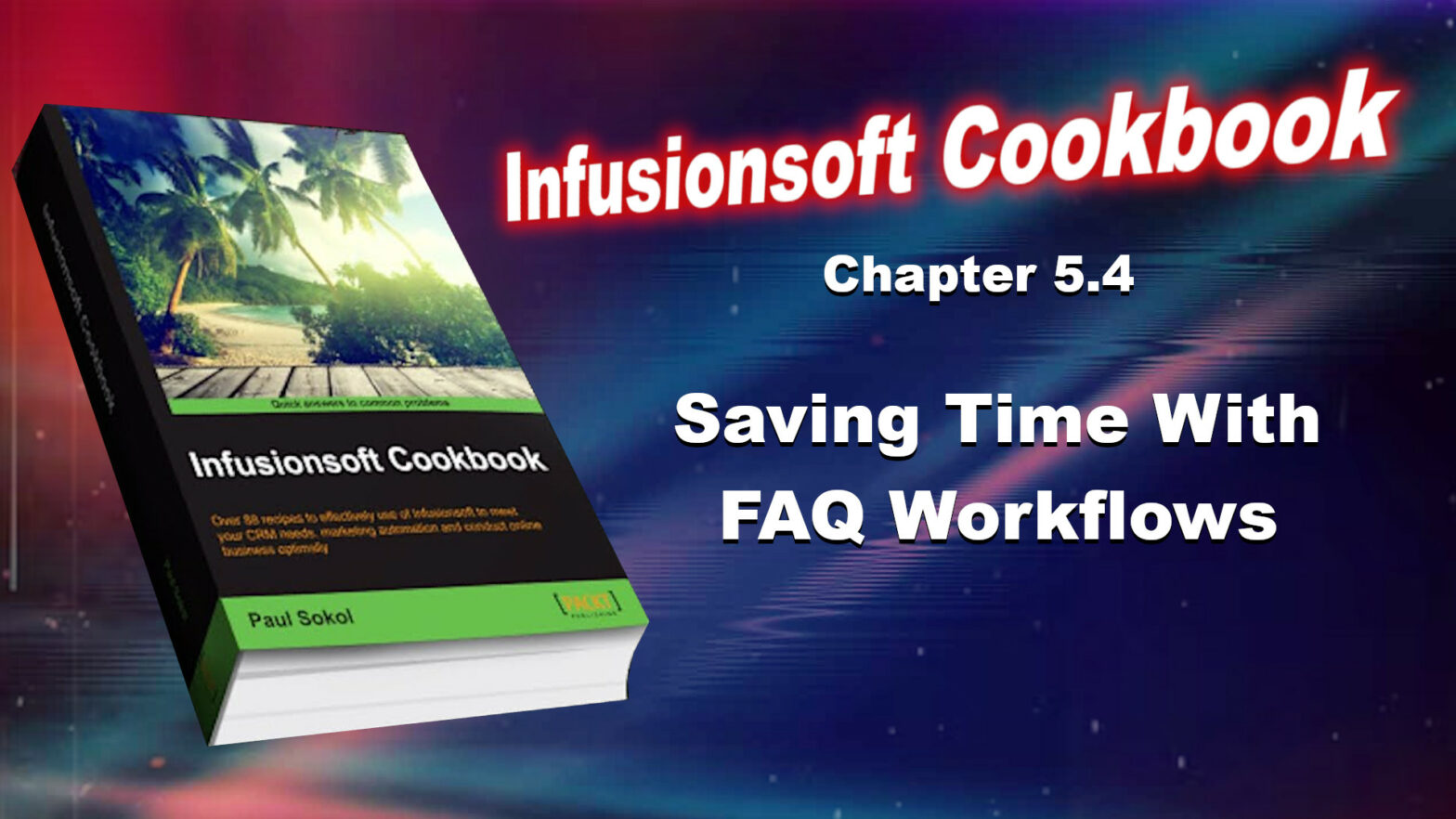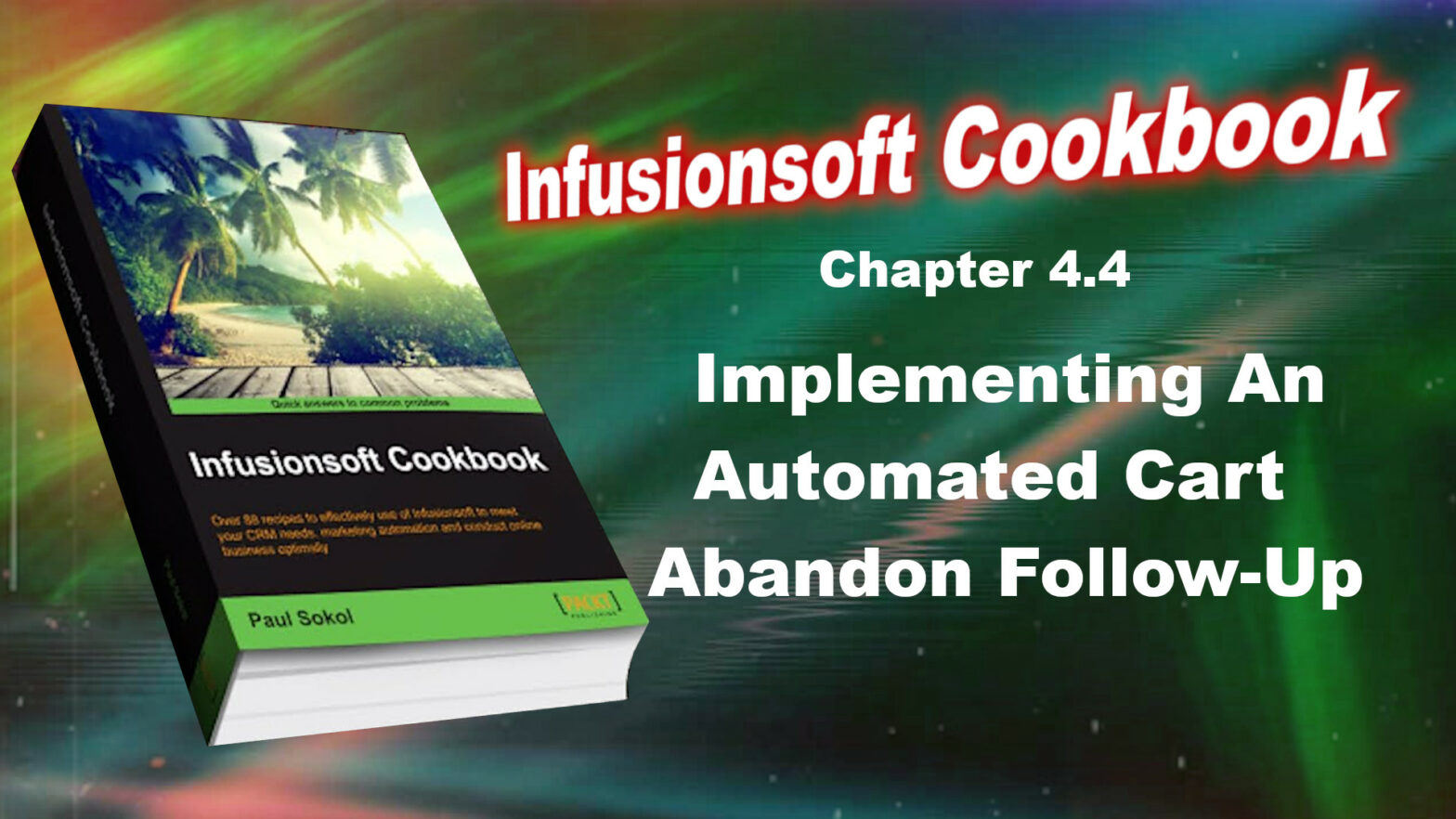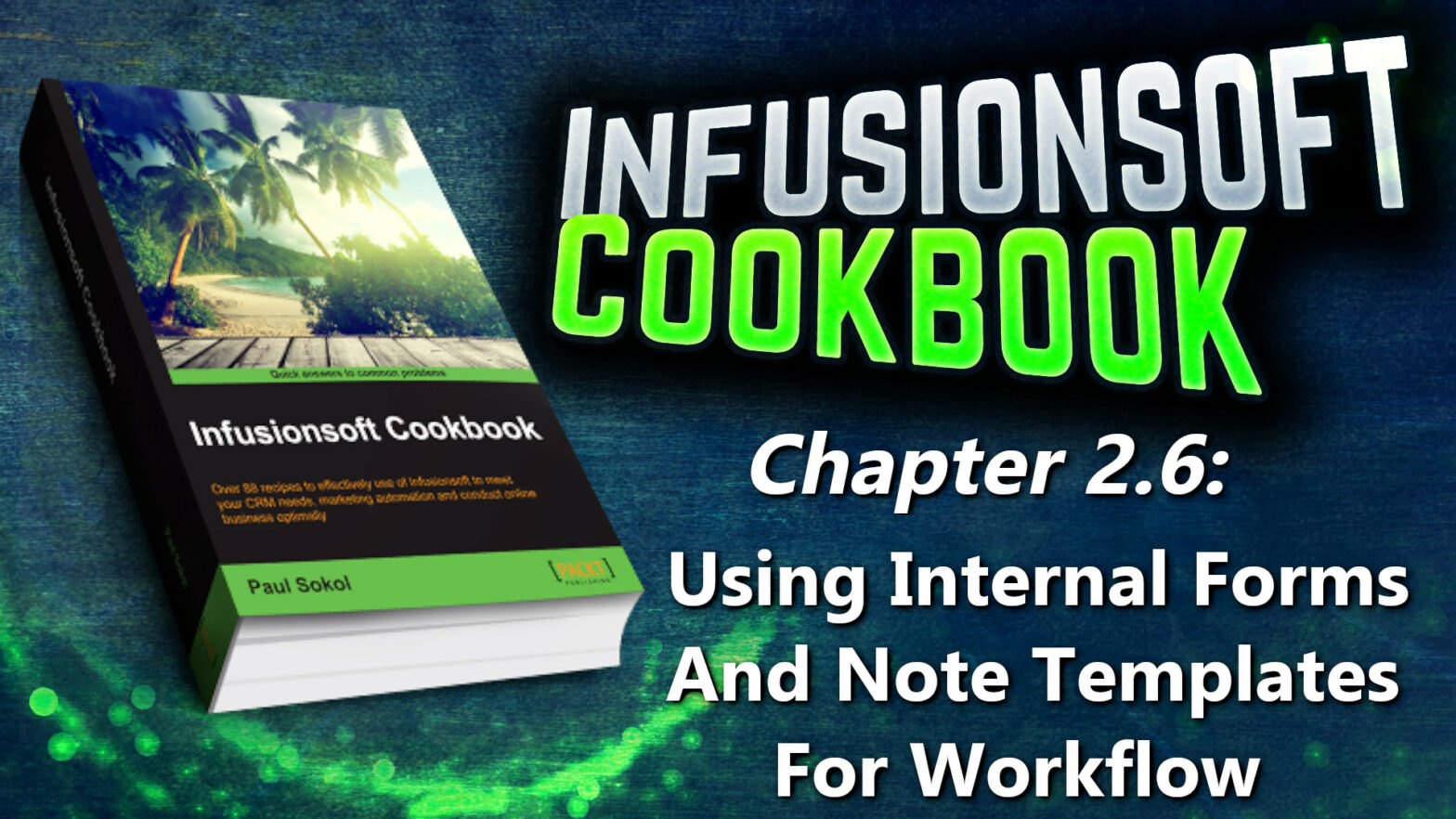Quite often in business, there are Frequently Asked Questions (FAQs) that must be answered. A novel way to save time, get organized, and grow sales is by automating those types of e-mails. Normally, each time one of those questions is asked, someone has to manually type the answer and send it. A savvier business may have a swipe file of common answers that can be copied/pasted to save time. This recipe leverages the power of a note template to automatically trigger a pre-authored e-mail answering a common question.
Tag: Note Templates
Infusionsoft Cookbook – Chapter 4.5 – Collecting Failed Automated Billing Attempts
When using payment plans or selling subscriptions, it is critical to have a failed billing recovery process in place to ensure that money isn’t slipping through the cracks. Infusionsoft has billing triggers available that can automate based on a failed payment attempt to streamline this process.
Infusionsoft Cookbook – Chapter 3.5 – Creating A Simple Referral Request
Social proof is very persuasive. People tend to trust their friends and family more about a buying decision than anything else. Having a system to ask for referrals from your existing customers is a great way to lower customer acquisition costs because referrals are normally easier to close.
Infusionsoft Cookbook – Chapter 2.6 – Using Internal Forms And Note Templates For Workflow
An internal form is just like a normal web form, but it can only be submitted by a user inside Infusionsoft. While creating process workflows, especially task-based workflows, a well-placed internal form can create a time-saving experience for the Infusionsoft user, thus improving productivity. Many of the recipes in this book leverage internal forms, so understanding the experience of submitting one is a key to building a great workflow. A note template is like a big red AUTOMATION button. Any time we need to automate or track something and we aren’t sure how to do it, we can create a note template. Applying a note template can trigger an e-mail, a task, the application of a tag, and so on. Many of the recipes in this book leverage note templates, so understanding the experience of applying one to a contact record is a key to building a great workflow.