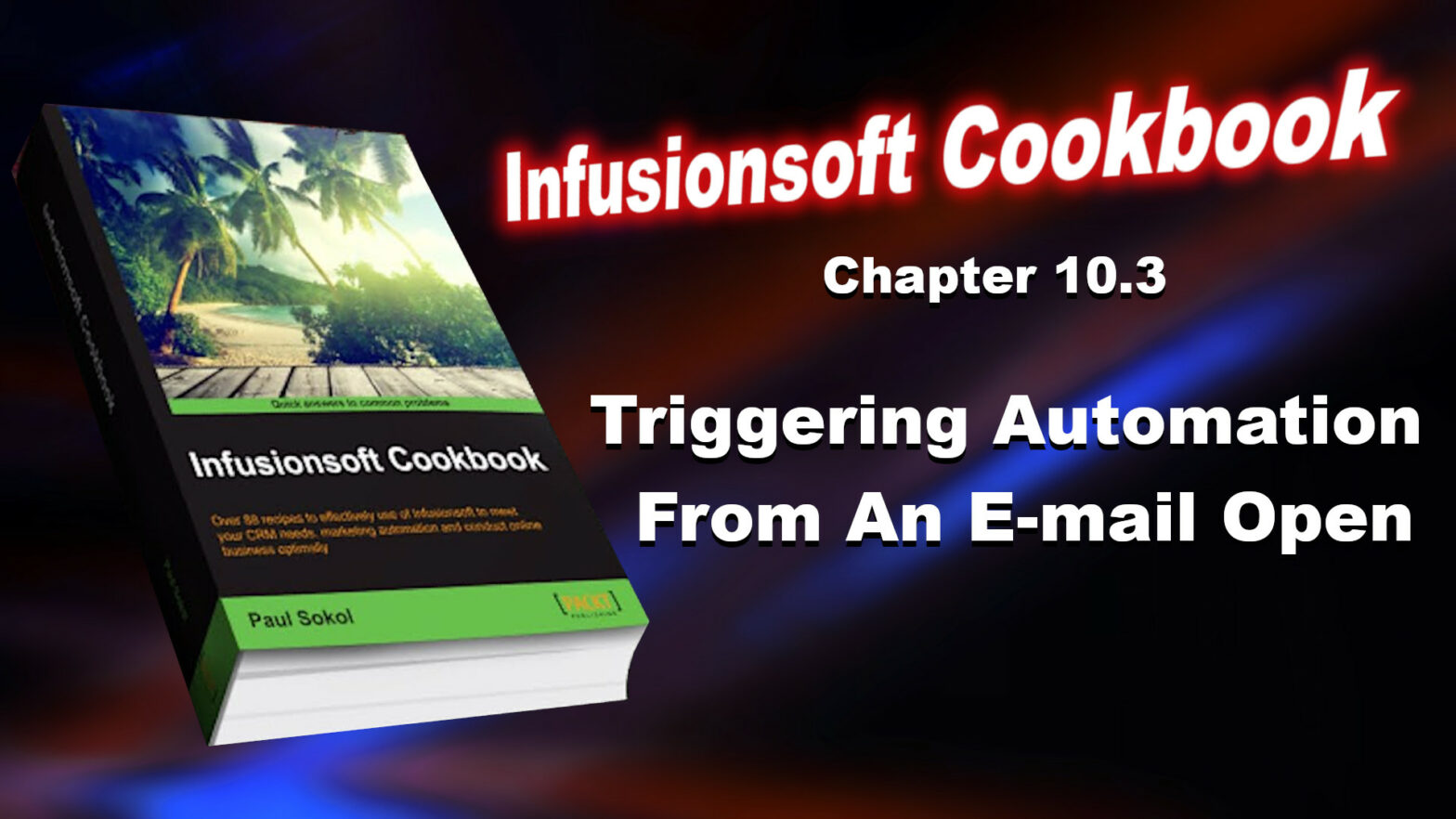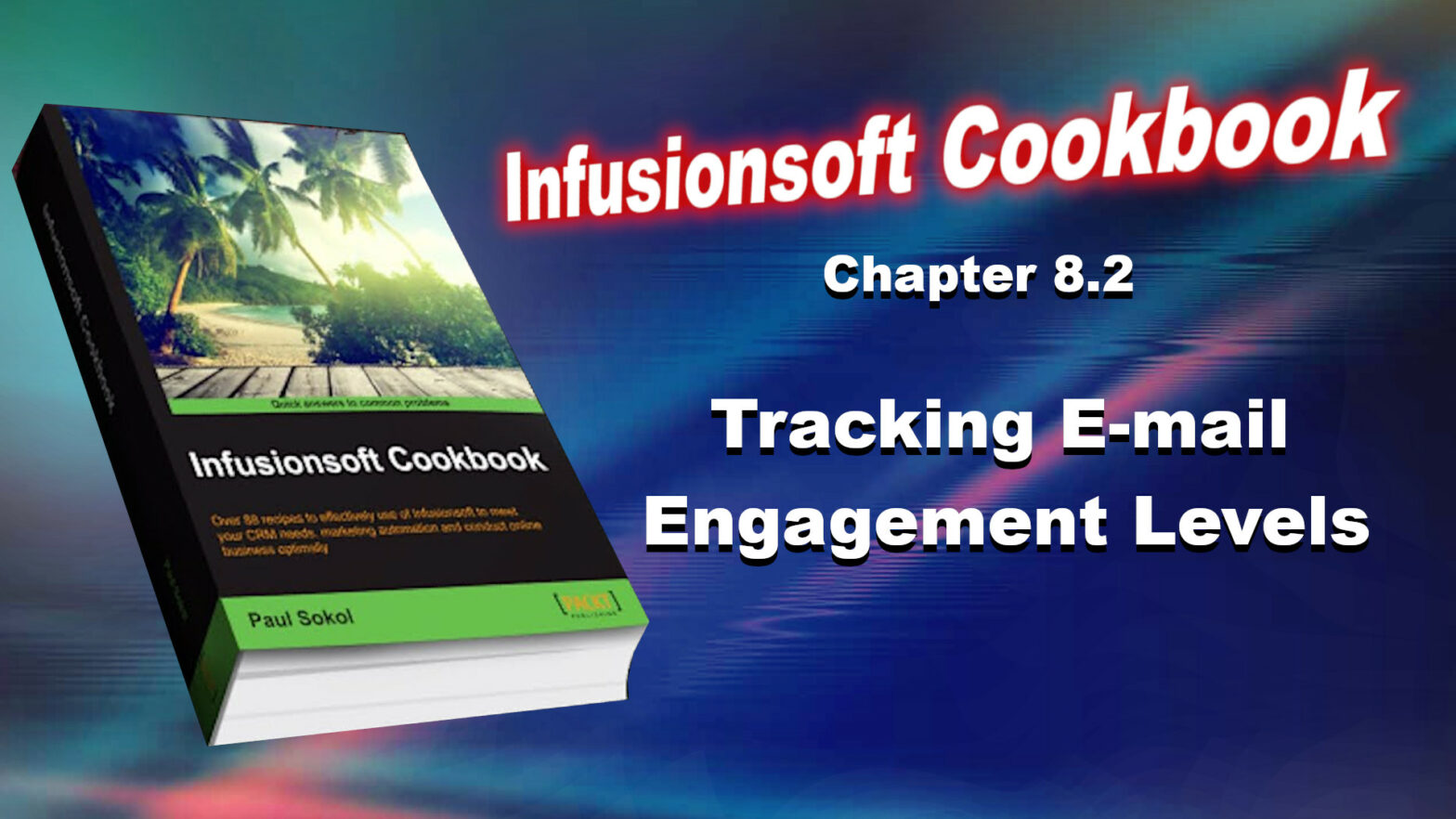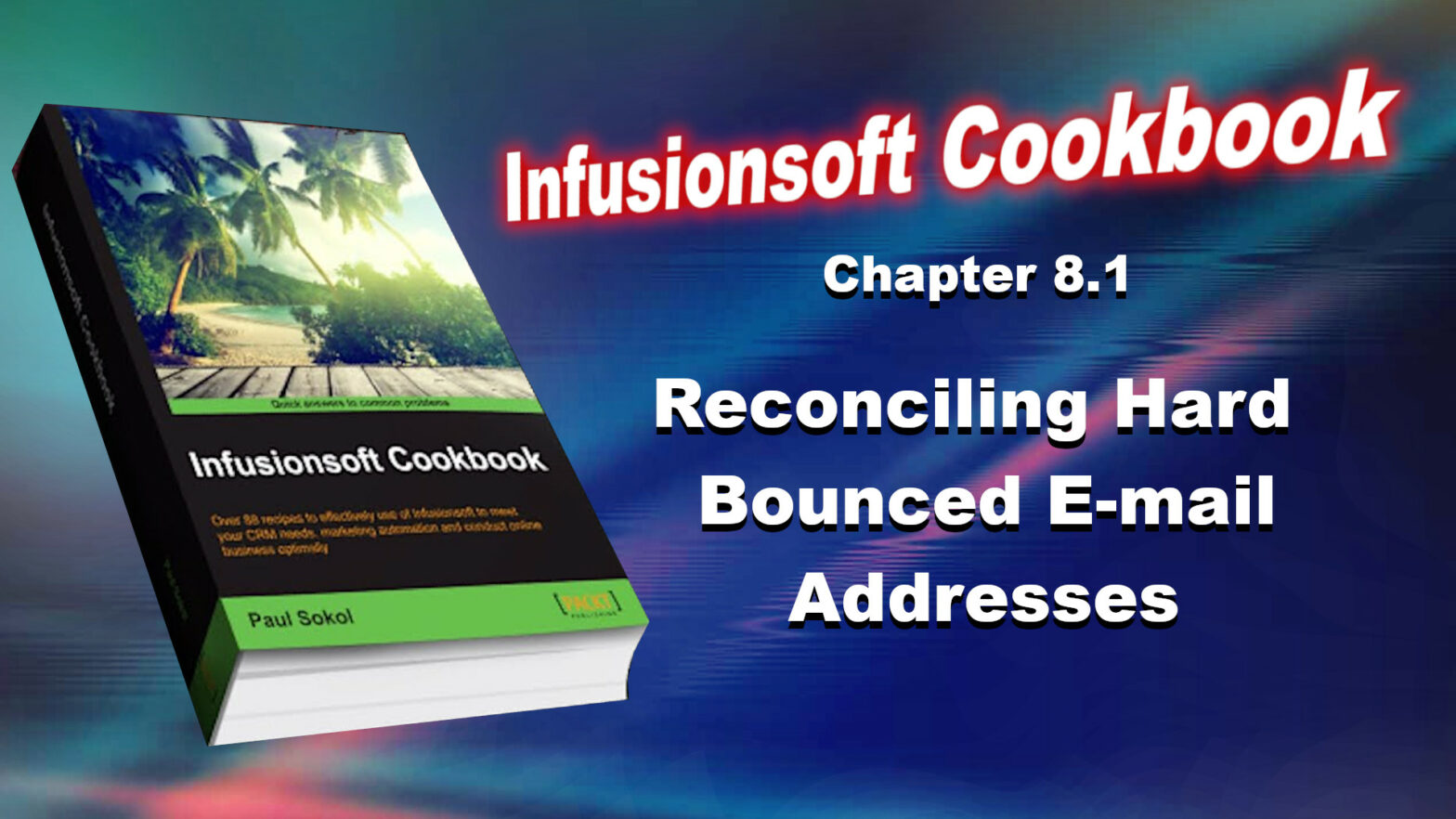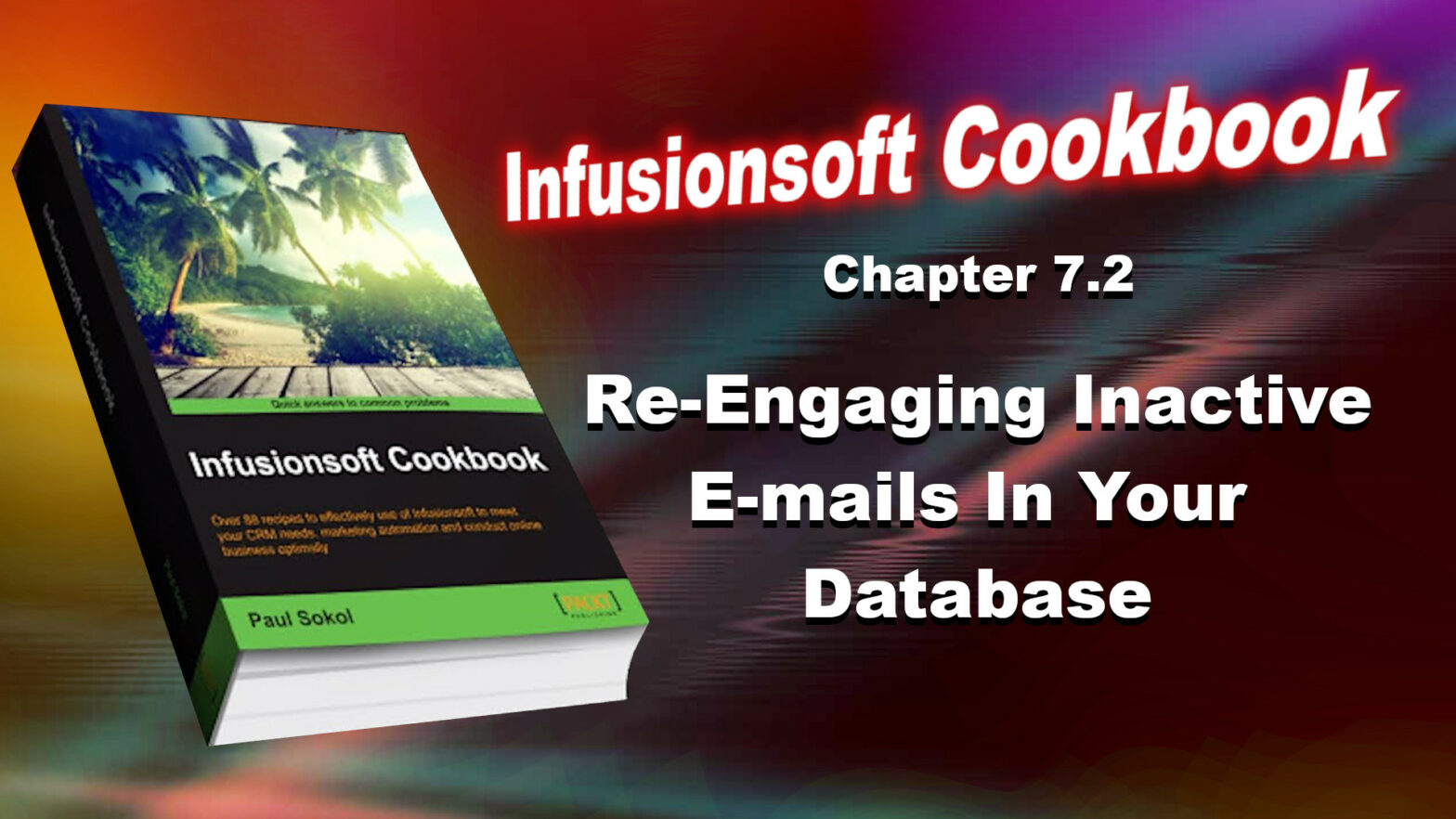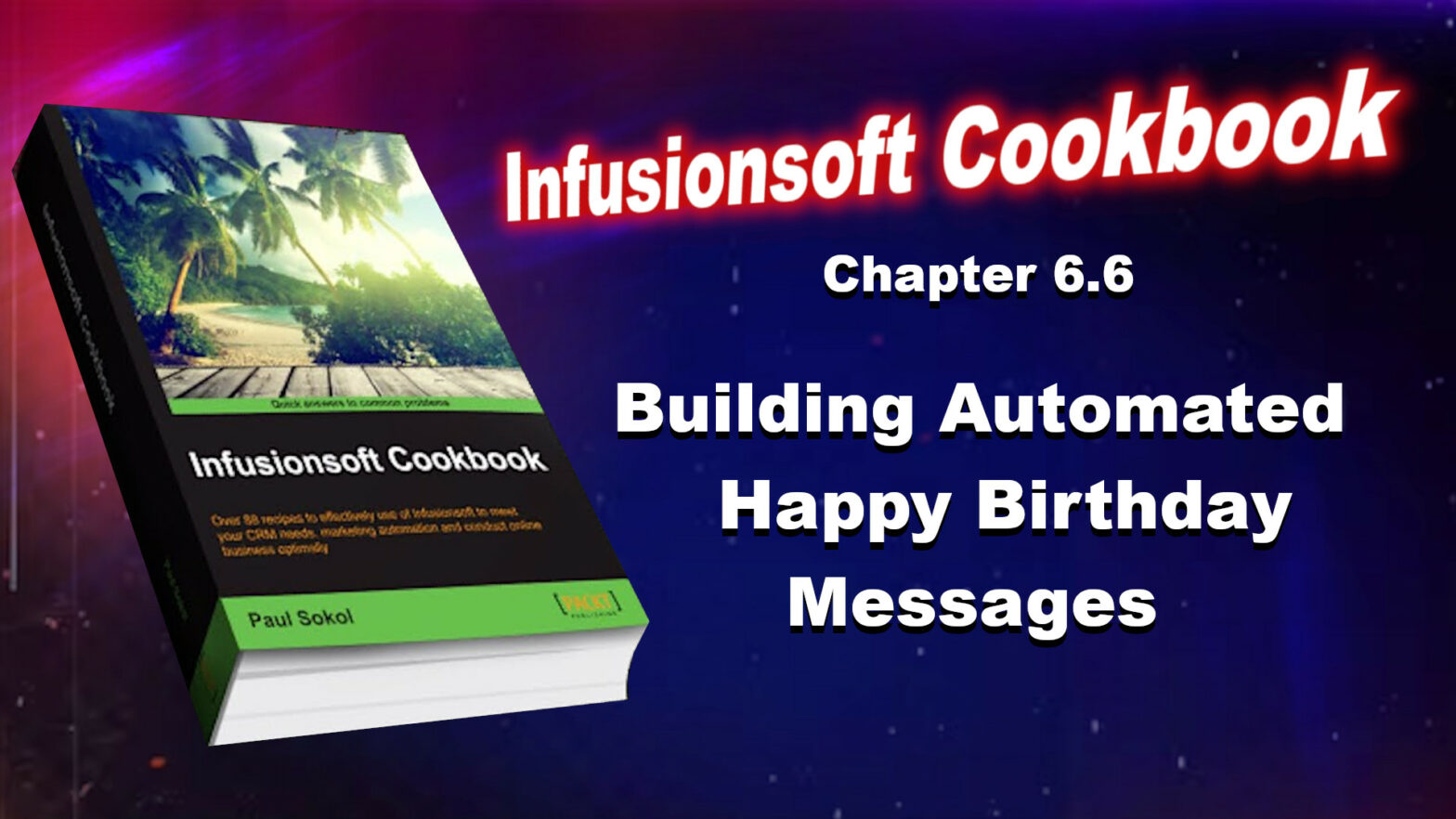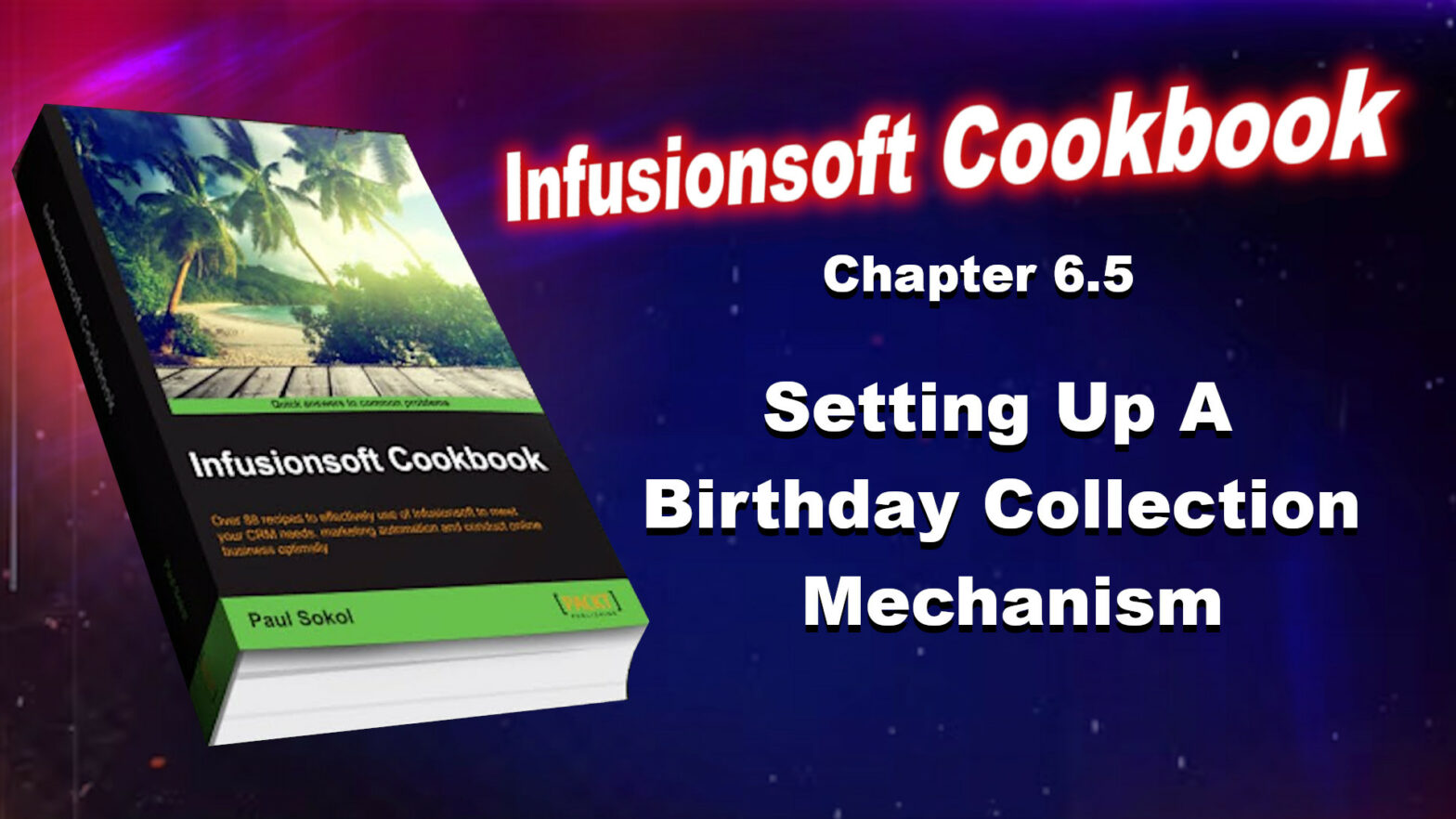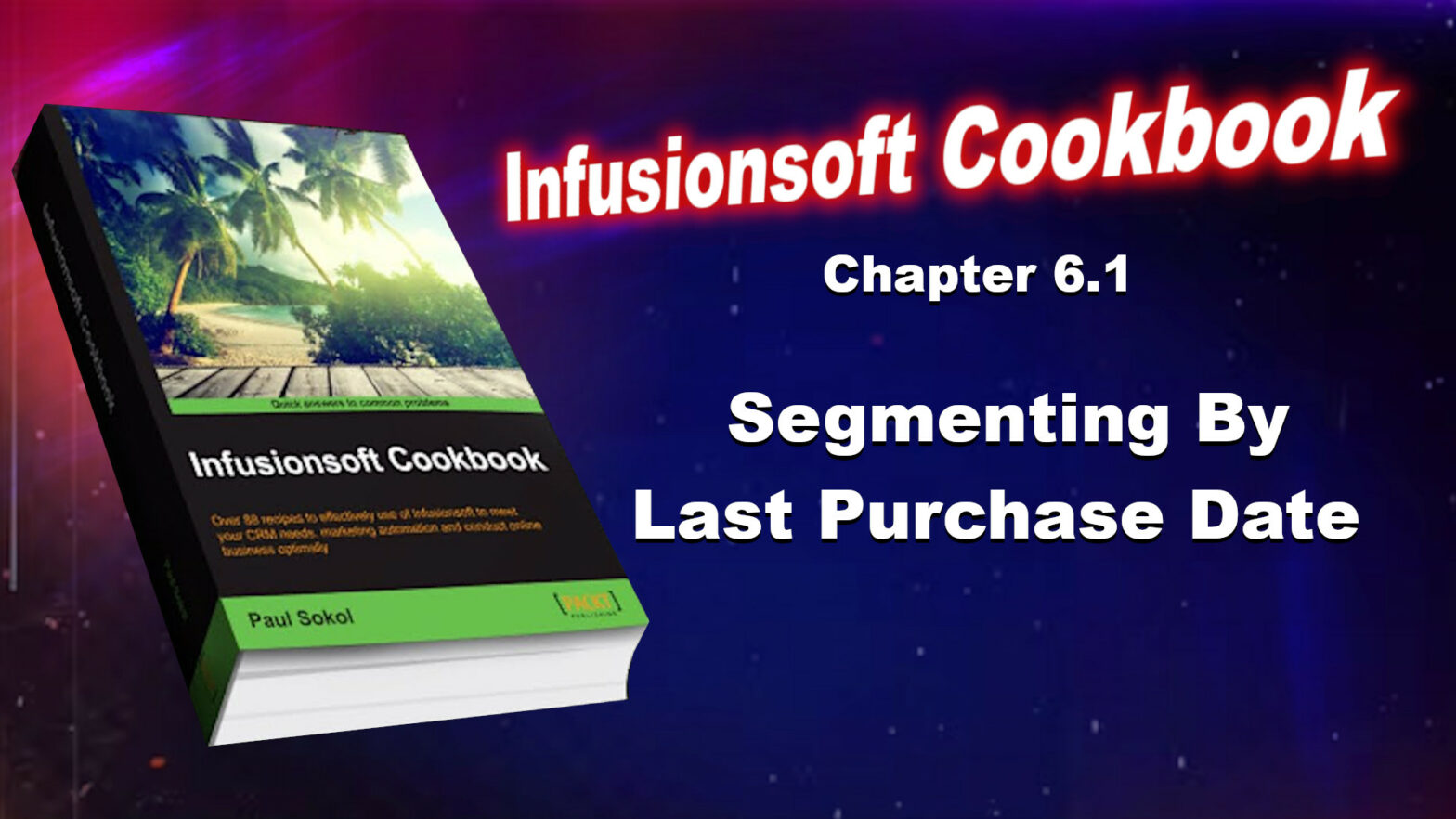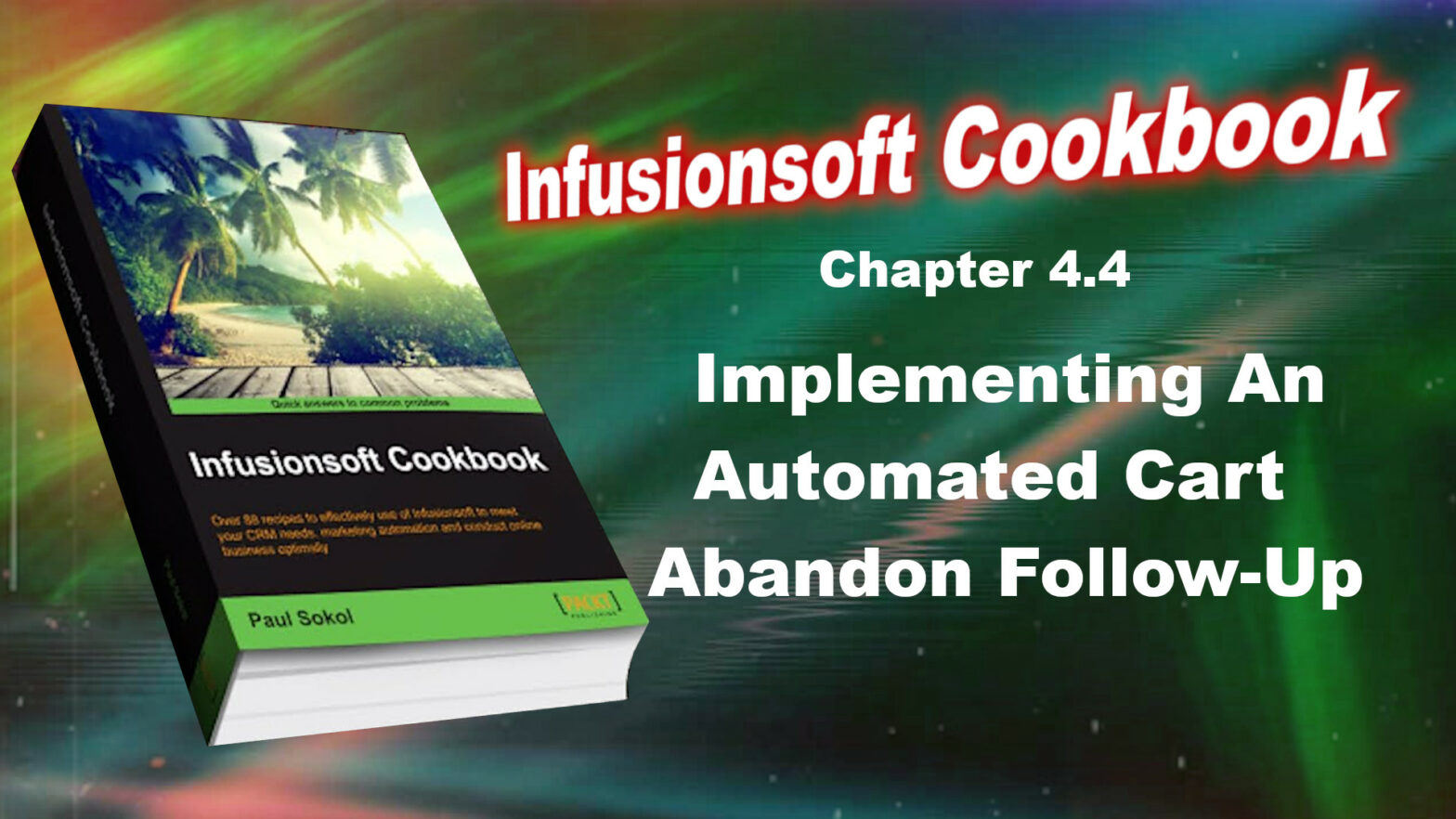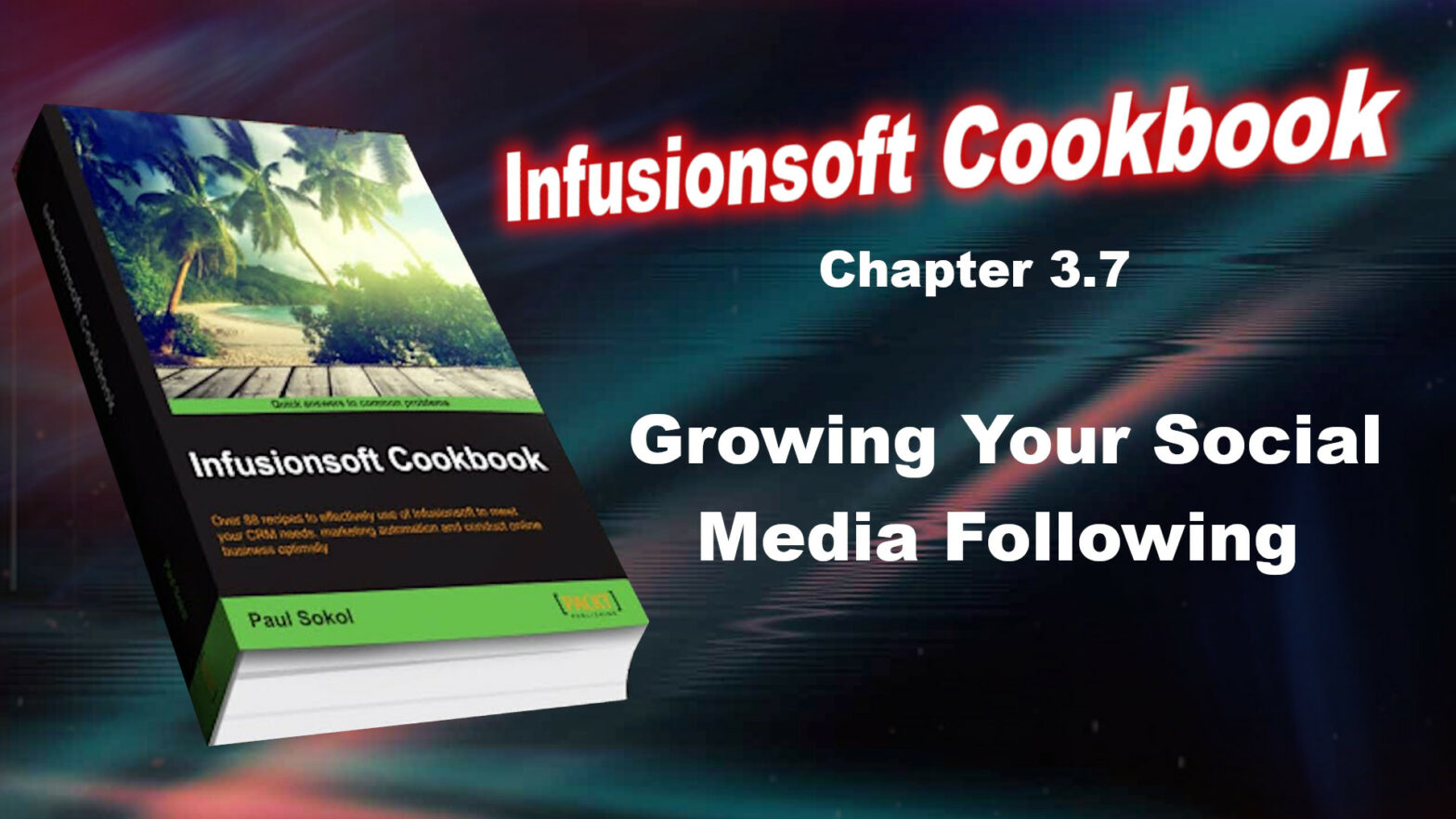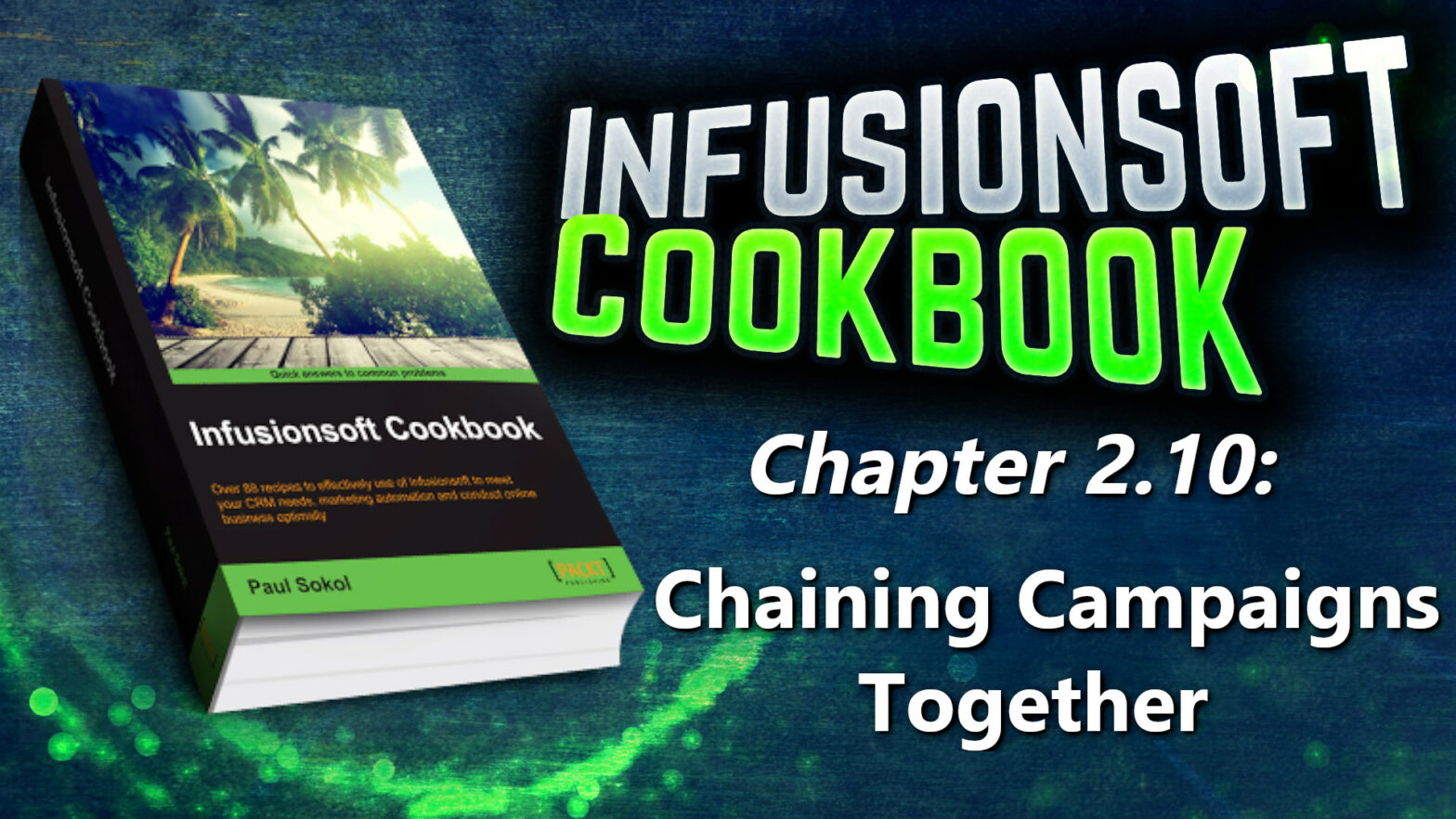Tracking e-mail opens is directly impacted by the recipient’s e-mail software, because tracking an open can only occur when an e-mail’s HTML is loaded. Not all e-mail software loads the full HTML automatically, so automating based on an e-mail open is not super reliable. Despite this instability in the automation confidence, automating based on e-mail opens can still be leveraged by another legacy merge field hack.
Tag: Tags
Infusionsoft Cookbook – Chapter 8.2 – Tracking E-mail Engagement Levels
When we can segment our database based on someone’s engagement with your e-mails, it unlocks an entire world of automation potential. This information can be used to plan promotions, automatically switch paths, or simply enhance an existing report for a deeper layer of insight. This type of segmentation cannot easily be performed retroactively, so the sooner a business implements this recipe, the sooner they begin building their pool of data.
Infusionsoft Cookbook – Chapter 8.1 – Reconciling Hard Bounced E-mail Addresses
When an e-mail bounces, this means it was not delivered for one reason or another. There are different kinds of bounces for different situations. A hard bounce means the e-mail address flat out doesn’t exist. Think of it like a Return to Sender when trying to send something in the post to an address that doesn’t exist. There are many reasons why a once-valid e-mail address stops working. However, just because an e-mail stops working doesn’t mean that we shouldn’t try and continue a relationship with the person. Unfortunately, most businesses don’t place a high priority on contacting and recovering a working e-mail address. This can result in false list statistics. For example, if we have 100 people but 15 are hard bounced, we really only have 85 people who can be reached via e-mail. Not only does this bad data throw off reporting, it can also lead to a bloated and, effectively, useless database. The good news is that with Infusionsoft, we can automatically catch e-mails when they hard bounce and assign a task to someone to contact the person to collect a working e-mail.
Infusionsoft Cookbook – Chapter 7.2 – Re-Engaging Inactive E-mails In Your Database
Just as a gardener is used to trimming away leaves from their flowers, list attrition is part of the e-mail marketing game. There are lots of people that say, The money is in the list. While this is partially true, the money is actually in the relationship with the list. When we are talking about an e-mail list, especially if that is the main communication channel, it is critical to regularly find inactive e-mail addresses and attempt to get them engaging again. This is important for two reasons. First, it obviously helps the bottom line to have an active e-mail list. Second, it helps with inbox placement with the major ISPs. Spam filters are getting more advanced and when lots of e-mails are sent but never opened or clicked (among other things), it can cause a high junk folder placement. For the context of this recipe, we are targeting people on the general newsletter list who haven’t clicked anything in the past 120 days.
Infusionsoft Cookbook – Chapter 6.6 – Building Automated Happy Birthday Messages
Once we have someone’s birthday on the file, it is very easy to schedule an automated message around their birthday each year. For this recipe, we are going to build a mechanism that schedules an automated birthday e-mail annually.
Infusionsoft Cookbook – Chapter 6.5 – Setting Up A Birthday Collection Mechanism
When we have a person’s birthday on file, it enables us to build goodwill by providing timely birthday messages. Combined with other data it can be used to provide a more targeted experience. For example, if we have the birthday of someone who is not yet a customer, we might send them a birthday discount in an attempt to get that first purchase.
Infusionsoft Cookbook – Chapter 6.1 – Segmenting By Last Purchase Date
When we can segment our customer database based on someone’s most recent purchase, it unlocks an entire world of automation potential. This information can be used to plan promotions, automatically switch paths, or simply enhance an existing report for a deeper layer of insight. This type of segmentation cannot easily be performed retroactively, so the sooner a business implements this recipe, the sooner they begin building their lake of data.
Infusionsoft Cookbook – Chapter 4.5 – Collecting Failed Automated Billing Attempts
When using payment plans or selling subscriptions, it is critical to have a failed billing recovery process in place to ensure that money isn’t slipping through the cracks. Infusionsoft has billing triggers available that can automate based on a failed payment attempt to streamline this process.
Infusionsoft Cookbook – Chapter 3.7 – Growing Your Social Media Following
“In this age of technology, relationships are king. The more channels we can connect with someone, the greater the potential for a relationship. By intentionally asking people to follow us, we can systematically build more communication channels to the database.
For this recipe, let’s pretend we want to invite people to follow us on Twitter.”
Infusionsoft Cookbook – Chapter 2.10 – Chaining Campaigns Together
More often than not, when one campaign ends or reaches a certain point, another separate campaign has to respond accordingly.
A master builder not only has a clear strategy to chain campaigns together, they also leave plenty of breadcrumbs for others to follow and understand what is occurring.